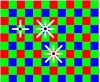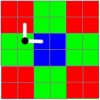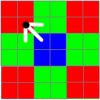brett8883
Well-Known Member
Is your project public? Would love to take a lookDefinitely some odd looking artifacts there. I have been playing with some demosaicing algorithms for Bayer sensors. I will have to update my program to explore quad bayer.