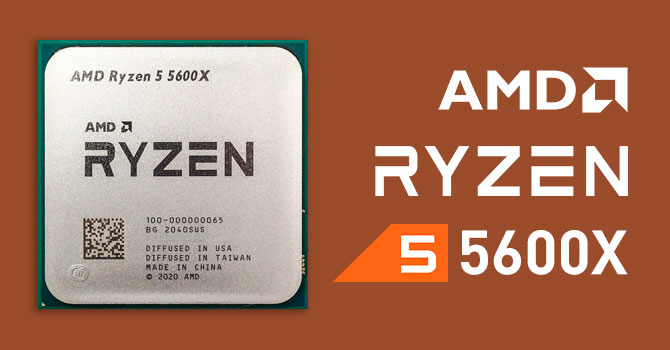Hey Michael,
An converted Aussie eh lol!
Got Rellies in your neck of the woods, Bro-in-Law in Melbourne.
Michael you have been a great help as have all the other contributors to this post, I have leaned a lot, so I feel better equipped going forward with my flying and my videoing, so thanks for all your help and everyone else who has contributed.
This is a great forum with some great contributors.
Just found this on the web

Tech basics: How to watch 4K video on a Windows 10 PC - Newegg Insider
You’ve just purchased a lovely new monitor with a 4K UHD (3,840 x 2,160) resolution for your Windows 10 desktop PC, or you’ve just picked up a powerful new laptop...
 www.newegg.com
www.newegg.com
How to watch 4K video that’s not copy protected
One of the most challenging issues with 4K video is copy protection. That is, most streaming services – as we said above, Netflix is one – don’t allow their customers to watch 4K content on Windows 10 PCs. The reason is simple: they don’t want that lovely 4K content to be copied, and by making it impossible for a PC to play it, they take away one method that hackers might use to steal the content.
But what about all of your own 4K videos that you’ve shot on your smartphone or video camera, or that you’ve received from friends or downloaded from the internet? That’s not a problem at all. As long as you have a 4K display and a relatively recent graphics card (say, one from the last three years or so), then you just need a video player that supports 4K.
Probably the best choice is VLC Media Player, a free app that can play just about every video format known to mankind. Download and install it, and then you should be able to play all of your local 4K video no matter the format. It’s important to note that Windows Media Player, the default video player included with every copy of Windows 10, cannot play video in 4K.
EDIT:
Hhmmmmm! I just found an early 4K video on a remote drive that I had not deleted so dragged it onto my M.2 Drive and tried VLC and to be honest it seems a tad worse that Windows Media Player.
Oh well! The link above might make interesting reading.
Last edited: