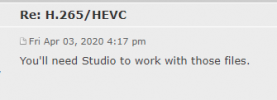To my surprise, when selecting 4K @ 60FPS on the A2S (the main reason I bought A2S) on the home screen selector, the Fly app doesn't tell you it switches codec automatically to H.265 10bit recording. You just have to know that. If you dig into the settings you can see it changed, but I assumed it was MP4 H.264 which I previously setup at my preferred codec. It turns out the craft isn't capable of recording 4K@60 in H.264 8bit like the P4P. This issue became a disappointment with the free version of Davinci Resolve which I have been using for over a year now. I'm formally a PP user. However, the free version of Resolve can't edit H.265 10bit. And the A2S can't capture 4K@60FPS using 8bit H.264, which Free Resolve can edit.
It took me weeks to figure out why I couldn't edit my 4K@60FPS clips. In Resolve, when I tried to import the media for editing, the app would say "Media Offline" in red font within the media window, as if I'm doing something wrong (which I was). YT has all kinds of reasons why Resolve displays the dialog saying "Media Offline", but none of them applied to me. Then I finally learned about DJI hiding the auto switch to H.265 10bit recordings, from the quick selector screen. I noticed this in the Resolve metadata panel when using the Inspector option. Someone in this forum told me the Free Resolve app can't edit H.265 10bit clips, something that you just have to know. So finally I know what my problem is. Free Resolve can't edit what I've recorded, but Resolve Pro can.
I found out that Adobe PP does support H.265 10bit on their paid subscription model. However I don't like sending Adobe $20/mo for PP, and I like how Resolve uses one app for all functions, not to mention the Resolve color grading method is nice. So I splurged and bought the Resolve 17 Pro version for $295 from B&H camera. This happened to be bundled with a free Speed Editor keyboard, which I was not familiar with, but thought it might be helpful to try out. Someone in this forum told me about this special deal. Since the Speed Editor keyboard was free, I had nothing to lose anyway. I always assume something for free wasn't going to have very good quality, so I wasn't expecting much. Boy was I wrong.
The speed editor is the bomb after learning the keyboard. It makes the rough cuts to the timeline super quick and easy, compared to using a mouse and keyboard. And the quality of the Speed Editor hardware is pro level, extremely solid and smooth. The ball bearings in the jog wheel are glass smooth, pretty incredible feel.
I bought the Resolve version with the dongle so I can use the software on several platforms. It edits my 4K@60FPS H.265 10bit with no problem. However the s/w doesn't like being put in sleep mode on a PC. You need to close Resolve if you plan to use sleep mode.
If you're using the free version of Resolve, this keyboard by itself is worth the $295, it's that helpful IMO. Similar video editing keyboards for PP costs over $500.
If you're a user of the free Resolve (like I was), and you buy an A2S to gain the ability to shoot 4K@60FPS (like I did), your free Resolve will need to be upgraded, $295 worth. However, I'm glad I was virtually forced to buy the pro version with the Speed Editor. I would never had tried the Speed Editor otherwise, I would still be using a mouse and keyboard.
It took me weeks to figure out why I couldn't edit my 4K@60FPS clips. In Resolve, when I tried to import the media for editing, the app would say "Media Offline" in red font within the media window, as if I'm doing something wrong (which I was). YT has all kinds of reasons why Resolve displays the dialog saying "Media Offline", but none of them applied to me. Then I finally learned about DJI hiding the auto switch to H.265 10bit recordings, from the quick selector screen. I noticed this in the Resolve metadata panel when using the Inspector option. Someone in this forum told me the Free Resolve app can't edit H.265 10bit clips, something that you just have to know. So finally I know what my problem is. Free Resolve can't edit what I've recorded, but Resolve Pro can.
I found out that Adobe PP does support H.265 10bit on their paid subscription model. However I don't like sending Adobe $20/mo for PP, and I like how Resolve uses one app for all functions, not to mention the Resolve color grading method is nice. So I splurged and bought the Resolve 17 Pro version for $295 from B&H camera. This happened to be bundled with a free Speed Editor keyboard, which I was not familiar with, but thought it might be helpful to try out. Someone in this forum told me about this special deal. Since the Speed Editor keyboard was free, I had nothing to lose anyway. I always assume something for free wasn't going to have very good quality, so I wasn't expecting much. Boy was I wrong.
The speed editor is the bomb after learning the keyboard. It makes the rough cuts to the timeline super quick and easy, compared to using a mouse and keyboard. And the quality of the Speed Editor hardware is pro level, extremely solid and smooth. The ball bearings in the jog wheel are glass smooth, pretty incredible feel.
I bought the Resolve version with the dongle so I can use the software on several platforms. It edits my 4K@60FPS H.265 10bit with no problem. However the s/w doesn't like being put in sleep mode on a PC. You need to close Resolve if you plan to use sleep mode.
If you're using the free version of Resolve, this keyboard by itself is worth the $295, it's that helpful IMO. Similar video editing keyboards for PP costs over $500.
If you're a user of the free Resolve (like I was), and you buy an A2S to gain the ability to shoot 4K@60FPS (like I did), your free Resolve will need to be upgraded, $295 worth. However, I'm glad I was virtually forced to buy the pro version with the Speed Editor. I would never had tried the Speed Editor otherwise, I would still be using a mouse and keyboard.
Last edited: