I was wondering when shooting video with the Air which would be a better compromise. Increasing shutter speed from 1/50 (when shooting 24 or 25 fps) and breaking the 180 rule or bumping iso to 200. Still shots seem fine but I just came over from Autel and the video is definitely different on the DJI side. (Also I typically/mostly shoot Sony Full frame mirrorless video). Thanks for any advice or recommendations.
You are using an out of date browser. It may not display this or other websites correctly.
You should upgrade or use an alternative browser.
You should upgrade or use an alternative browser.
Adjusting iso vs shutter speed
- Thread starter Colonel Forbin
- Start date
180-degree rule relates to the on-screen spatial relationship between a character and another character or object within a scene, and has no relevance to shutter speed, fps, and ISO. Cinematic shutter speeds are a standard where the shutter speed is set at double frame rate, or as close as possible.I was wondering when shooting video with the Air which would be a better compromise. Increasing shutter speed from 1/50 (when shooting 24 or 25 fps) and breaking the 180 rule or bumping iso to 200. Still shots seem fine but I just came over from Autel and the video is definitely different on the DJI side. (Also I typically/mostly shoot Sony Full frame mirrorless video). Thanks for any advice or recommendations.
Increasing the shutter speed would mean making making the shutter speed shorter, reducing the exposure. What you likely really mean is reducing the shutter speed to increase exposure, since your alternative is increasing the ISO.
Increasing ISO will preserve the cinematic shutter speed, if you find that important, with only a marginal difference in quality.
The 180-degree rule is a standard in the film industry, and it explains the relationship between shutter speed and frame rate when recording motion in video. To mimic motion the same way the human eye experiences it in real life, the 180-degree rule states that shutter speed should be set to double your frame rate.. We are talking about the same thing but I did actually mean decreasing (lengthening the shutter speed). With the sensor and processing on the Air2 am I better served by increasing a stop on ISo or shutter speed. I am not going above 200 ISO however for video. I am trying to minimize the trial and error as I have a one-off chance coming up to get some unique footage. While my flight skills translate pretty readily from autel to DJI the camera set-up and learning curve is steeper.
Au contraire. You are confused.The 180-degree rule is a standard in the film industry, and it explains the relationship between shutter speed and frame rate when recording motion in video. To mimic motion the same way the human eye experiences it in real life, the 180-degree rule states that shutter speed should be set to double your frame rate.. We are talking about the same thing but I did actually mean decreasing (lengthening the shutter speed). With the sensor and processing on the Air2 am I better served by increasing a stop on ISo or shutter speed. I am not going above 200 ISO however for video. I am trying to minimize the trial and error as I have a one-off chance coming up to get some unique footage. While my flight skills translate pretty readily from autel to DJI the camera set-up and learning curve is steeper.
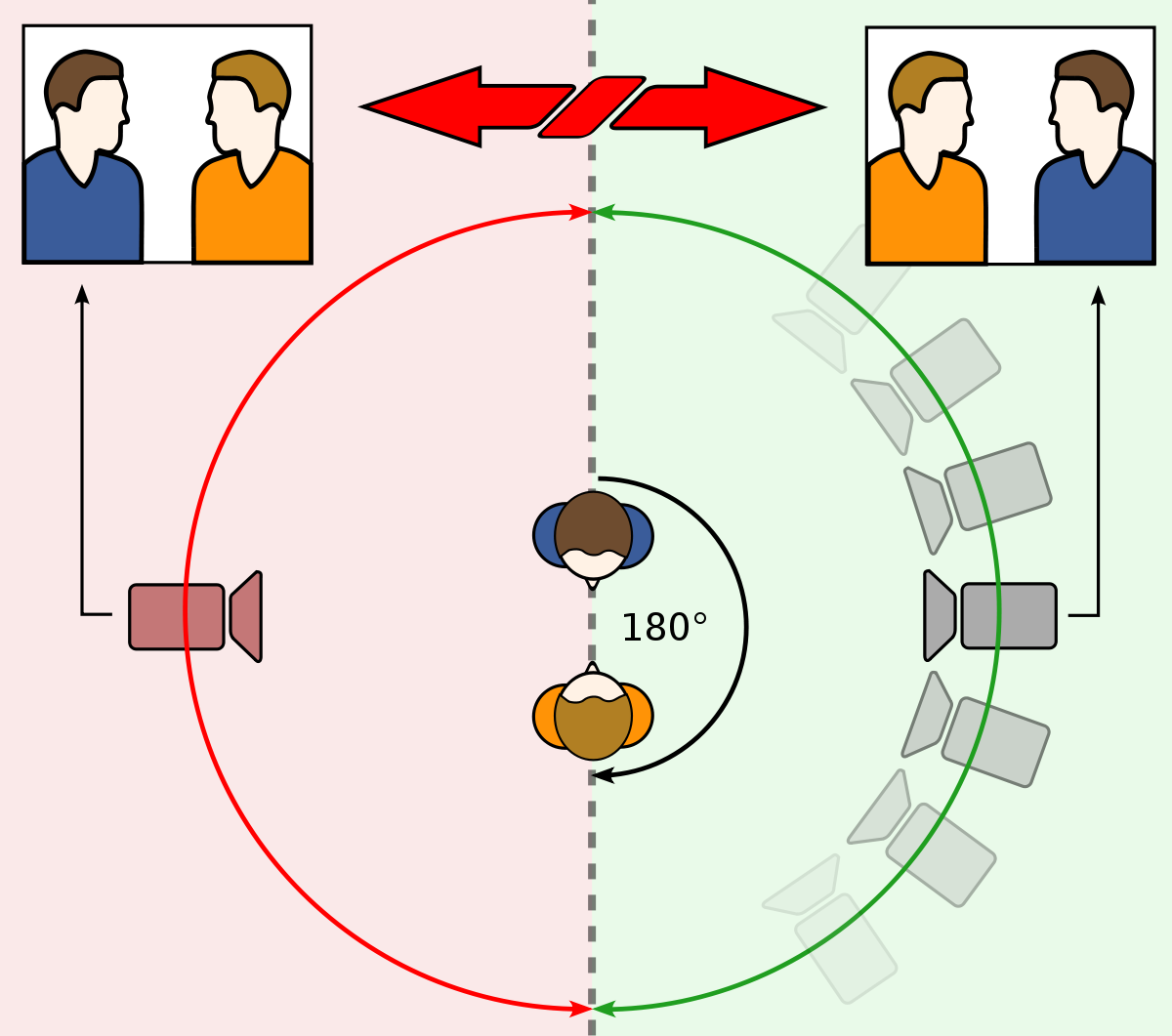
180-degree rule - Wikipedia
However, my answer to your question remains the same.
Increase the ISO to 200, and leave your shutter speed at 1/50.
That's a different 180 degree rule.Au contraire. You are confused.
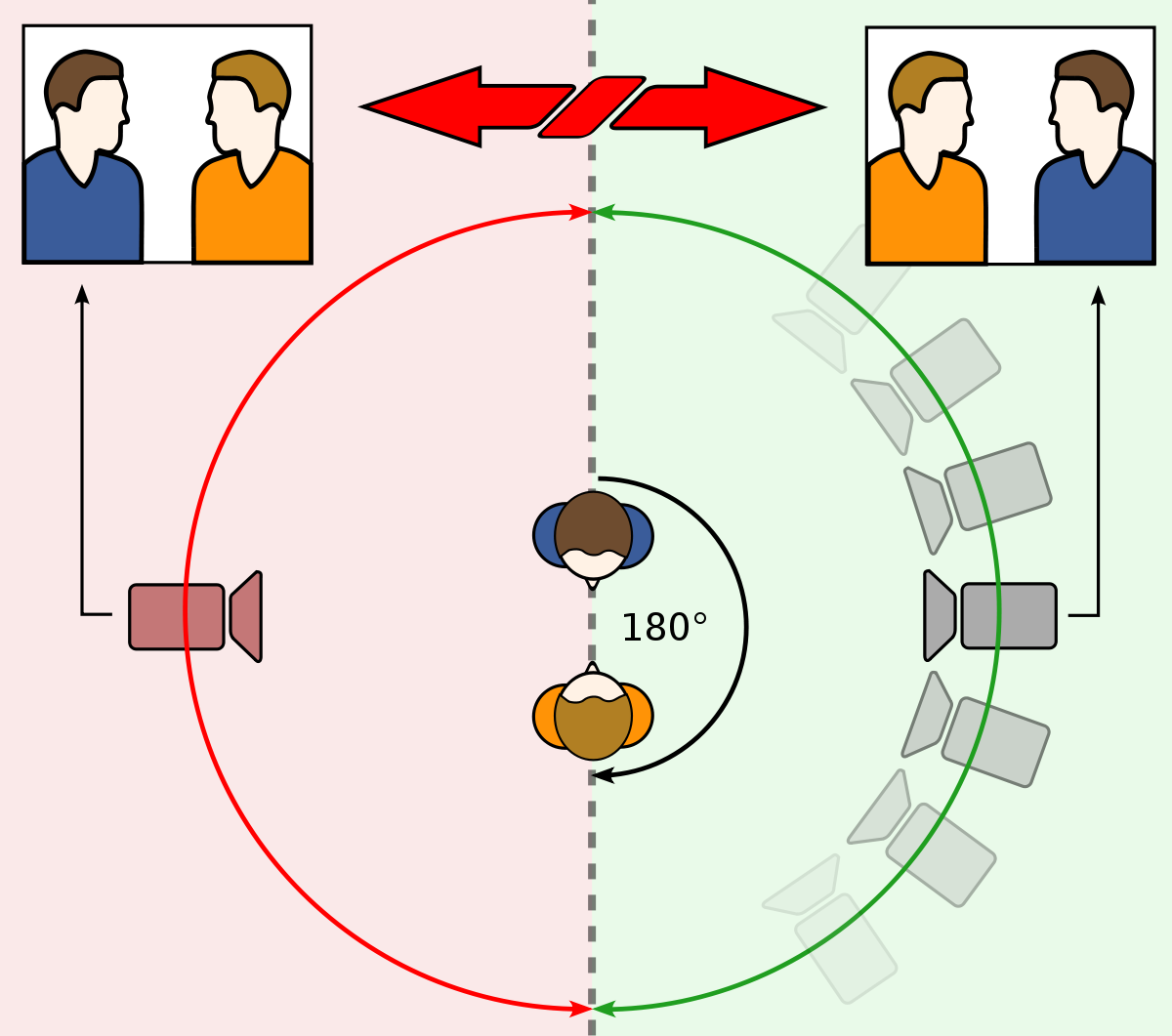
180-degree rule - Wikipedia
en.m.wikipedia.org
However, my answer to your question remains the same.
Increase the ISO to 200, and leave your shutter speed at 1/50.
If you have ND filters for your model, using an ND filter can assist in keeping to 25 fps (or 30 in the US) while keeping ISO to a lower level - within the limits of the light your camera is exposed to.I was wondering when shooting video with the Air which would be a better compromise. Increasing shutter speed from 1/50 (when shooting 24 or 25 fps) and breaking the 180 rule or bumping iso to 200. Still shots seem fine but I just came over from Autel and the video is definitely different on the DJI side. (Also I typically/mostly shoot Sony Full frame mirrorless video). Thanks for any advice or recommendations.
I have 4, 8,16, 32,and 64 nd filters but when I was flying the other day 16 wasn't enough and 32 was too much so I was still going to have to make an adjustment. I think perhaps it is the fact that all my filters were not same branded. The 4,8,16 are DJI ones that came with my drone while the 32 and 64 are Frewell (perhaps one or the other aren't as accurate as one would hope). I have matching frewell 4/8/16 and circular polarizer on the way. It seems though if I had to choose then bump the ISO a stop instead of the shutter. Having recently got this drone I just put the 32 on shot 4k24 1/50th. Since it was just for fun and not really important footage I just let it be a little off as I mainly just wanted to fly I figured I would expose to the left and preserve highlights and not blow out the sky. I saw in a bunch of reddit threads people saying anything above iso 100 with DJI is too noisy to be useable but I take reddit with a big grain of salt. Perhaps it was just one of those times as well where you're gonna be a 1/2 stop off no matter what you doIf you have ND filters for your model, using an ND filter can assist in keeping to 25 fps (or 30 in the US) while keeping ISO to a lower level - within the limits of the light your camera is exposed to.
This is when a variable aperture is useful although limited to only a few of the ‘prosumer’ models.
1/2 a stop or so could be made up in post where you have more control. Boosting ISO is just adding gain.
1/2 a stop or so could be made up in post where you have more control. Boosting ISO is just adding gain.
Indeed. Further research reveals that he is talking about the 180° shutter rule, which is so named to avoid confusion.That's a different 180 degree rule.
Indeed. If he wants to follow the 180° shutter rule, changing the shutter speed should be avoided at all costs. As between changing the shutter speed and boosting the ISO, boost the ISO, but if you can recover it in post, leave everything alone and just deal with it in post.This is when a variable aperture is useful although limited to only a few of the ‘prosumer’ models.
1/2 a stop or so could be made up in post where you have more control. Boosting ISO is just adding gain.
Pilot Adam
Well-Known Member
I really like that Mavic Air 2.
Iso would darken or lighten the picture image. Shutter speed? Experiment with it. I used it for time delay shots, if you will, for night pictures. Makes moving object lights look like streaking lines. For example, 1'25 second delay, causes this kind of effect.
Iso would darken or lighten the picture image. Shutter speed? Experiment with it. I used it for time delay shots, if you will, for night pictures. Makes moving object lights look like streaking lines. For example, 1'25 second delay, causes this kind of effect.
Reddit has no monopoly on misinformation, as evidenced in this thread!…I saw in a bunch of reddit threads people saying anything above iso 100 with DJI is too noisy to be useable but I take reddit with a big grain of salt. Perhaps it was just one of those times as well where you're gonna be a 1/2 stop off no matter what you do
Focusing on shutter speed, a change primarily affects exposure, and has a secondary effect on motion blur (link). This blur affects how we perceive motion, but it is just one of several perceptual cues.
An increase in exposure time (shutter speed) means more blur for moving objects. A decrease in exposure time (shutter speed) results in less blur for moving objects.
Another major contributor to motion blur is how fast any objects or the drone are moving.
Such standards are made to be broken and experimented with, and we no longer have the relatively high expense of film stock and processing to limit our testing.
In my personal experience:
Longer exposures than the cinematography standard are mostly perceived as miscues - something doesn’t seem right. It’s fun to play with, and can be useful as a creative effect, but I don’t use them except as a creative effect.
Shorter exposures than the cinematography standard are mostly missed by viewers, “mostly” because most subjects and video-shooting drones are not moving fast enough most of the time to produce motion much blur anyways. I use them routinely in many situations, up to perhaps 1/200th of a second for 60fps.
A too-short exposure time will sometimes result in a motion artifact variously called: stuttering, jitter, janky where motion doesn’t seem smooth.
Thanks with my regular camera kit I am usually stationary and have a myriad of tools at my disposal (in particular variable aperture) and my camera is largely iso invariant but with a drone choices are limited and it and the subject may be movingReddit has no monopoly on misinformation, as evidenced in this thread!
Focusing on shutter speed, a change primarily affects exposure, and has a secondary effect on motion blur (link). This blur affects how we perceive motion, but it is just one of several perceptual cues.
An increase in exposure time (shutter speed) means more blur for moving objects. A decrease in exposure time (shutter speed) results in less blur for moving objects.
Another major contributor to motion blur is how fast any objects or the drone are moving.
Such standards are made to be broken and experimented with, and we no longer have the relatively high expense of film stock and processing to limit our testing.
In my personal experience:
Longer exposures than the cinematography standard are mostly perceived as miscues - something doesn’t seem right. It’s fun to play with, and can be useful as a creative effect, but I don’t use them except as a creative effect.
Shorter exposures than the cinematography standard are mostly missed by viewers, “mostly” because most subjects and video-shooting drones are not moving fast enough most of the time to produce motion much blur anyways. I use them routinely in many situations, up to perhaps 1/200th of a second for 60fps.
A too-short exposure time will sometimes result in a motion artifact variously called: stuttering, jitter, janky where motion doesn’t seem smooth.
Will your subject(s) be moving? How fast? Will the drone be moving? How high, how distant from the subjects.Thanks with my regular camera kit I am usually stationary and have a myriad of tools at my disposal (in particular variable aperture) and my camera is largely iso invariant but with a drone choices are limited and it and the subject may be moving
It’s really impossible to talk about specifics of shutter speed and motion blur - everything is generalities until filming something specific…
There are some formulas, but they require subject distance, focal length/sensor size, speed, etc. I’ve never used them. The 180-deg shutter is a good practice, which is certainly harder with most drones, but it doesn’t need to be hard and fast.
Considering he was talking about shutter speed and ISO what else would he be talking about. Often silence is golden!Indeed. Further research reveals that he is talking about the 180° shutter rule, which is so named to avoid confusion.
…and often, it’s better to remain silent and be thought of as a fool, than to speak and remove all doubt.Considering he was talking about shutter speed and ISO what else would he be talking about. Often silence is golden!
Exactly, so very poetically put.…and often, it’s better to remain silent and be thought of as a fool, than to speak and remove all doubt.
I have a question on the 180° shutter rule and if it really makes a difference. I've tried it out and really haven't seen any benefits of following it.
It's much hyped and makes little difference to a lot of drone footage.I have a question on the 180° shutter rule and if it really makes a difference. I've tried it out and really haven't seen any benefits of following it.
Rather that accepting it as a rule, flyers should try with and without to see for themselves if it's important for their work.
Agreed...I assume in certain circumstances it does add to the video but in my personal use I just didn't notice any real benefit.It's much hyped and makes little difference to a lot of drone footage.
Rather that accepting it as a rule, flyers should try with and without to see for themselves if it's important for their work.
Similar threads
- Replies
- 2
- Views
- 400
- Replies
- 5
- Views
- 380
- Replies
- 22
- Views
- 4K
- Replies
- 6
- Views
- 991
DJI Drone Deals
New Threads
-
-
-
Hyperlapse Waypoint Mode examples and some discoveries
- Started by pedz
- Replies: 0
-
-
Mini 3 Bonnie Autumn Falls - Falls of Bruar, October 2025 4K DJI AVATA2
- Started by AlbionDrones
- Replies: 4
Members online
Total: 5,875 (members: 14, guests: 5,861)











