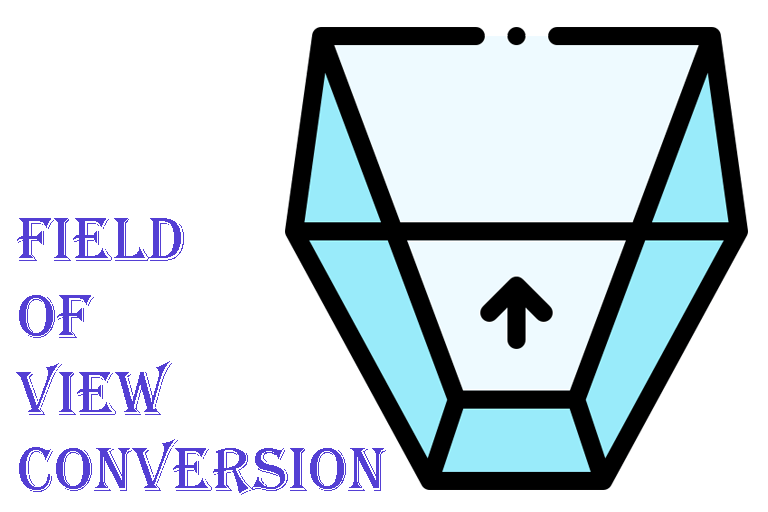I've had my Air2S for almost three years now and am astonished to find myself taking more pictures of the sky than of the ground. Turns out the sky is intermittently fascinating here and I love stitching panoramas. Panoramas were the thing that got me started in digital photography way back in 02 or 03. I also do a LOT of stationary time-lapse, which the 2S does surprisingly well.
I desperately need to access more upward gimbal tilt, and I'm willing to do almost anything. Most of my sky shots would be much better if I could shoot two row panoramas. It would be useful if I could get to the zenith with the top of the frame, but not essential.
The gimbal is capable of tilting up to 45 degrees. Maximum manual controlled tilt is 24 degrees, the excess tilt is used for stabilization of the gimbal.
I don't need that much stabilization most of the time. I'm stationary for panoramas and time lapse, and don't typically fly in super-high wind.*
Yes, I know I will catch the propellers in some shots- not a problem. I mostly shoot blended AE brackets and ghost removal can fix that. Also, I shoot with huge overlap for panoramas so props would get automatically cropped out.
The LItchi documentation claims it gives 30 degrees upward gimbal tilt. Is this true? Has anyone done a comparison? If it does, that would mostly solve my problem- it would let me shoot a two horizontal row sky panorama.
What are my other options if Litchi won't do it? Could the gimbal be recalibrated so its neutral position is 5 or 6 degrees up? I don't think it would be much of a problem if I was then restricted to 85 degrees down. Or am I going to have to take extreme measure like custom-building a camera drone?
*I do occasionally fly in very high winds shooting approaching thunderstorms and have hit gimbal locks frequently. Last week watched it get blown backwards at about 5mph. I dropped from 200' to about 40' and the wind gradient let me go forward again.
I desperately need to access more upward gimbal tilt, and I'm willing to do almost anything. Most of my sky shots would be much better if I could shoot two row panoramas. It would be useful if I could get to the zenith with the top of the frame, but not essential.
The gimbal is capable of tilting up to 45 degrees. Maximum manual controlled tilt is 24 degrees, the excess tilt is used for stabilization of the gimbal.
I don't need that much stabilization most of the time. I'm stationary for panoramas and time lapse, and don't typically fly in super-high wind.*
Yes, I know I will catch the propellers in some shots- not a problem. I mostly shoot blended AE brackets and ghost removal can fix that. Also, I shoot with huge overlap for panoramas so props would get automatically cropped out.
The LItchi documentation claims it gives 30 degrees upward gimbal tilt. Is this true? Has anyone done a comparison? If it does, that would mostly solve my problem- it would let me shoot a two horizontal row sky panorama.
What are my other options if Litchi won't do it? Could the gimbal be recalibrated so its neutral position is 5 or 6 degrees up? I don't think it would be much of a problem if I was then restricted to 85 degrees down. Or am I going to have to take extreme measure like custom-building a camera drone?
*I do occasionally fly in very high winds shooting approaching thunderstorms and have hit gimbal locks frequently. Last week watched it get blown backwards at about 5mph. I dropped from 200' to about 40' and the wind gradient let me go forward again.