Recently while ascending my Air 2 s on a day when it didn't seem that windy the drone would not ascend. I was in normal mode but once l switched over to sport mode it then continued to climb. Am I correct in assuming that the wind was stronger at that altitude in sport mode the motors are stronger and able to overcome wind resistance?
You are using an out of date browser. It may not display this or other websites correctly.
You should upgrade or use an alternative browser.
You should upgrade or use an alternative browser.
Air 2s wouldn't climb
- Thread starter paparatzy
- Start date
Yorkshire_Pud
Well-Known Member
The answer will probably lie in the flight log, if you go to
 www.phantomhelp.com
you will find instructions on how to retrieve the log, if you then upload the log to that site and post the resulting URL here someone may be able to give you an explanation.
www.phantomhelp.com
you will find instructions on how to retrieve the log, if you then upload the log to that site and post the resulting URL here someone may be able to give you an explanation.
Also if you replay the flight in the phone I think you can switch on the attitude indicator /artificial horizon and see the angles of tilt the drone was using. If that is correct it may give some indication as to whether there is something in your theory.
DJI Flight Log Viewer | Phantom Help
Upload and view flight logs from your DJI drones
Also if you replay the flight in the phone I think you can switch on the attitude indicator /artificial horizon and see the angles of tilt the drone was using. If that is correct it may give some indication as to whether there is something in your theory.
I was unsuccessful copying/downloading the flight records from my RC Controller (not Smart, Pro or NC-1). I did manage to find the flight records after much digging in the menus as the link provided was not accurate after a point. Once I found the flight record, I discovered to press and hold on the file, which selects it, but then the only option I could find in the menu was copy or download, so I tried both. They weren't on the MicroDS card I had inserted in the controller.
I wish that I could simply connect the RC Controller through the USB-C port to my Mac Studio and have it recognized, but after trying several cables and different ports, gave up. A search on how to download flightrecords from the 2022 RC Controller was unsuccessful.
I wish that I could simply connect the RC Controller through the USB-C port to my Mac Studio and have it recognized, but after trying several cables and different ports, gave up. A search on how to download flightrecords from the 2022 RC Controller was unsuccessful.
- Joined
- Oct 17, 2020
- Messages
- 1,212
- Reactions
- 896
- Age
- 43
- Location
- Grand Rapids, MI
- Site
- karlblessing.com
If you use the air data website. You could have just installed Airdata UAV app onto the phone and had it automatically upload the flight logs found on the phone to the air data server for you to view.I was unsuccessful copying/downloading the flight records from my RC Controller (not Smart, Pro or NC-1). I did manage to find the flight records after much digging in the menus as the link provided was not accurate after a point. Once I found the flight record, I discovered to press and hold on the file, which selects it, but then the only option I could find in the menu was copy or download, so I tried both. They weren't on the MicroDS card I had inserted in the controller.
I wish that I could simply connect the RC Controller through the USB-C port to my Mac Studio and have it recognized, but after trying several cables and different ports, gave up. A search on how to download flightrecords from the 2022 RC Controller was unsuccessful.
The flight logs are stored both on the drone itself (not via an accessible USB media storage), and on the phone that runs the dji fly app in a specific folder under the android/data folder (a little different on the iPhone but still in an app specific location) . The app I mentioned above can pull, upload, and show the results to you automatically. The results would include notices and warnings that you may not have seen on the screen during flight.
I guess in order for that to work you'd have to be using your phone with the RC Controller. I know that's the entire point of using the RC Controller with a built-in screen so as to avoid the necessity of using a phone or tablet. Am I missing something here? Always open to new ideas.If you use the air data website. You could have just installed Airdata UAV app onto the phone and had it automatically upload the flight logs found on the phone to the air data server for you to view.
- Joined
- Oct 17, 2020
- Messages
- 1,212
- Reactions
- 896
- Age
- 43
- Location
- Grand Rapids, MI
- Site
- karlblessing.com
If you have a smart controller or the one with the screen, you can still install the airdata Uav app onto the controller and use thst to upload the flight logs saved within the "phone" (is what I'm calling it since it runs Android just like the smart devices used on the rc-n1). If the controller had an SD card slot, the drive that pops up when you plug it in, may be the SD card and not the internal storage where the flight logs would be. If you have a file manager to view, you might be able to see two different storage points with one having an android/dafa/dji.go.5 etc type of folder which would have some flight logs. The app bypasses the need to hunt it down.I guess in order for that to work you'd have to be using your phone with the RC Controller. I know that's the entire point of using the RC Controller with a built-in screen so as to avoid the necessity of using a phone or tablet. Am I missing something here? Always open to new ideas.
- Joined
- Oct 17, 2020
- Messages
- 1,212
- Reactions
- 896
- Age
- 43
- Location
- Grand Rapids, MI
- Site
- karlblessing.com
I don't know if either of these work the same as the newer RC but this is how you would get the app when the device lacks the Google play store.
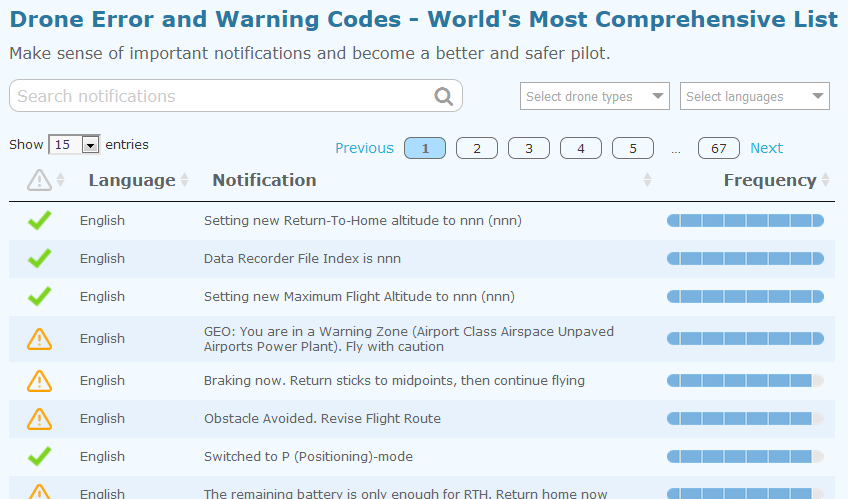
 app.airdata.com
app.airdata.com
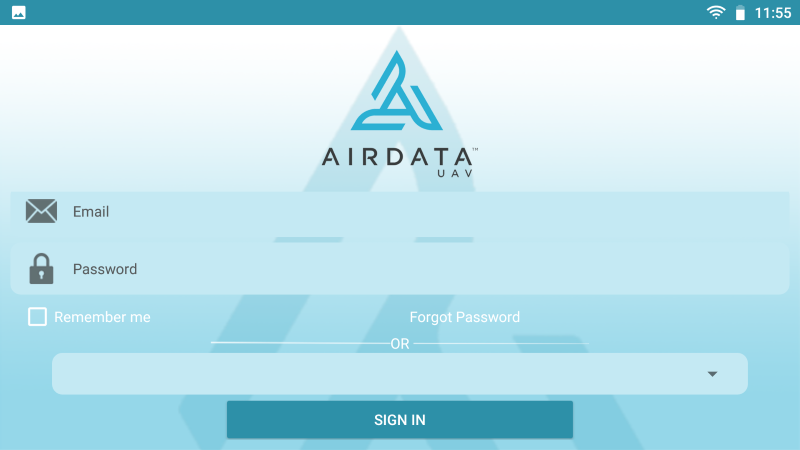
 app.airdata.com
app.airdata.com
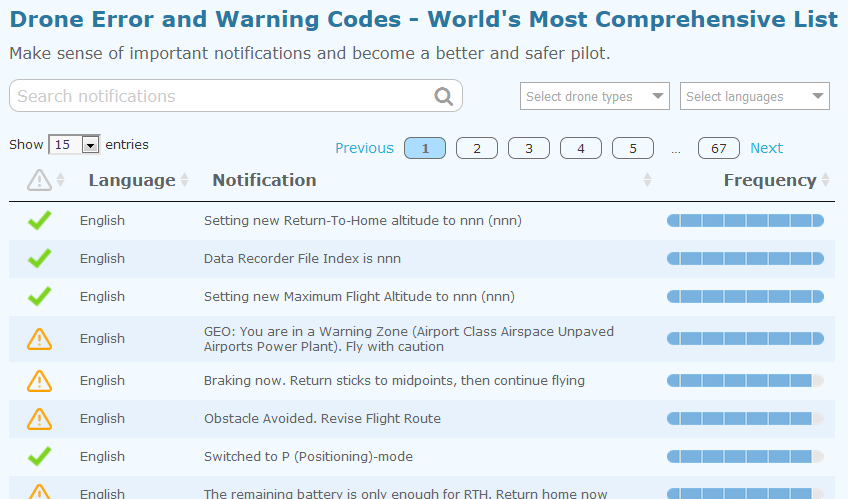
DJI RC Pro | Help Articles | AirData UAV
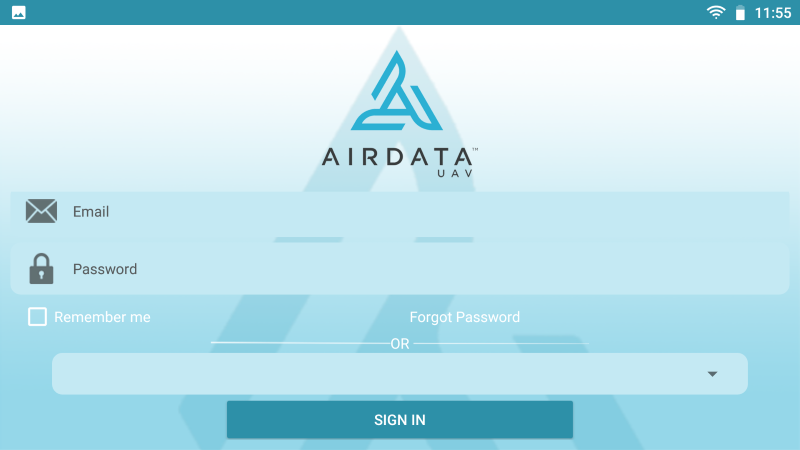
Airdata App for DJI SmartController - Airdata UAV
To my knowledge, the 2022 DJI RC Controller does not allow the installation of 3rd party apps. However, the RC Pro and older Smart Controller do.If you have a smart controller or the one with the screen, you can still install the airdata Uav app onto the controller and use thst to upload the flight logs saved within the "phone" (is what I'm calling it since it runs Android just like the smart devices used on the rc-n1).
- Joined
- Oct 17, 2020
- Messages
- 1,212
- Reactions
- 896
- Age
- 43
- Location
- Grand Rapids, MI
- Site
- karlblessing.com
This is how you do it then : DJI RC | Help Articles | AirData UAVTo my knowledge, the 2022 DJI RC Controller does not allow the installation of 3rd party apps. However, the RC Pro and older Smart Controller do.
It's apparently done thru the DJI Fly app now, with AirData having permission to the DJI account.
It's a most unusual wind that prevents a drone from climbing.Recently while ascending my Air 2 s on a day when it didn't seem that windy the drone would not ascend. I was in normal mode but once l switched over to sport mode it then continued to climb. Am I correct in assuming that the wind was stronger at that altitude in sport mode the motors are stronger and able to overcome wind resistance?
The wind would have to be blowing downwards.
Why are basic things so difficult with Apple devices?I wish that I could simply connect the RC Controller through the USB-C port to my Mac Studio and have it recognized, but after trying several cables and different ports, gave up. A search on how to download flightrecords from the 2022 RC Controller was unsuccessful.
- Joined
- Oct 17, 2020
- Messages
- 1,212
- Reactions
- 896
- Age
- 43
- Location
- Grand Rapids, MI
- Site
- karlblessing.com
Technically it's a limited android device being the DJI RC controller. As you would normally be able to pull the flight log data and upload it to say air data just as easily on a mac as you would on a PC, since on most android devices the folder path would be the same provided the device mounts the internal storage for viewing.Why are basic things so difficult with Apple devices?
This is how you do it then : DJI RC | Help Articles | AirData UAV
It's apparently done thru the DJI Fly app now, with AirData having permission to the DJI account.
I finally found the time to sync my RC Controller Fly app with AirData, which worked just fine. Thank you for that lead. It has been over a week now and I don't remember exactly which flight out of 5 flights I flew that week and don't want to guess and have some kind soul take the time to look through the log.
If it happens again, I'll be ready to upload the flight data. Thanks for all your help, if nothing else, I learned how to download my flight data through syncing between DJI and AirData. Maybe this info will help someone else.
Similar threads
- Replies
- 8
- Views
- 2K
- Replies
- 12
- Views
- 2K
- Replies
- 26
- Views
- 5K
Share:










