Leaving batteries fully charged for long periods damages them.Can someone tell me if the auto discharge feature damages the batteries?
The auto discharge feature was introduced to reduce damage to batteries.
Leaving batteries fully charged for long periods damages them.Can someone tell me if the auto discharge feature damages the batteries?
Can someone tell me if the auto discharge feature damages the batteries?
On the contrary: auto discharge will keep the battery in a state where its long term performance is less likely to become degraded.Can someone tell me if the auto discharge feature damages the batteries?
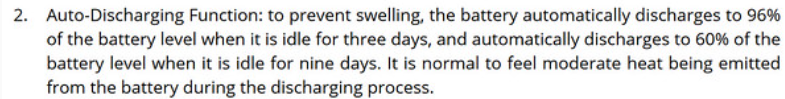
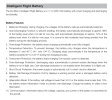
Can someone tell me if the auto discharge feature damages the batteries?
No it will not BUT you not checking on the condition of your batteries for a few months- CAN. the Batteries still are using power even after they discharge to a certain amount. If you let this go for to long you will have a battery that wont charge.Can someone tell me if the auto discharge feature damages the batteries?
Charging to 100%, allowing self-discharge, then charging up to 100% again when you actually fly is a wasted charge cycle
If your batteries are very low when you have been out flying and you plan to fly in the next 9 days why not charge them fully then they are ready rather than wait until the day you plan to fly and you have to charge them from a very low charge state which can take quite a while if you have more than one, if you also keep them charged they are ready in case you decide to go out on an unplanned flying session.
That is correct but as discussed several times if you know you are going to fly again in the next 9 days you won't need to charge again as the battery will be at 96%, if you are not going to fly in the next 9 days charge them to 75%.
@Max Headroom @Cafguy @Felix le Chat @Meta4Here are my concerns and questions:
- Is this normal? I doubt it. If not, what could explain such a large discharge in relatively new batteries? During all my flights, I’ve only received low battery landing warnings 2-3 times. Airdata shows the battery health at 98-99%, which makes this steep drop puzzling.
- What could be causing this discharge? Do others have similar experiences with their batteries?
- Why is there such a big discrepancy between the "Times Charged" reported by Airdata and the Log Files?
Yes! 100%. I killed two Mavic 2 Pro batteries this way.No it will not BUT you not checking on the condition of your batteries for a few months- CAN. the Batteries still are using power even after they discharge to a certain amount. If you let this go for to long you will have a battery that wont charge.
As someone who has been flying electric powered RC models since the late 70's I'll explain-Why do this when the batteries are designed to do it automatically from 100% charge?
View attachment 178235
As someone who has been flying electric powered RC aircraft since the late 70's I'll tell you- the DJI battery maintenance system is terrible. It waits much too long to discharge back to storage level causing long term damage to the battery. It's better than no discharge system at all, but it will absolutely do slight cumulative damage over time.I assume they had the option to set the time to discharge to as many days as they felt necessary so i trust 9 is not going to do any harm.
That is EXACTLY what DJI did. Their discharge system is slightly better than none at all, but only slightly.It wouldn't do DJI's reputation any favours if they invented and sold a smart battery knowing it damages itself in the process of keeping itself safe.
Have you any evidence to back that claim up?That is EXACTLY what DJI did. Their discharge system is slightly better than none at all, but only slightly.
That is EXACTLY what DJI did. Their discharge system is slightly better than none at all, but only slightly.
Can someone tell me if the auto discharge feature damages the batteries?
Originally, DJI programmed the flight batteries to hold charge for 10 days before significant self-discharge (Mavic 2 batteries still have that option in the GO4 app), then the firmware updates altered that to a 2 day threshold.
I disagree very strongly.
I design and build power banks.
We use essential cookies to make this site work, and optional cookies to enhance your experience.

