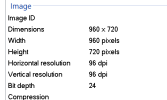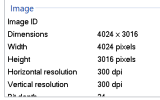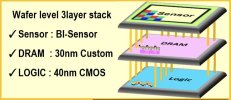Hello guys!
I have a quote with my new drone AIR 3.
I have upgraded from AIR 2S and I was expecting to be a better decison. But unfortunatelly I have been shooting Panorama's with it and I have been really dissapointed. It looks like that the pixels in the images are almost the same but the quality of them is left.
Is there a possibility to be a bug or the overall settings of the camera sucks?
I have uploaded 2 panoramas in the link as follows for you guys to help me to understand is there a general problem or it is the problem only in my drone.
LINK: 03.03.2024. - Google Drive
I would highly appreciate if you can help me to resolve this problem.
Thank you all in advance!
I have a quote with my new drone AIR 3.
I have upgraded from AIR 2S and I was expecting to be a better decison. But unfortunatelly I have been shooting Panorama's with it and I have been really dissapointed. It looks like that the pixels in the images are almost the same but the quality of them is left.
Is there a possibility to be a bug or the overall settings of the camera sucks?
I have uploaded 2 panoramas in the link as follows for you guys to help me to understand is there a general problem or it is the problem only in my drone.
LINK: 03.03.2024. - Google Drive
I would highly appreciate if you can help me to resolve this problem.
Thank you all in advance!