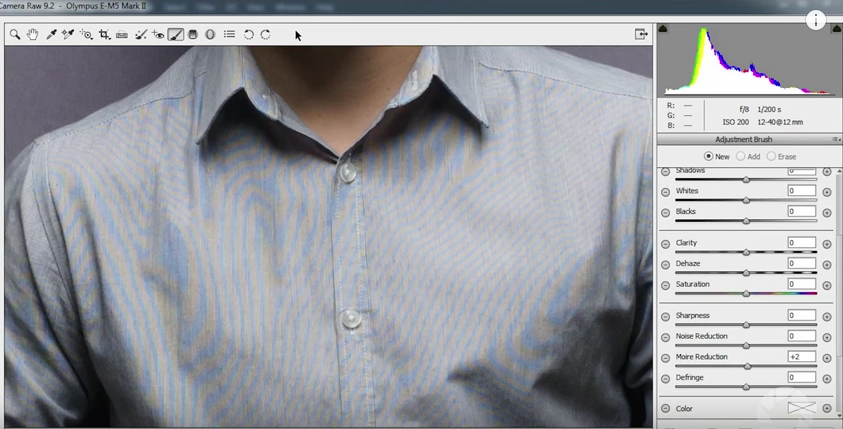This perfectly white metal-sided building did not show any of this wavy pattern while I was shooting it, so imagine my surprise when I processed the photos with DXO 5.2 and Photomatix 7.12 and then looked at these results. See the "3examples.jpg" for even worse waves on the same and other parts of the building. It didn't happen to all the photos - maybe half. See the normal "All White.jpg" photo.
I can't blame the processing software because the patterns are noticeable in the DNG and JPG originals as well. I also shot the same building with my Nikon Z9, and none of this nonsense shows up in those photos. It reminds me of the moire patterns you sometime see when photographing fabrics.
Does anyone have any idea what caused this, or better yet, how I could have avoided it?

I can't blame the processing software because the patterns are noticeable in the DNG and JPG originals as well. I also shot the same building with my Nikon Z9, and none of this nonsense shows up in those photos. It reminds me of the moire patterns you sometime see when photographing fabrics.
Does anyone have any idea what caused this, or better yet, how I could have avoided it?