I thought I would sum up my findings about Air 3S main sensor photo quality and present perhaps intermittent solution to overcome rather disappointing quality of its 50Mpix mode. The thread I was contributing to previously was closed unfortunately just before I could add iPhone samples but either way it may be useful for anyone searching to find this information and samples summarized.
The problem with 50Mpix mode of the main sensor (which is of Quad Bayer type) is the demossaicing of information resulting significant color artifacts. Simply said the image displays all sorts of different colors, sometimes like rainbow, where you don't expect and don't want them.
This high contrast scene shows the rainbow the best - taken with Air 3S and Mavic 2Pro

Air3S color rainbow on blind string and the railing

Mavic 2Pro (less resolution as it is half the size of Air3S - 20Mpix only)

Then the outdoor scene Air 3S (50mpix) vs iPhone 15Pro (48Mpix Raw max mode) to demonstrate that demossaicing can be done properly.

See how the tree below plays all sorts of colors in Air 3S image(left) vs iPhone (right). A Christmas tree effect

Green windows

Here the branches on Air3S play all colors...
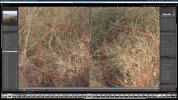
The intermittent solution seems to be to shoot raw images in 12Mpix mode - which is good and has no demossaicing issues - and upscale to 48Mpix using Adobe Lightroom AI powered super resolution (choose Denoise button, deselect denoise and choose Super Resolution). As you can see from the samples there is no loss in detail - even at 400% view - compared to 50Mpix mode and the artifacts are not present. It almost seems as if the 12Mpix images would retain the contrast information of 50Mpix mode somehow.
The problem with artifacts is not only they show here and there outright ugly but they also alter the color tone of more homogenous areas such as tree areas etc. All that can be seen on side by side images. Only most obvious examples are circled out, there are countless more.


Branches in 50Mpix mode (right) play all sorts of different colors vs the upscaled image (left) which retains all details. This is 400% (!) view.

See the colors of the basketball net

The green window on the right

So much more red in trees in 50Mp mode image vs the upscaled 12Mpix


So this is it. The intention of this thread is not to discuss alternatives to hires photo such as panorama. Can't do panorama on moving subjects anyway. So let's hope that this demossaicing issue can be solved in future firmware updates. After all it's just an algorithm isn't it... Happy flying.
The problem with 50Mpix mode of the main sensor (which is of Quad Bayer type) is the demossaicing of information resulting significant color artifacts. Simply said the image displays all sorts of different colors, sometimes like rainbow, where you don't expect and don't want them.
This high contrast scene shows the rainbow the best - taken with Air 3S and Mavic 2Pro

Air3S color rainbow on blind string and the railing

Mavic 2Pro (less resolution as it is half the size of Air3S - 20Mpix only)

Then the outdoor scene Air 3S (50mpix) vs iPhone 15Pro (48Mpix Raw max mode) to demonstrate that demossaicing can be done properly.

See how the tree below plays all sorts of colors in Air 3S image(left) vs iPhone (right). A Christmas tree effect

Green windows

Here the branches on Air3S play all colors...
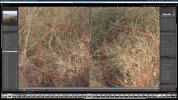
The intermittent solution seems to be to shoot raw images in 12Mpix mode - which is good and has no demossaicing issues - and upscale to 48Mpix using Adobe Lightroom AI powered super resolution (choose Denoise button, deselect denoise and choose Super Resolution). As you can see from the samples there is no loss in detail - even at 400% view - compared to 50Mpix mode and the artifacts are not present. It almost seems as if the 12Mpix images would retain the contrast information of 50Mpix mode somehow.
The problem with artifacts is not only they show here and there outright ugly but they also alter the color tone of more homogenous areas such as tree areas etc. All that can be seen on side by side images. Only most obvious examples are circled out, there are countless more.


Branches in 50Mpix mode (right) play all sorts of different colors vs the upscaled image (left) which retains all details. This is 400% (!) view.

See the colors of the basketball net

The green window on the right

So much more red in trees in 50Mp mode image vs the upscaled 12Mpix


So this is it. The intention of this thread is not to discuss alternatives to hires photo such as panorama. Can't do panorama on moving subjects anyway. So let's hope that this demossaicing issue can be solved in future firmware updates. After all it's just an algorithm isn't it... Happy flying.
Last edited:
















