I am wondering where the best place is to start to look up the best settings for photos that I take with my air. I just received it last night, and the photos I took this morning in a very over cast day look pretty bad. Any tips are greatly appreciated. TIA
You are using an out of date browser. It may not display this or other websites correctly.
You should upgrade or use an alternative browser.
You should upgrade or use an alternative browser.
Air photo help
- Thread starter Rustedfrog8
- Start date
D
Deleted member 94047
Guest
There is no specific place to start with that I know of. It took me months of reading on exposure, the exposure triangle, and general photography to get the best out of my MA's camera. If you really want to get the best result from yours, I suggest you first start with understanding the histogram and getting exposure right. The next step up would be shooting raw and getting to know Lightroom or Photoshop to process/develop your raw images. Next up would be shooting in AEB mode and merging the 3 or 5 bracketed images in to one HDR image, that is where you get the absolute best out of the camera. There is a lot of information on all of this out there, it only takes your time but it is worth it in the end.
Wrote this for a guy with a Mavic 2 Pro --> How to use manual camera settings
Go there & read until you understand the logic behind. But mainly a camera on a drone isn't different from any other camera you have, you can practice camera settings with any camera that gives you the same possibilities as the one on the Air. The only special with a drone attached camera is that it is an unstable platform ... it moves and can introduce motion blur.
Of the 3 possible exposure parameters you as a photographer can change the Air lacks the possibility to adjust the aperture ... it's fixed at 2.8, but you have shutter speed & ISO still.
Do as Doppler suggested above ... study everything about photography, you can find tons of info on the WWW.
No problem to generate good stills from the Mavic Air ...


Go there & read until you understand the logic behind. But mainly a camera on a drone isn't different from any other camera you have, you can practice camera settings with any camera that gives you the same possibilities as the one on the Air. The only special with a drone attached camera is that it is an unstable platform ... it moves and can introduce motion blur.
Of the 3 possible exposure parameters you as a photographer can change the Air lacks the possibility to adjust the aperture ... it's fixed at 2.8, but you have shutter speed & ISO still.
Do as Doppler suggested above ... study everything about photography, you can find tons of info on the WWW.
No problem to generate good stills from the Mavic Air ...


Thank you for the tips. At least it is somewhere to start.There is no specific place to start with that I know of. It took me months of reading on exposure, the exposure triangle, and general photography to get the best out of my MA's camera. If you really want to get the best result from yours, I suggest you first start with understanding the histogram and getting exposure right. The next step up would be shooting raw and getting to know Lightroom or Photoshop to process/develop your raw images. Next up would be shooting in AEB mode and merging the 3 or 5 bracketed images in to one HDR image, that is where you get the absolute best out of the camera. There is a lot of information on all of this out there, it only takes your time but it is worth it in the end.
The first thing to do would be to find out why the photos you shot "look pretty bad".I am wondering where the best place is to start to look up the best settings for photos that I take with my air. I just received it last night, and the photos I took this morning in a very over cast day look pretty bad. Any tips are greatly appreciated. TIA
Post one here and you'll get some pointers to fix whatever the issue was.
Second, if you are new to photography, ignore suggestions about manual settings, shooting raw and HDR for now.
You need to learn basics and you can add to that later.
There's no simple "best settings" because there are so many possible combinations of lighting, subject and photographic technique.
You'll find the web is full of resources and tutorials to explain basic photography.
Here are some of about 30 pictures that I took today. The first sunset photo is my favorite but it is very grainy. The lighter sunset photo is much less grainy, however, I don't like the colors in it nearly as much. None of the photos to me have the color or sharpness that I really expect except the one of my dog. Maybe it is just the dreary day I'm not sure. Being so new to this.
Attachments
The two sunset attempts are a special case.Here are some of about 30 pictures that I took today. The first sunset photo is my favorite but it is very grainy. The lighter sunset photo is much less grainy, however, I don't like the colors in it nearly as much.
None of the photos to me have the color or sharpness that I really expect except the one of my dog. Maybe it is just the dreary day I'm not sure. Being so new to this.
The other three shots look fine.
The exposure is good, the colours and sharpness are great.
It looks like you've used one of the auto exposure modes for the grey roof shot and the dog.
The camera has done a great job with them.
The red roof shot was shot with manual settings and you managed to use good exposure settings (was that accidental or did you know what you were doing?).
The sunset shots are always going to be difficult because of what's in the images.
Half of each image is pure black while much of the rest of the image is very bright.
The camera sensor cannot properly record that much contrast.
I'd say there's nothing obviously wrong with the camera and it's auto exposure seems to do a good job.
If you aren''t sure about exposure setting, just leave it on auto until you learn more about some photography basics.
It's already doing a great job and if you don't know what you are doing, it's easy to mess things up with manual settings.
ps Overcast days can make for good photography.
Cloudy skies = no shadows and soft, even lighting.
Last edited:
Don't really know on what knowledge level you are now but you need 2 things before actually being able to say that the camera isn't up to your expectations.
1. Basic rules of photography
2. Knowledge about your camera and available settings & what the settings do
If we start with the graininess in the 2 sunset pics...
Both are kind of under exposed due to your choice of composition ... 50% pitch black & 50% lit sky. As the auto mode try to average the whole pic the result is in this case under exposure ... Under exposure in digital photography is known to generate noice, especially in the darker areas. Compere below pics ... the left is from the lighter sunset pic & the right from the darker even more under exposed. The right is clearly more noicy.
If I look at the sharpness through your attached pictures they look equal ... the first is the dog.

If you dislike the way the auto mode generate the color, contrast and sharpness you can make adjustments to your liking in the GO 4 app.

The white balance setting here adjusts the tonality in the pic ... warm tone (yellowish) to cold (blueish).
This also affect the end color of objects. You have here a couple of presets depending on the light source,
an auto mode & a custom for you to tinker with if you dislike the auto or presets.

If you then want to adjust the auto mode settings for sharpness, contrast or saturation
you go to Style. Here again a couple presets depending on motif & a custom to dial in
if you want to take your own decisions.

Play around with all these settings & see what you like & what they do ... but one setting for everything doesn't exist, different settings are required depending on light conditions.
Once over this phase using the cameras "Auto modes" you can educated yourself more & traverse over to full manual settings, RAW formats, post processing & Auto exposure bracketing to squeeze out even more quality from the camera.
In the end I still want to encourage you to learn what a histogram is, how to interpret it & use it in the GO 4 app ... in that way you know before you take the picture if the Auto mode will mess thing up.
Link --> Using a Histogram in DJI GO 4
Good luck!
1. Basic rules of photography
2. Knowledge about your camera and available settings & what the settings do
If we start with the graininess in the 2 sunset pics...
Both are kind of under exposed due to your choice of composition ... 50% pitch black & 50% lit sky. As the auto mode try to average the whole pic the result is in this case under exposure ... Under exposure in digital photography is known to generate noice, especially in the darker areas. Compere below pics ... the left is from the lighter sunset pic & the right from the darker even more under exposed. The right is clearly more noicy.
If I look at the sharpness through your attached pictures they look equal ... the first is the dog.
If you dislike the way the auto mode generate the color, contrast and sharpness you can make adjustments to your liking in the GO 4 app.

The white balance setting here adjusts the tonality in the pic ... warm tone (yellowish) to cold (blueish).
This also affect the end color of objects. You have here a couple of presets depending on the light source,
an auto mode & a custom for you to tinker with if you dislike the auto or presets.

If you then want to adjust the auto mode settings for sharpness, contrast or saturation
you go to Style. Here again a couple presets depending on motif & a custom to dial in
if you want to take your own decisions.

Play around with all these settings & see what you like & what they do ... but one setting for everything doesn't exist, different settings are required depending on light conditions.
Once over this phase using the cameras "Auto modes" you can educated yourself more & traverse over to full manual settings, RAW formats, post processing & Auto exposure bracketing to squeeze out even more quality from the camera.
In the end I still want to encourage you to learn what a histogram is, how to interpret it & use it in the GO 4 app ... in that way you know before you take the picture if the Auto mode will mess thing up.
Link --> Using a Histogram in DJI GO 4
Good luck!
Last edited:
I actually like the way the dog photo turned out. The rooftop one was in manual. I took a bunch from the same spot messing with different settings and that’s the one that I liked the best.The two sunset attempts are a special case.
The other three shots look fine.
The exposure is good, the colours and sharpness are great.
It looks like you've used one of the auto exposure modes for the grey roof shot and the dog.
The camera has done a great job with them.
The red roof shot was shot with manual settings and you managed to use good exposure settings (was that accidental or did you know what you were doing?).
The sunset shots are always going to be difficult because of what's in the images.
Half of each image is pure black while much of the rest of the image is very bright.
The camera sensor cannot properly record that much contrast.
I'd say there's nothing obviously wrong with the camera and it's auto exposure seems to do a good job.
If you aren''t sure about exposure setting, just leave it on auto until you learn more about some photography basics.
It's already doing a great job and if you don't know what you are doing, it's easy to mess things up with manual settings.
ps Overcast days can make for good photography.
Cloudy skies = no shadows and soft, even lighting.
Thank you! I spent a little bit of time last night watching videos on histogram and other settings. I will continue to study and see what I can figured out.Don't really know on what knowledge level you are now but you need 2 things before actually being able to say that the camera isn't up to your expectations.
1. Basic rules of photography
2. Knowledge about your camera and available settings & what the settings do
If we start with the graininess in the 2 sunset pics...
Both are kind of under exposed due to your choice of composition ... 50% pitch black & 50% lit sky. As the auto mode try to average the whole pic the result is in this case under exposure ... Under exposure in digital photography is known to generate noice, especially in the darker areas. Compere below pics ... the left is from the lighter sunset pic & the right from the darker even more under exposed. The right is clearly more noicy.
View attachment 88005
If I look at the sharpness through your attached pictures they look equal ... the first is the dog.
View attachment 88006
If you dislike the way the auto mode generate the color, contrast and sharpness you can make adjustments to your liking in the GO 4 app.
View attachment 88007
The white balance setting here adjusts the tonality in the pic ... warm tone (yellowish) to cold (blueish).
This also affect the end color of objects. You have here a couple of presets depending on the light source,
an auto mode & a custom for you to tinker with if you dislike the auto or presets.
View attachment 88008
If you then want to adjust the auto mode settings for sharpness, contrast or saturation
you go to Style. Here again a couple presets depending on motif & a custom to dial in
if you want to take your own decisions.
View attachment 88009
Play around with all these settings & see what you like & what they do ... but one setting for everything doesn't exist, different settings are required depending on light conditions.
Once over this phase using the cameras "Auto modes" you can educated yourself more & traverse over to full manual settings, RAW formats, post processing & Auto exposure bracketing to squeeze out even more quality from the camera.
In the end I still want to encourage you to learn what a histogram is, how to interpret it & use it in the GO 4 app ... in that way you know before you take the picture if the Auto mode will mess thing up.
Link --> Using a Histogram in DJI GO 4
Good luck!
Dave Maine
Well-Known Member
- Joined
- Jan 27, 2018
- Messages
- 1,538
- Reactions
- 1,116
- Age
- 81
Look at the light. The subjective quality of the photo is totally a function of the light quality. There is a magic period for an hour or so just after dawn, and another period a hour before sunset where the sun is low, and casts long, interesting shadows. This only works when the sun is out, obviously.
overcast, or diffuse sun will always look flat, as there is no modeling shadows to work with. Post processing adding contrast and saturation, or vibrancy if you have it will help, but you can’t create lighting conditions that were’t there.
This all assumes proper exposure. The histogram is your friend. Use it.
overcast, or diffuse sun will always look flat, as there is no modeling shadows to work with. Post processing adding contrast and saturation, or vibrancy if you have it will help, but you can’t create lighting conditions that were’t there.
This all assumes proper exposure. The histogram is your friend. Use it.
D
Deleted member 94047
Guest
Similar threads
- Replies
- 9
- Views
- 671
- Replies
- 3
- Views
- 444
- Replies
- 3
- Views
- 754
Share:















