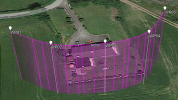ICHOTT
Well-Known Member
- Joined
- Jun 21, 2017
- Messages
- 395
- Reactions
- 315
- Age
- 71
In your pic the blue arrows ARE pointing at the POI, not your home point!
So that part looks ok!
To prove it, move your POI around to eg the other side of WP3 and you’ll see the blue arrows all follow it.
It could be the drone heading is not set correctly!
In Mission settings, ensure you set the “heading to custom”
and choose “POI focus”
Plus in Batch Waypoint Settings ensure each WP is set to look at POI focus
plus select the “Point of Interest” as 1, not left as ‘NONE’.
As an aside In Batch Waypoint Settings, you can choose either one POI or multiple ones then at ‘each’ of the WP settings you choose which POI that WP is looking at, you get a smooth transverse from to another as appropriate.
So that part looks ok!
To prove it, move your POI around to eg the other side of WP3 and you’ll see the blue arrows all follow it.
It could be the drone heading is not set correctly!
In Mission settings, ensure you set the “heading to custom”
and choose “POI focus”
Plus in Batch Waypoint Settings ensure each WP is set to look at POI focus
plus select the “Point of Interest” as 1, not left as ‘NONE’.
As an aside In Batch Waypoint Settings, you can choose either one POI or multiple ones then at ‘each’ of the WP settings you choose which POI that WP is looking at, you get a smooth transverse from to another as appropriate.
Last edited: