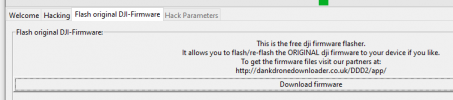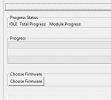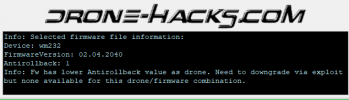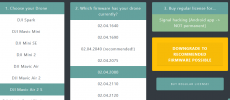Have you already bought and paid for the certificate?
Were you signed in through DH Desktop App for windows?
I think I had to direct DH desktop app to my paid for certificate, before I could flash new FW.
My original FW V02.04.1691 . I just checked my notes. So I rolled forward 1 step. I thought I rolled back. Guess I was wrong.
View attachment 141691
So I was able to change it to .2040
View attachment 141692
It seems on newer models, dji built into their hardware that it cannot read older FW. If my FW came with .2075, I might not have bought the certificate. I might have tried it anyway because I was desperate.
View attachment 141693
As of my install, .2080 was the newest. And it could be downgraded. So on the next circuit board, dji let you read older firmware again.
View attachment 141696
But by then mine was flashed, so I didn't pay any more attention. And then the next circuit board in the bird was not allowed to read older FW. Bummer. At this point, it's after my time, so I'm no longer aware of what dji was up to.
View attachment 141695
View attachment 141697
If I had a .2110 or .2120, I might watch ebay for a older circuit board on a unit for parts.
Make sure you're signed in with DH desktop app, make sure you've already pointed it at .2040 and then try to do the flash after those steps are done.
I knew DH desktop app could flash anything, I didn't know that later dji circuit boards in the bird refused to read older FW.
You might be in trouble.
Let me know.