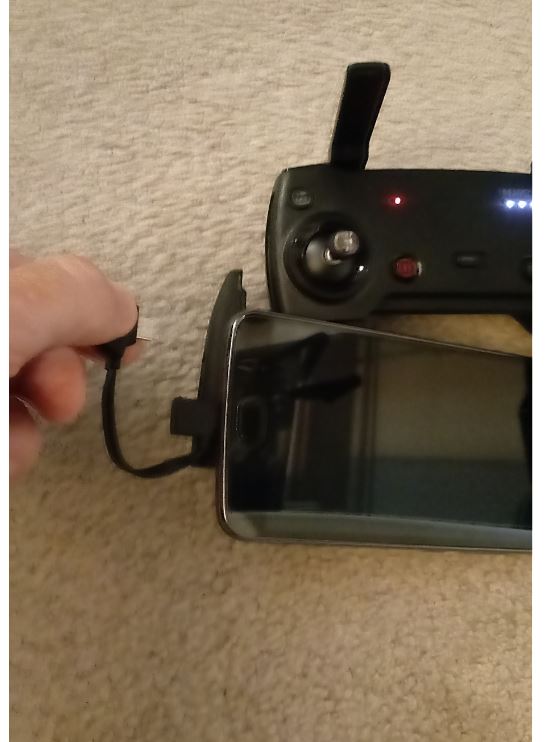New to the air.
If I go to plug the cord from the controller into the my Pixel 3a phone which is USB C, great. The cord works out fine, it has no twists in it. The problem (on my end) is that this is my primary phone which I keep a case on and so it doesnt fit in the cradle grooves of the controller. And I dont want to keep taking a case on/off my primary phone.
I have plenty of old phones lying around, that are old school Non USB C. The pieces which came in my bundle now all require me to twist the cord in order to make it work for any of my old phones. And now it is not long enough and equally clunky. I am wondering if I am missing something so plainly obvious here that I am crazy. or is this a common design flaw. Do I have to order some other adapter to make a non USB C phone work? And if so can you point me in the right direction.
Thanks
If I go to plug the cord from the controller into the my Pixel 3a phone which is USB C, great. The cord works out fine, it has no twists in it. The problem (on my end) is that this is my primary phone which I keep a case on and so it doesnt fit in the cradle grooves of the controller. And I dont want to keep taking a case on/off my primary phone.
I have plenty of old phones lying around, that are old school Non USB C. The pieces which came in my bundle now all require me to twist the cord in order to make it work for any of my old phones. And now it is not long enough and equally clunky. I am wondering if I am missing something so plainly obvious here that I am crazy. or is this a common design flaw. Do I have to order some other adapter to make a non USB C phone work? And if so can you point me in the right direction.
Thanks