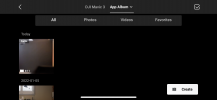Well put, particularly your comments on the RC Pro:Worse still adoptable memory is disabled and you can't even cache video to the SD Card. Of 32 Gb only 14 is available. The "updated, improved controller, created as a more capable replacement for the good, but dated
Smart Controller. Processing power, higher precision and sensitivity sticks, better transmission speeds and - "coming with a firmware update" - a phrase that has worn very thin - WiFi 6 file transfers at significantly higher data rates. That's all terrific, but as you so aptly pointed out, there is a TOTAL of 32 Gb. of Internal storage, of each about 14 are left the first time you boot it up.
Okay then, so I prepared for this with a few 256Gb, 2-512Gb, and one 1Tb U3, V30,
A2 SDcards. Except they are fairly useless. Adoptable Storage is Disabled on the controller, which is no Android 10, most likely for the same reasons many manufacturers disable it: 1. If users put a slow, poor quality Card in and merge it with internal memory, the controller will run like dogshit. Plus DJI will have to field support calls on that, and 2, the Card is easily ejectable, as hardware. It's not behind a door, or inside the unit, but right there, spring loaded and ready to pop right out, almost certainly corrupting the striped data set that is part of if it gets modified in any way before re-mounting the card.
So I get that choice. What I COMPLETELY DO NOT GET is why they locked the cards access put of the DJI Fly App. You cannot download directly to it, you cannot even access it from DJI Fly. Or through the installed file manager or another one that you might install.
This is a bad joke. They even Removed and Turned Off "Auto Sync HD Photos"
Then removed "Sync Downloaded Files to Phone Album" -choices in DJI Fly.Just as well, since what they call the "Phone Album is in INTERNAL MEMORY, so just DOUBLES the amount of Internal capacity that fills with media.Same with the entire cached media, no matter what size you choose.
The set the card up as "Portable Memory" but give no access to it in the APPLICATION. Note that the OG
Smart Controller does all of this perfectly.
How does this translate to workflow? It means you have ONE workable file management solution: Take the Card out of the Aircraft when done flying and directly copy the media via a card reader to your PC.
I went out and flew 3 batteries, and recorded perhaps 25-30 minutes of video and took 15-20 photos. When back, I went into the album, did a batch select, and hit download. NG. "Insufficient space to download" - on a brand new RC Pro, with NO media other than cached from the 3 flights. My only workaround was to copy 4-5 video clips, go to file manager, move them to the SD Card, or copy, then delete them from Internal storage. Rinse and repeat.
Then of course DJI Fly cannot use them or edit them (a cheesy way to use the high quality video, granted but it IS DJI's editor.) - in fact you can't even review or find them in DJI Fly. The App that DJI insists is appropriate for the
Mavic 3.
I get it that features and autonomous flight modes are being finalized. I'm not happy about it, but I get it. But file management and handling is not working??? AGAIN with ZERO upfront disclaimer,, explanation or commitment. Just "The new RC Pro that is so good you will sell a child or 2 to own"
Knowing it ONLY supports
Mavic 3, and HATING the RC-N1 they included in the box of a Prosumer drone, I stupidly SOLD Mt
Smart Controller, thinking, well it's pn to the future now, no looking back. There's no looking back, or up or down...
Ugh this keeps getting worse instead of better. I was SO looking forward to this controller, and I like a lot of it. Except the part where you can't use it.
Not workable.