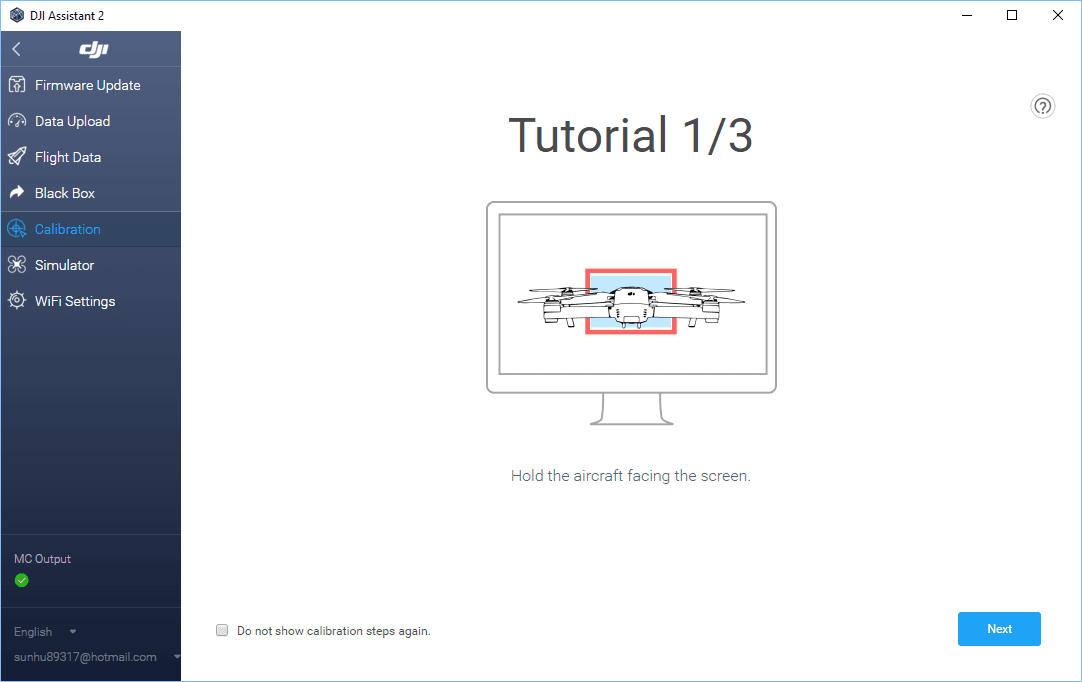My new drone is all set up and ready to fly but I get two messages on the Controller Screen - System Warning and Check App
On my iPad mini 4 screen I have a red messages (where normally it notifies me I have GPS) which in sequence are - Forward Vision Sensor - Calibration Error Precision - Hovering and Obstacle - Avoidance May Fail
I then click on the red messages and I see a line - Vision Sensors Calibrate Error (in red)
I then calibrate and as I move around the square the blue line turns to red and at the end it tells me it Failed and that I need to have "Dji Assistant 2" in order to calibrate
So, I get the assistant 2 on my PC - register and connect my MPP to the PC
I see the square and click on it to get the Move to Aim For box - I pointed my MPP at the screen, but whatever I did all I got was the message Frame Alignment Error
However I then did as the video directed and I click on Calibrate Now and point edmy MPP at the screen as directed but I could go no further as I got the message "Unable to Detect Calibration Image"
What is wrong with what I am doing
On my iPad mini 4 screen I have a red messages (where normally it notifies me I have GPS) which in sequence are - Forward Vision Sensor - Calibration Error Precision - Hovering and Obstacle - Avoidance May Fail
I then click on the red messages and I see a line - Vision Sensors Calibrate Error (in red)
I then calibrate and as I move around the square the blue line turns to red and at the end it tells me it Failed and that I need to have "Dji Assistant 2" in order to calibrate
So, I get the assistant 2 on my PC - register and connect my MPP to the PC
I see the square and click on it to get the Move to Aim For box - I pointed my MPP at the screen, but whatever I did all I got was the message Frame Alignment Error
However I then did as the video directed and I click on Calibrate Now and point edmy MPP at the screen as directed but I could go no further as I got the message "Unable to Detect Calibration Image"
What is wrong with what I am doing
Last edited: