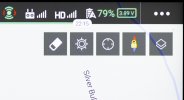Hi everyone. I have a Mavic 2 Pro with which I use a DJI Smart Controller. I've searched high and low to no avail in an attempt to discover the functions of the icons that come up on my controller screen shown in the attached file . What I'm referring to are the 4 in the in the middle of the image, the last of which is the lock. Any help would be greatly appreciated. Thanx in advance.
You are using an out of date browser. It may not display this or other websites correctly.
You should upgrade or use an alternative browser.
You should upgrade or use an alternative browser.
Can't find key to symbols on controller screen
- Thread starter KLJ5
- Start date
- Joined
- Oct 12, 2016
- Messages
- 30,336
- Reactions
- 34,260
- Location
- Harrisburg, PA (US)
- Site
- mavichelp.com
- Eraser used to erase lines back when you could draw on the map
- Airspace warning settings (tap to configure)
- Move the map center point to the home point location or aircraft location
- Lock or unlock the map rotation
- Airspace warning settings (tap to configure)
- Move the map center point to the home point location or aircraft location
- Lock or unlock the map rotation
That's so great. Thanx kindly. Out of interest, how did you find out what they're for? Cheers!- Eraser used to erase lines back when you could draw on the map
- Airspace warning settings (tap to configure)
- Move the map center point to the home point location or aircraft location
- Lock or unlock the map rotation
- Joined
- Oct 12, 2016
- Messages
- 30,336
- Reactions
- 34,260
- Location
- Harrisburg, PA (US)
- Site
- mavichelp.com
The UI is fairly intuitive (for me at least).how did you find out what they're for?
DJI has much of the functionality documented here.
Thanx again!
Ronny St.
Well-Known Member
Similar threads
- Replies
- 5
- Views
- 778
- Replies
- 1
- Views
- 395
- Replies
- 2
- Views
- 1K
DJI Drone Deals
New Threads
-
-
-
-
Air 3s Newquay Beaches (North Cornwall) approaching sunset
- Started by Jeremy Clark
- Replies: 2
-