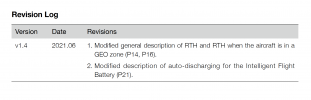I posted this in the wrong forum... now, reposting it here.
From the wording in the new manual, it appears DJI has made a change in what the drone does during RTH in a GEO zone. Does "hover in place" mean: The drone will not descend and continue to fly home, but hover in place until the battery dies and drops to the ground? I'm confused. Can anyone clarify this statement for a beginner?
User manual v1.2 (2021.06 page 16)
“GEO zones will affect RTH. If the aircraft flies into a GEO zone during RTH, it will either descend until it exits the GEO zone and continue to fly to the Home Point or hover in place due to altitude limits.”
User manual v1.4 (2021.06 page 16)
“GEO zones will affect RTH. If the aircraft flies into a GEO zone during RTH it will hover in place.”
From the wording in the new manual, it appears DJI has made a change in what the drone does during RTH in a GEO zone. Does "hover in place" mean: The drone will not descend and continue to fly home, but hover in place until the battery dies and drops to the ground? I'm confused. Can anyone clarify this statement for a beginner?
User manual v1.2 (2021.06 page 16)
“GEO zones will affect RTH. If the aircraft flies into a GEO zone during RTH, it will either descend until it exits the GEO zone and continue to fly to the Home Point or hover in place due to altitude limits.”
User manual v1.4 (2021.06 page 16)
“GEO zones will affect RTH. If the aircraft flies into a GEO zone during RTH it will hover in place.”
Last edited: