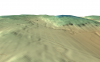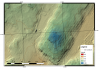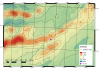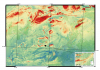I've had Mavic Pro for couple of weeks. I've used it about two hours. From the beginning there has been something off with the compass. It doesn't fly straight, and it complains about compass errors on some flights. Sometimes it works fine. I have paid special attention to calibration, no metal objects, live in a middle of nowhere in the country side so no metal objects, nothing in pockets, no controller near by, etc. Calibrating have not helped.
Story
I have made two successful DroneDeploy automatic flights. Today I tried it again. Drone went up, went to first waypoint, but then it gave beeps and the RC said "check app". And sure enough it had lost compass. I pressed RTH, but nothing happen. And I've tested the RTH three times, I know to press long. No beeps, no nothing.
The drone was moving several meters a second, it was keeping the same speed and direction. It was already about 50 meters out, and I was losing sight of it. I did have the camera view, but it was pointing downwards, and the gimball did not response. When I pulled the left stick down, I did notice from the video view that it went downwards, but kept moving at same direction and speed.
This point I had lose sight of it. I then pulled it up and listened the sound of motors. I now had a good guess where it was. Then I moved the right stick in several direction and tried to listen where it was going. And then I was finally able to see it. And in that point I realized that it was the wind that was moving it. With the right stick and visual ques, I did get it to fly towards me, but it was also rotating at the same time, so it was hard. But I I did get it safely back.
Analysis
So I googled around, found a way to get the DAT-file, and installed DatCon and CsvView programs. The problem was with the compass. But what struck me was that the GPS drop off. Looking trough logs, it had 12 - 14 satellites and the LAT, LON, Height data is all there. And I also found from the TXT log, that it had recorded the home position, and it was correct. The log states next in the point where everyting went south:
67.102 : 7868 [L-FDI]ns req:fdi,0to0,reason:fusion.gps_yaw_err,result:fail for same index
67.765 : 7901 [L-FLYMODE][Ctrl<1>] REQ_RC_NORMAL ATTI_HOLD ctrl_gps_atti
Here is the CSV and the LOG, if someone want's to take a look:
Dropbox - DJI_ASSISTANT_EXPORT_FILE_2018-04-06_19-40-24.FLY046.csv
Dropbox - DJI_ASSISTANT_EXPORT_FILE_2018-04-06_19-40-24.FLY046.log.txt
Conclusions
So if you experience problems with compass, the one component that is most likely to get interference, you lose GPS hold and RTH. I had luck, since I heard where it was. And I had something like 10 hours of experience flying and cheap nonGPS drone, so I did know how the get it back even when it was facing the wrong way and rotating.
Question
1. How can I be sure that the problem is with the compass? And not some magic field, over where I live?
2. If the thing has good satellite positioning, and the compass has trouble, why would it ever drop of the GPS? The one thing that it could use to return home.
Story
I have made two successful DroneDeploy automatic flights. Today I tried it again. Drone went up, went to first waypoint, but then it gave beeps and the RC said "check app". And sure enough it had lost compass. I pressed RTH, but nothing happen. And I've tested the RTH three times, I know to press long. No beeps, no nothing.
The drone was moving several meters a second, it was keeping the same speed and direction. It was already about 50 meters out, and I was losing sight of it. I did have the camera view, but it was pointing downwards, and the gimball did not response. When I pulled the left stick down, I did notice from the video view that it went downwards, but kept moving at same direction and speed.
This point I had lose sight of it. I then pulled it up and listened the sound of motors. I now had a good guess where it was. Then I moved the right stick in several direction and tried to listen where it was going. And then I was finally able to see it. And in that point I realized that it was the wind that was moving it. With the right stick and visual ques, I did get it to fly towards me, but it was also rotating at the same time, so it was hard. But I I did get it safely back.
Analysis
So I googled around, found a way to get the DAT-file, and installed DatCon and CsvView programs. The problem was with the compass. But what struck me was that the GPS drop off. Looking trough logs, it had 12 - 14 satellites and the LAT, LON, Height data is all there. And I also found from the TXT log, that it had recorded the home position, and it was correct. The log states next in the point where everyting went south:
67.102 : 7868 [L-FDI]ns req:fdi,0to0,reason:fusion.gps_yaw_err,result:fail for same index
67.765 : 7901 [L-FLYMODE][Ctrl<1>] REQ_RC_NORMAL ATTI_HOLD ctrl_gps_atti
Here is the CSV and the LOG, if someone want's to take a look:
Dropbox - DJI_ASSISTANT_EXPORT_FILE_2018-04-06_19-40-24.FLY046.csv
Dropbox - DJI_ASSISTANT_EXPORT_FILE_2018-04-06_19-40-24.FLY046.log.txt
Conclusions
So if you experience problems with compass, the one component that is most likely to get interference, you lose GPS hold and RTH. I had luck, since I heard where it was. And I had something like 10 hours of experience flying and cheap nonGPS drone, so I did know how the get it back even when it was facing the wrong way and rotating.
Question
1. How can I be sure that the problem is with the compass? And not some magic field, over where I live?
2. If the thing has good satellite positioning, and the compass has trouble, why would it ever drop of the GPS? The one thing that it could use to return home.