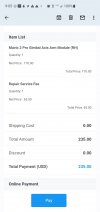What's great?
Did you look at the ribbon cable with, if necessary, a magnifying glass to check for track cracks or rips?
What's the £400 for?
If a gimbal assembly did someone tell you that that was the problem?
If not, are you just guessing that something in the gimbal, be it the ribbon cable or circuit boards or the internal stranded cable, has gone wonky? If so that is an expensive gamble.
What if it's the board in the drone to which the gimbal's ribbon cable connects?
If you are into DIY before you shell out for a new gimbal "in the hope that that fixes the problem" then I'd try replacing the ribbon cable at least and if you are handy the stranded cable within the gimbal.....But be warned, the latter is a fairly complicated procedure and you NEED TO BE CAREFUL, there are ribbon cables etc. in there that are fragile and the working spaces are very confined. It's no place for the ham fisted or impatient.
To be honest if you don't fancy trying those I would be inclined to send it in to a repairer and ASK for the old camera back.
Incidentally if you post the .txt. &, if you have it, the .DAT flightlogs from the screen device, there might possibly be something in there that might indicate the source of the problem. I would guess it's more likely in the DAT.
If you use an RC1B controller you are unlikely to have a DAT. If you have an RC1A controller you should have a DAT PROVIDING you do not sync your logs with DJI. I believe sync'ing deletes the DAT.
See either or both
Upload and view flight logs from your DJI drones

www.phantomhelp.com
With the introduction of the Mavic Mini there has been a noticeable uptick in the number of posts requesting help with lost or crashed aircraft. While there is plenty of help and advice available on this forum, and detailed guidance and options on several other websites, I thought that perhaps a...

mavicpilots.com
for instructions on how to retrieve the flight logs from the screen device.
NOTE the DAT on the drone is of no use to anyone but DJI.