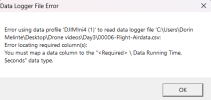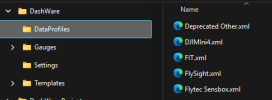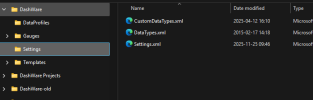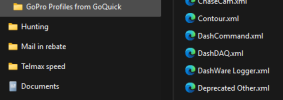I know its usually 120ccpm that does the dashware stuff for the forum but I think he may be busy with other things.
Here is a zip file and some gauges, most are just adaptations of original works by 120ccpm so credit goes to him.
Instructions
obtain the flight log, this can be found on the DJI RC2 , plug your controller into your PC and navigate to PC\DJI RC 2\Internal shared storage\Android\data\dji.go.v5\files\FlightRecord
Once yo have that you need to convert it to a CSV file , this can be done by signing upto AIrdata.com
Upload the flight log then go to Mylogs Flights and click on the left side, once done click CSV under the map.
Install Dashware using the install file in the zip folder https://www.dropbox.com/scl/fi/l ... t=lqz2op6x&dl=0
Instructions for Dashware are on the web so i wont go into detail here.
Enjoy

Here is a zip file and some gauges, most are just adaptations of original works by 120ccpm so credit goes to him.
Instructions
obtain the flight log, this can be found on the DJI RC2 , plug your controller into your PC and navigate to PC\DJI RC 2\Internal shared storage\Android\data\dji.go.v5\files\FlightRecord
Once yo have that you need to convert it to a CSV file , this can be done by signing upto AIrdata.com
Upload the flight log then go to Mylogs Flights and click on the left side, once done click CSV under the map.
Install Dashware using the install file in the zip folder https://www.dropbox.com/scl/fi/l ... t=lqz2op6x&dl=0
Instructions for Dashware are on the web so i wont go into detail here.
Enjoy