You are using an out of date browser. It may not display this or other websites correctly.
You should upgrade or use an alternative browser.
You should upgrade or use an alternative browser.
Dat to KML software
- Thread starter Ce226uk
- Start date
GadgetGuy.Airdata.com will do it for you with a membership from the .txt file flight log recorded by the Fly app on your device. No one except DJI can do it from the encrypted .DAT file on your drone.
Thank you, i will look into it.
Kilrah
Well-Known Member
Kilrah.
Thank you Kilrah, i will look into DataCon too.
If installed on Widows is a requirement tryHi all.
Is there any software that can convert my drone DAT file to KML?
I dont want to use an online conversion tool, i much prefer to install a windows program.
FlightReader
It accepts .txt logs
Thanks for your reply..
Yes its the mini 2's DAT file i have.
I see what you mean now about the encryption, because i couldnt get DatCon to work, thanks pal.
much appreciated.
Ok, i will try FlightReader, th
Ok, i will try FlightReader, thanks
Sir , is FlightReader useful?Ok, i will try FlightReader, thanks
AMann
Well-Known Member
i’m interested in what you would do with a KML file like that? I am currently making a program that will grab the coordinates and other image data off of my M2P photos and will create a cvs file for me to refly the course and retake the same images automatically in Litchi Virtual Mission. I had to manually fly my last image taking misssion in a canyon due to wanting to be sure to get good coverage and to avoid the walls, and think I can set it up to run autonomously by copying the image locations as waypoints.Hi all.
Is there any software that can convert my drone DAT file to KML?
I dont want to use an online conversion tool, i much prefer to install a windows program.
Cool idea! I may try that with Waypoints on a newer aircraft where Litchi wouldn’t be necessary! DJI always recommends a manual recording of Waypoints first, rather than relying upon creating them with the inevitable imprecision of the crappy Android maps on their screen controllers. Create them once onsite and then replay them remotely and conveniently from a distance. I like it!i’m interested in what you would do with a KML file like that? I am currently making a program that will grab the coordinates and other image data off of my M2P photos and will create a cvs file for me to refly the course and retake the same images automatically in Litchi Virtual Mission. I had to manually fly my last image taking mission in a canyon due to wanting to be sure to get good coverage and to avoid the walls, and think I can set it up to run autonomously by copying the image locations as waypoints.
AMann
Well-Known Member
Thanks, I’ll share the .exe file (and Python code if anyone wants it) once I debug and test it. Right now it does read the GPS coordinates from the photos in a directory and makes a cvs text file out with them, but there’s a lot of other flight parameters for Litchi format I have to code in including ordering them correctly to make a efficient flight route between the photo points.Cool idea! I may try that with Waypoints on a newer aircraft where Litchi wouldn’t be necessary! DJI always recommends a manual recording of Waypoints first, rather than relying upon creating them with the inevitable imprecision of the crappy Android maps on their screen controllers. Create them once onsite and then replay them remotely and conveniently from a distance. I like it!
Which reminds me, there are some limitations to doing a straight route between photo points, such as if you go around an obstacle to take photos, my straight line procedure between them is going to wreck your drone ! I know accessing the flight path data file on the drone would be optimal, but I’m just trying to keep this simple for now.
Last edited:
DJ Wes
Well-Known Member
While this is an interesting and worthwhile pursuit, the ability to do this already exists in one of my converters.i’m interested in what you would do with a KML file like that? I am currently making a program that will grab the coordinates and other image data off of my M2P photos and will create a cvs file for me to refly the course and retake the same images automatically in Litchi Virtual Mission.
The GPS coordinates, height, yaw, and gimbal pitch angle are also found in the flight log along with either a 0 (zero) or 1 (one) in the "isPhoto" column of the data. Using the flight log allows you to parse one file (instead of a directory of photos) to obtain the same data.
If you sync your logs to AirData, it is trivial to download a CSV (not cvs) version of your log then use that as input to my "AirData to Litchi" converter. CSV files from PhantomHelp and Litchi are also supported.

AirData to Litchi Converter
Convert a drone flight log from AirData into a Litchi waypoint mission allowing one to repeat a manually flown flight using waypoints.
www.litchiutilities.com
Then you would select the "Photos" option:
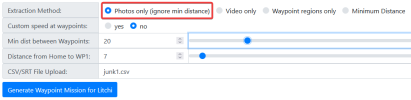
If desired, the resulting Litchi CSV file can be converted to a KMZ file for newer DJI drones. I'm not suggesting that you don't create a utility to read the XMP data from photos. I once considered doing the same thing. However, parsing the same data from a single text file is easier than assembling a series of much larger image files and can be provided via a web utility.
Last edited:
AMann
Well-Known Member
Now I’m totally convinced that whatever idea someone has, someone else has already put it out there! This is a lot better than what I was thinking of doing, conserving the flight path between the photo points is one of the issues I was concerned about, especially if I fly around an obstacle to get to the second point. The way I was going to do it, a drone would’ve flown straight into the obstacle. Thank you for your reply here, I’ll have to check out your waypoint tool!While this is an interesting and worthwhile pursuit, the ability to do this already exists in one of my converters.
The GPS coordinates, height, yaw, and gimbal pitch angle are also found in the flight log along with either a 0 (zero) or 1 (one) in the "isPhoto" column of the data. Using the flight log allows you to parse one file (instead of a directory of photos) to obtain the same data.
If you sync your logs to AirData, it is trivial to download a CSV (not cvs) version of your log then use that as input to my "AirData to Litchi" converter. CSV files from PhantomHelp and Litchi are also supported.

AirData to Litchi Converter
Convert a drone flight log from AirData into a Litchi waypoint mission allowing one to repeat a manually flown flight using waypoints.www.litchiutilities.com
Then you would select the "Photos" option:
View attachment 185907
If desired, the resulting Litchi CSV file can be converted to a KMZ file for newer DJI drones. I'm not suggesting that you don't create a utility to ready the XMP data from photos. I once considered doing the same thing. However, parsing the same data from a single text file is easier than assembling a series of much larger image files and can be provided via a web utility.
…By the way, my confusion about CSV versus CVS has to do with the fact that we’ve been having to go to the drugstore a whole lot lately and it’s just stuck there in my mind!
DJ Wes
Well-Known Member
Similar threads
- Replies
- 1
- Views
- 4K
- Replies
- 6
- Views
- 2K
- Replies
- 1
- Views
- 841
- Replies
- 9
- Views
- 1K
DJI Drone Deals
New Threads
-
Air 3 Cambuskenneth Abbey : Stirling
- Started by Coconut Island Drones
- Replies: 1
-
4 Pro Her Majesty, Mt. Dinara (Hrvatska) - True HDR10, 6K, 10-bit
- Started by Mountains
- Replies: 3
-
-
3 Iskar reservoir in fog, ice and many birds
- Started by alex_markov
- Replies: 0
-









