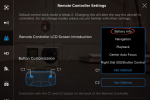Hello fellow Brethren of the Drone. The C1 and C2 buttons on my Mavic 1 Pro controller show as NOT being assigned to any function in DJI Go4, so it came as a nasty surprise to find that one of the buttons causes the camera gimbal to snap down to -90 degrees, or snap up to +20 degrees, when my hand accidentally touched one of those two buttons that I have ZERO use for in any of my drone flying. The other button instantly shuts down any photography that was ongoing during a Litchi mapping mission, as I discovered when my hand accidentally touched that button.
While turning over the controller in bafflement to try and understand why the C1 button was assigned an operation that I NEVER use, my hand touched the OTHER button by mistake, and that stopped the 5-second interval photograph taking that the drone was carrying out during a mapping mission. Between one button causing the camera gimbal to flail up or down, and the other button monkeying with the picture taking, a 35-minute mapping mission was utterly ruined and will now have to be repeated.
To avoid such a debacle replaying the next time I run a mapping mission, I immediately opened DJI Go4 when the drone landed, but was then puzzled to discover that neither the C1 nor the C2 button had been assigned to ANYTHING, meaning I had NO obvious way to stop those buttons from interfering with my pre-programmed camera operations the instant I made the mistake of touching either button. Realizing that it would be well nigh impossible to avoid brushing either of those two buttons when holding the controller, I began to look at ways to prevent that irritating button assignment from randomly kicking in during future flights.
The two options I am considering to disable those two highly annoying buttons on the back of my Mavic 1 Pro controller are to either super-glue them so they will never work again, or to tape a small bottle cap over each button so that they won't hair-trigger every time I breathe during a mapping mission. My reason for writing to this forum about this exasperating factory defect of the Mavic 1 Pro controller, is to find out whether there is a means by which those two buttons can be neutralized with a setting selection in DJI Go4 so that they can never again ruin my mapping projects. If there is NO means to disable the C1 and C2 buttons, then I will revert to my super glue or taped-on bottle cap solution to make this problem go away.
Thanks in advance for any advice that can be offered. Exasperating does not begin to describe my mood over the ruinous effect those two completely unnecessary buttons have wrought on my mapping mission today.
While turning over the controller in bafflement to try and understand why the C1 button was assigned an operation that I NEVER use, my hand touched the OTHER button by mistake, and that stopped the 5-second interval photograph taking that the drone was carrying out during a mapping mission. Between one button causing the camera gimbal to flail up or down, and the other button monkeying with the picture taking, a 35-minute mapping mission was utterly ruined and will now have to be repeated.
To avoid such a debacle replaying the next time I run a mapping mission, I immediately opened DJI Go4 when the drone landed, but was then puzzled to discover that neither the C1 nor the C2 button had been assigned to ANYTHING, meaning I had NO obvious way to stop those buttons from interfering with my pre-programmed camera operations the instant I made the mistake of touching either button. Realizing that it would be well nigh impossible to avoid brushing either of those two buttons when holding the controller, I began to look at ways to prevent that irritating button assignment from randomly kicking in during future flights.
The two options I am considering to disable those two highly annoying buttons on the back of my Mavic 1 Pro controller are to either super-glue them so they will never work again, or to tape a small bottle cap over each button so that they won't hair-trigger every time I breathe during a mapping mission. My reason for writing to this forum about this exasperating factory defect of the Mavic 1 Pro controller, is to find out whether there is a means by which those two buttons can be neutralized with a setting selection in DJI Go4 so that they can never again ruin my mapping projects. If there is NO means to disable the C1 and C2 buttons, then I will revert to my super glue or taped-on bottle cap solution to make this problem go away.
Thanks in advance for any advice that can be offered. Exasperating does not begin to describe my mood over the ruinous effect those two completely unnecessary buttons have wrought on my mapping mission today.
Last edited: