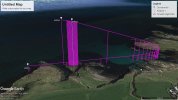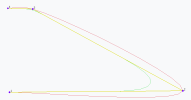Hi,
I am hoping for some help with a crash that happened when flying my DJI Air 3 on a Waypoint mission.
I had setup a simple Waypoint mission (Start at point A – fly to point B at a constant height, then RTH) and flown it successfully once. I then flew it again (after sunset) but this time my drone descended rapidly and crashed into the sea. The waypoint started at 67ft above takeoff point which was on a cliff above the sea approx. 30 to 40ft high (my estimate). When I started the waypoint mission, I was climbing on some rocks to ensure I kept the drone in sight so wasn’t paying full attention to the drone and only noticed it was descending at the last minute – I tried to push the left stick up to gain height, but it was just too late and it hit some rocks and crashed into the sea and was unrecoverable. Looking at the logs, it started descending right after take off and I don’t understand why.
If anyone could provide some insight as to why it decided to start descending during the waypoint mission I would be grateful.
I logged a case with DJI and they are saying that I should expect the drone to “curve” between waypoints and this is expected behaviour and there was no aircraft malfunction found during the flight – obviously I don’t agree with this.
Couple of points to note: it was dark and the Vision and Obstacle Sensing was unavailable (I received and understood this message on startup) and drone required a compass calibration just before the flight.
I have uploaded the .TXT data file and the .KMZ waypoint file to OneDrive (link)
I uploaded the .TXT data file to PhantomHelp (link)
I am hoping for some help with a crash that happened when flying my DJI Air 3 on a Waypoint mission.
I had setup a simple Waypoint mission (Start at point A – fly to point B at a constant height, then RTH) and flown it successfully once. I then flew it again (after sunset) but this time my drone descended rapidly and crashed into the sea. The waypoint started at 67ft above takeoff point which was on a cliff above the sea approx. 30 to 40ft high (my estimate). When I started the waypoint mission, I was climbing on some rocks to ensure I kept the drone in sight so wasn’t paying full attention to the drone and only noticed it was descending at the last minute – I tried to push the left stick up to gain height, but it was just too late and it hit some rocks and crashed into the sea and was unrecoverable. Looking at the logs, it started descending right after take off and I don’t understand why.
If anyone could provide some insight as to why it decided to start descending during the waypoint mission I would be grateful.
I logged a case with DJI and they are saying that I should expect the drone to “curve” between waypoints and this is expected behaviour and there was no aircraft malfunction found during the flight – obviously I don’t agree with this.
Couple of points to note: it was dark and the Vision and Obstacle Sensing was unavailable (I received and understood this message on startup) and drone required a compass calibration just before the flight.
I have uploaded the .TXT data file and the .KMZ waypoint file to OneDrive (link)
I uploaded the .TXT data file to PhantomHelp (link)