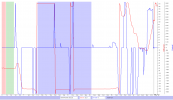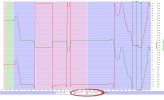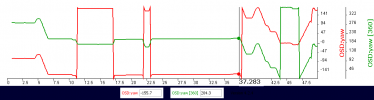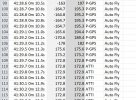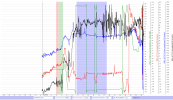Hi Experts,
Yesterday (09-Oct-2021) while flying my drone it stopped taking instructions from controller. And after a while, it automatically started steering left and crashed into a tree. Fortunately, I don't see significant damage but I am too scared to fly it off again before checking what really happened. Here are the details -
1. I flew drone yesterday 4 times. The first time, there were few moments when gimbal was acting weird and tilting directions automatically.
2. The 2nd time it was fine.
3. The 3rd time t the drone was not responding for a second or 2 in mid of flight but then was working fine.
4. This was the worst. I was flying over a creek and shortly after the flight drone stopped responding completely while hovering over the creek. It was not too far from me and no obstacle between me and drone. I tried steering up and and side from the creek but it was not responding. The suddenly, it started steering side ways at a high speed and struck a tree. I was lucky that drone didn't crashed in water but landed on a foilage which must have reduced the impact. Here is the flight log DJI Flight Log Viewer - PhantomHelp.com
Yesterday (09-Oct-2021) while flying my drone it stopped taking instructions from controller. And after a while, it automatically started steering left and crashed into a tree. Fortunately, I don't see significant damage but I am too scared to fly it off again before checking what really happened. Here are the details -
1. I flew drone yesterday 4 times. The first time, there were few moments when gimbal was acting weird and tilting directions automatically.
2. The 2nd time it was fine.
3. The 3rd time t the drone was not responding for a second or 2 in mid of flight but then was working fine.
4. This was the worst. I was flying over a creek and shortly after the flight drone stopped responding completely while hovering over the creek. It was not too far from me and no obstacle between me and drone. I tried steering up and and side from the creek but it was not responding. The suddenly, it started steering side ways at a high speed and struck a tree. I was lucky that drone didn't crashed in water but landed on a foilage which must have reduced the impact. Here is the flight log DJI Flight Log Viewer - PhantomHelp.com