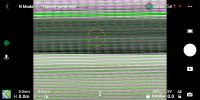Macinfo
Well-Known Member
I think I noted in this thread maybe, another for sure, go to Profile -> Settings, and the menu on the left look for logout, probably have to scroll a little, and the bottom below logout, it displays the current version you are running,,Thanks for all the details. I’m on IOS and not using auto updates but get notification of new version on the app. So I got a notification Tursday which I installed and another one Sunday morning, installed too. Thinking it was the new 1.2 version coming with the MM2 launch. Seeing the two disconnections issues I got and all the problems posted here, I thought I got the last version. Seems like I’m still on 1.1.6. I did some test flights over land yesterday and it went well. I will wait before forcing a 1.2 version through Apple store.
You will eventually see 1.2 as an update in the App store, if you do not already, you just want to keep skipping it and do not manually install it till another update comes out that resolves issues with the current version.
You may want to wait even when that happens till a few braver flyers give it a spin and say its stable., Seems like there is always something new or maybe broken, but right now, seems like 1.2.0 is one to wait for the next one..
If you want to refresh, when viewing the Account screen in the IOS App Store, slide down with your finger a ways, if you have haptics on, you'll feel a tap, and you'll see an icon spin at the top for a moment or two, and then you may note that you have more updates then you did before...