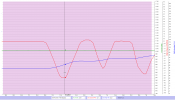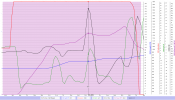Dear community,
When I fly my drone in a straight line forward it periodically flutters upwards and to the sides as in the video.
To the sides and to the rear it does not do this!
My input is only to pitch forward. I have a video which shows this, but I can't see how I can upload?
When I fly my drone in a straight line forward it periodically flutters upwards and to the sides as in the video.
To the sides and to the rear it does not do this!
My input is only to pitch forward. I have a video which shows this, but I can't see how I can upload?