rscheff
Well-Known Member
As I said, I tried to stop it by hitting the RTH button and it didn't work. I use the RTH button all the time and I cancel it all the time.
I tried to stop it by hitting the RTH button and it didn't work.
PLEASE see the red circle in the photo below the graph in post #36!So the million dollar question: Why did it go into auto land with 90% battery???
I do not have an "auto land" button, I have a "Return To Home" button and if I pressed that by accident it would got to 140 feet elevation and return to me. Slup said flying in an airport zone must have triggered the DJI fly safe protocol but does not know why it let me fly as far as I did, and you can see I flew a mission earlier, I think I flew 4 or 5 missions in that area. When I start my drone with DJI I have to check off several items that say I know what I am doing (in essence) and every month I have re-establish my permit by responding to DJI Fly Safe. When I fly a mission with "Dronelink" I do not get the 4 statement check off msg. So maybe this had something to do with it. I want to attempt some flights in the same area but I will have to do it early on a weekend when nobody is around.If it wasn't due to an airport issue, then go back to my suggestion that you accidentally initiated Autolanding.
Either way, the outcome doesn't change.
You could have cancelled the autolanding, but didn't
Neither of those have anything whatsoever to do with THIS incident! You've already had analyses here by two of the best!!!DJI said nothing about that and as I said I fly in an airport zone every day.
Not saying this was actually the case in your issue, just something I picked up on in what you said above.I use the RTH button all the time, just today I used it on 3 flights, after a mission is complete my drone goes into RTH mode and I stop it every time so that it does not land in tall grass and I hand catch it. [...] RTH would not be of any use if it just landed wherever you hit the button. I fly in a relatively dense area of cell phone towers, radio signals etc. I lose contact with the drone frequently just 800 feet away, not 50 feet away like I did that day, and RTH is eventually initiated and the drone goes to 140 feet, if lower than that, and flys back to me, it does not just land there.



I flew cautiously in the area where my drone went into auto land. I was trying to see if DJI programming would stop me from flying in an airport red zone, it did not. I received the same notifications that I receive in almost any area I try to fly around here. My house is 3 miles from the airport and every time I fly I receive the warnings. Here are some screen shots.View attachment 133915View attachment 133916View attachment 133917
The 2nd check off scares me. DJI can use this to not take any liability, even if there is a bug in their programming. Like I said my house is not in any airport zone on there map but yet I get these messages every time I fly.
The parking lot from your previous incident is located within the blue "Authorization Zone" of the Norwood Memorial Airport. It's not within the red "Restricted Zone".I flew cautiously in the area where my drone went into auto land. I was trying to see if DJI programming would stop me from flying in an airport red zone, it did not. I received the same notifications that I receive in almost any area I try to fly around here. [...] Like I said my house is not in any airport zone on there map but yet I get these messages every time I fly.
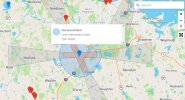
That's consistent with the messages shown above.The parking lot from your previous incident is located within the blue "Authorization Zone" of the Norwood Memorial Airport. It's not within the red "Restricted Zone".
View attachment 133920
Yup, it's within a blue Authorization Zone.That's consistent with the messages shown above.
As soon as OSD:flyCState switched to Auto Landing the OSD:flightAction turned to Airport Avoid Landing that should confirm the reason for the landing....But there's still the question of why his drone was forced to land with the log file showing "Airport Avoid Landing".
Did he fail to complete the self-authorization before taking off. Would the drone then subsequently force land itself?
The red areas are "Restricted Zone".I thought those large rectangular type pieces extending off the red zone were the red zone because some one said I was flying in a no fly zone.
You mean the "Authorization Zone" message?When my drone was forced down I was flying with "Dronelink ". I don't receive the restricted msg.
It should also be noted that I flew several missions with dronelink just prior to this incident. I have flown dozens, if not closer to 100 flights from my backyard which DJI says I am in the restricted zone, I disagree though.As soon as OSD:flyCState switched to Auto Landing the OSD:flightAction turned to Airport Avoid Landing that should confirm the reason for the landing.
What might have complicated thing's is that he didn't use the Fly app during that flight, he used Dronelink. The odd here is that he could fly for 110sec before the auto landing started ... and he had plenty of satellites & a navhealth of 5 so that couldn't have been a reason for the late landing.
I believe that you will see all the answers you ask in my just posted statementsThe red areas are "Restricted Zone".
The grey fan-shaped areas extending beyond that are "Altitude Zones". Those are height restrictions. You can fly under them, just not climb up into them, or cross them at the indicated height or higher.
The blue areas are "Authorization Zones", which you've shown require self-authorization and acknowledgement of the risks and acceptance of liability.
By the way, if you click on the map icon in the bottom left of the Fly App, it expands the map out so you can see all of the GEO zones in your area.
You mean the "Authorization Zone" message?
So that's the question then. If you don't complete the self-authorization steps, is your take off prevented? Or, does it allow you to take off and only later force it to land?
We use essential cookies to make this site work, and optional cookies to enhance your experience.

