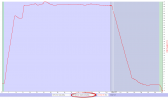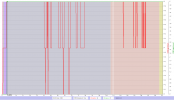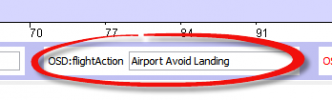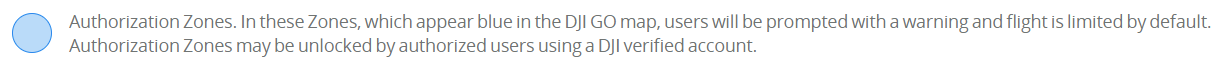The msg. that I lost contact with the drone (not 100% sure what the actual msg. was) did not occur, I believe, in that flight. I will look at previous flights. I might have returned it to home and shut the drone off and then on and then tried to perform an Orbit. I use the RTH button all the time, just today I used it on 3 flights, after a mission is complete my drone goes into RTH mode and I stop it every time so that it does not land in tall grass and I hand catch it. Besides if I did hit the RTH by accident, and I know I did not, home was set at 140 feet right next to me. So the drone should have gone up to 140 feet and came back to me. RTH would not be of any use if it just landed wherever you hit the button. I fly in a relatively dense area of cell phone towers, radio signals etc. I lose contact with the drone frequently just 800 feet away, not 50 feet away like I did that day, and RTH is eventually initiated and the drone goes to 140 feet, if lower than that, and flys back to me, it does not just land there. Even DJI wants to take a look at the drone and the controller.