What is the advantage of using google earth pro? What they really need, is a 3 dimensional map so you can make sure you don't hit any tall buildings or cell towers, like I did.One of the things I miss the most about Litchi is Virtual Litchi. After planning a mission in Litchi you can open that mission in Virtual Litchi which accesses the Google Earth Pro app and does a simulation of the planned flight. If you don't have the drone pointed in the riight direction or your flight inadvertently intersects a hill you would know as you flew Virtual Litchi.
You are using an out of date browser. It may not display this or other websites correctly.
You should upgrade or use an alternative browser.
You should upgrade or use an alternative browser.
Having a 3D map of the world together with real time 3D graphics seems like a big ask for a controller or a phone app given the current state of the art. Virtual Litchi accesses this data and computes this in the cloud, enabling Google Earth Pro to run the 3D simulation on a modest PC platform or phone. With that you can generally avoid hitting towers, hills etc.What is the advantage of using google earth pro? What they really need, is a 3 dimensional map so you can make sure you don't hit any tall buildings or cell towers, like I did.
Based upon the User Manual for the newest Air 3, it appears that the deletion of the Continue option upon signal loss should only be in the EU! See the screenshot of page 40 below.Unless you update to Fly 1.10.6, all Waypoint Missions already have the option of continuing the mission after signal loss.
"Continue" is still available everywhere else on all FW and Fly versions!

Thanks for the heads up! Luckily it still works on for my Mavic 3 on both Android phone and DJI RC. On my phone it hasn't asked me to update in a long time.Based upon the User Manual for the newest Air 3, it appears that the deletion of the Continue option upon signal loss should only be in the EU! See the screenshot of page 40 below.
"Continue" is still available everywhere else on all FW and Fly versions!
View attachment 166392
Removal of Continue is only in the EU, and only after updating the Fly app.If they get rid of continue on signal loss it, will totally ruin my interest in flying. Unless they enable 4g connectivity.
Please help me to understand why this is such an important option for you. I rarely lose my connection especially since Occusync, but when I do it makes me very nervous about what my drone is doing and always want it to RTH, rather than continue. This is especially true when the obstacle avoidance has improved so much. It seems that you have some experience that is counter to this, so please share that here.If they get rid of continue on signal loss it, will totally ruin my interest in flying. Unless they enable 4g connectivity.
Depends upon your use. Many used to buy the cheapest Phantom with limited signal range, and then used Litchi missions to fly it well beyond signal range of all the Phantoms, including behind and around buildings, where signal would always be lost. At one third to half the cost of its longer range brethren, it became a throw away drone for unique, incredible missions, but it was always critical that the mission would still continue whenever the signal was lost. If anything went wrong, the drone was easily replaced, and the saved and refined Litchi missions were transferable to the replacement, presumably correcting whatever caused the original crash in the mission.Please help me to understand why this is such an important option for you. I rarely lose my connection especially since Occusync, but when I do it makes me very nervous about what my drone is doing and always want it to RTH, rather than continue. This is especially true when the obstacle avoidance has improved so much. It seems that you have some experience that is counter to this, so please share that here.
Keep trying until you reach the moon. Failures are part of the process. Learn from them, and keep on trying until your mission is perfected!
Robert Prior
Well-Known Member
Not in Europe, so maybe I don't understand the regulations, but isn't that type of flight currently not allowed?Many used to buy the cheapest Phantom with limited signal range, and then used Litchi missions to fly it well beyond signal range of all the Phantoms, including behind and around buildings, where signal would always be lost.
VLOS is only a recent requirement, and it is not now a worldwide requirement, and not everyone follows every regulation. I am only explaining the usage and advantage of Continue, and how it has been used and can be used. The legality and merits and risks of doing so are entirely your responsibility as the PIC!Not in Europe, so maybe I don't understand the regulations, but isn't that type of flight currently not allowed?
I was recently flying in Pattaya Thailand. I was close to the beach, with only a 5 foot wall in between the beach and myself. I was shocked at how fast I was losing signal out over open ocean with no obstructions. In an urban environment my range is very short, maybe 2,000 feet or less. If you fly in unpopulated areas maybe that's different, but in the city you always lose signal. Tall buildings will always block signal. That's why I like the continue option. It is a little nerve racking, but you get used to it, and hopefully get better at planning missions to avoid problems. I limit the mission time to 15 minutes max and distance to 6 to 8 miles. I have had two accidents, one of which I lost my mavic 3. I think it hit an unusually high guy wire.Please help me to understand why this is such an important option for you. I rarely lose my connection especially since Occusync, but when I do it makes me very nervous about what my drone is doing and always want it to RTH, rather than continue. This is especially true when the obstacle avoidance has improved so much. It seems that you have some experience that is counter to this, so please share that here.
JoelP wrote :
"One of the things I miss the most about Litchi is Virtual Litchi. After planning a mission in Litchi you can open that mission in Virtual Litchi which accesses the Google Earth Pro app and does a simulation of the planned flight. If you don't have the drone pointed in the riight direction or your flight inadvertently intersects a hill you would know as you flew Virtual Litchi."
I do agree. I use to fly mostly in tricky terrain environments (cliffs, canyons, hills etc.) and I pre-plan carefully my flights with Lichi and Namirda's VLM whichs provides a wonderful interface with Google Earth, allowing to examine in details your future flight from every perpspective, including framing of videos or photos in the virtual flight.
One feature of G-E very useful but mostly neglected by pilots is called "Viewshed" or "Bassin visuel", in French. See here :
With Viewshed you can check at every waypoint that you will be in direct line of sight with your drone. Just right click on the waypoint and choose "Viewshed" or, in French, "Afficher le bassin visuel" and G-E will compute what areas the drone can "see" when i reaches this waypoint. These areas are highlited in green on the map.
In the example of the complex mission below (that I didn't realize other than virtually), one can see that if I stay close to waypoint 1, when the drone will reach waypoints 15-16 (Viewshed from waypoit 16) it could hardly "see" the place I stay with my RC and vice-versa, i.e. very likely the connection will be lost. This can be avoided by increasing slightly the altitude of these two waypoints or by moving them away from waypoint 1.
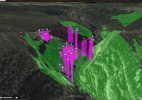
"One of the things I miss the most about Litchi is Virtual Litchi. After planning a mission in Litchi you can open that mission in Virtual Litchi which accesses the Google Earth Pro app and does a simulation of the planned flight. If you don't have the drone pointed in the riight direction or your flight inadvertently intersects a hill you would know as you flew Virtual Litchi."
I do agree. I use to fly mostly in tricky terrain environments (cliffs, canyons, hills etc.) and I pre-plan carefully my flights with Lichi and Namirda's VLM whichs provides a wonderful interface with Google Earth, allowing to examine in details your future flight from every perpspective, including framing of videos or photos in the virtual flight.
One feature of G-E very useful but mostly neglected by pilots is called "Viewshed" or "Bassin visuel", in French. See here :
Use Viewshed to see a placemark’s surroundings - Google Earth Help
Explore 360-degree views of an area for building locations, real estate evaluations, advertisement placement, and other business planning with Viewshed. Viewshed is not designed for scientific precisi
support.google.com
In the example of the complex mission below (that I didn't realize other than virtually), one can see that if I stay close to waypoint 1, when the drone will reach waypoints 15-16 (Viewshed from waypoit 16) it could hardly "see" the place I stay with my RC and vice-versa, i.e. very likely the connection will be lost. This can be avoided by increasing slightly the altitude of these two waypoints or by moving them away from waypoint 1.
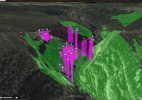
Insight Dave
New Member
This is exactly what happened to me and yes, the drone flew into the ground. I don't understand why the mission is based off the altitude of the launch site, when it should be based off the Waypoint altitudes. This seems like a no brainer but I guess not.Helpful hint for those taking advantage of the Mavic 3's new Waypoints firmware: DJI Fly constantly bugs you with exaggerated warnings we've grown used to ignore, but it doesn't warn you of a glaring danger with waypoints missions. When you record a waypoint mission, the waypoint heights are *relative* to your takeoff spot. If you record a waypoint mission having taken off from one spot, then move to another spot that's at 100 feet lower altitude, take off from there and reload your mission, the Fly app won't warn you that all your waypoints are now 100 feet lower, in absolute terms, than when you recorded the mission (because the relative altitudes stayed the same but they are relative to a different takeoff spot). So the waypoint that you marked back when you were at 800ft from sea level, the drone will now move towards that point while flying at 700ft from sea level.
Combine that with the fact that obstacle sensing doesn't detect fine objects like wires, and branches without foliage, and with the ability to set the drone to Continue on Signal Loss, and you have the recipe for disaster.
I wish DJI would at least warn about taking off at a lower absolute height than the one the waypoints were recorded.
A no brainer ... until you understand that the drone relies on a barometric sensor that shows height relative to where it launched because it has no way to tell its height above the ground below it.I don't understand why the mission is based off the altitude of the launch site, when it should be based off the Waypoint altitudes. This seems like a no brainer but I guess not.
Insight Dave
New Member
That does explain quite a bit for sure. Perhaps a simple warning message like mentioned earlier might be our best option? It was an expensive lesson learned.A no brainer ... until you understand that the drone relies on a barometric sensor that shows height relative to where it launched because it has no way to tell its height above the ground below it.
Similar threads
- Replies
- 6
- Views
- 2K
- Replies
- 2
- Views
- 2K
- Replies
- 5
- Views
- 756
DJI Drone Deals
New Threads
-
Mini 5 Pro POV: birds fly straight through your drone shot
- Started by trisen1981
- Replies: 0
-
4 Pro Morning Sunrise - Manual Panorama with tele
- Started by akdrone
- Replies: 1
-
-
-
4 Pro The Tanana Valley inversion layer. What is it?
- Started by akdrone
- Replies: 3









