Just encountered A new issue. After flying, I download files to iPhone via wifi from bird to phone. Once they are on my phone I screen share to my smart tv so my wife and I can watch the videos. This has worked flawlessly for 2 months. I usually download 4 or 5 vids that are 4 or 5 minutes a piece. They are recorded in 4K in 30 fps as shown below. also screen shot of current vids I'm tying to download.
It"s not working well anymore. This morning It would only transfer 2 of 4 files and they were the smaller files of the bunch. This afternoon, same thing. had the 4 files in screenshot, it downloaded 2 of 4 to phone, the smaller of the two.
You can see in the pic that the 2 bigger files still have the download icon in the top corner, those are ones that won't work.
In between the 2 flights today I reformatted internal and external SD cards, which are both 128 gig cards and cleared all cache hoping that would cure the issue, which it didn't.
The only thing I've done different in the last few days is to use a cable from bird to phone for faster downloads. Now neither cable or wifi download to phone works right now. Any thoughts on what is going on ?? Don't want to download to computer cause its in another part of house for screenshare to tv. Loved the way it was originally working.
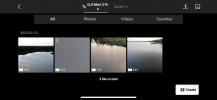
Using mini 3 pro, iPhone 13, and RC with built in screen. Also plenty of storage left on phone

It"s not working well anymore. This morning It would only transfer 2 of 4 files and they were the smaller files of the bunch. This afternoon, same thing. had the 4 files in screenshot, it downloaded 2 of 4 to phone, the smaller of the two.
You can see in the pic that the 2 bigger files still have the download icon in the top corner, those are ones that won't work.
In between the 2 flights today I reformatted internal and external SD cards, which are both 128 gig cards and cleared all cache hoping that would cure the issue, which it didn't.
The only thing I've done different in the last few days is to use a cable from bird to phone for faster downloads. Now neither cable or wifi download to phone works right now. Any thoughts on what is going on ?? Don't want to download to computer cause its in another part of house for screenshare to tv. Loved the way it was originally working.
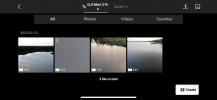
Using mini 3 pro, iPhone 13, and RC with built in screen. Also plenty of storage left on phone

Last edited:













