I had problems with my Enterprise Advanced thermal camera at night, it was showing a "ghosting effect" double image. i sent it into DJI in LA 2 weeks ago, I've been receiving updated repair emails, and it is being shipped back to me repaired and covered under warranty. Their service has been very good, communication with them has been great.
You are using an out of date browser. It may not display this or other websites correctly.
You should upgrade or use an alternative browser.
You should upgrade or use an alternative browser.
Enterprise Advanced thermal camera problem
- Thread starter stevear
- Start date
I had a similar issue and there is also a thread from another person who experienced the same. I had the same experience with you in that they replaced the whole aircraft under warranty and did not have me put it in as a DJI Enterprise Care case.
I inquired as to what caused this and I did not receive an answer other than a generic there was a problem with your thermal imaging sensor.
My pure opinion is that the sun was to blame. I do know that modern thermal imagers do have protection against the sun, when I viewed video that I took on the aircraft's last mission before it started to display the ghosting issue I noticed that the sun was in the field of view for an extended period of time and that there was sun burn in in the video I shot. I was shooting at a time of day when the sun was close to the horizon and was in the camera's view. Screen shot of the video with the sun, notice the three dots below the sun. This appears to be issues from the sun immediately during the video.
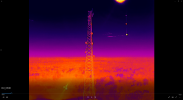
Notice the three dots still.
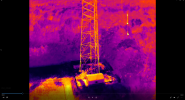
The funny thing is that after Flat Field Correction the artifacts would clear, and I have several still images I took after that have no ghosting in them. It was not until I used the aircraft again that the ghosting issue appeared. When the ghosting did appear, I could clear it if I had the aircraft on for over 5 minutes and constantly applied FFC for a couple of minutes. But it would reappear the next time I tried to use the aircraft.
I blame myself for not noticing the sun and I make sure that I currently never face the aircraft camera gimbal directly towards the sun. Again, this is my opinion, but for me it makes sense.
I inquired as to what caused this and I did not receive an answer other than a generic there was a problem with your thermal imaging sensor.
My pure opinion is that the sun was to blame. I do know that modern thermal imagers do have protection against the sun, when I viewed video that I took on the aircraft's last mission before it started to display the ghosting issue I noticed that the sun was in the field of view for an extended period of time and that there was sun burn in in the video I shot. I was shooting at a time of day when the sun was close to the horizon and was in the camera's view. Screen shot of the video with the sun, notice the three dots below the sun. This appears to be issues from the sun immediately during the video.
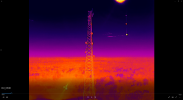
Notice the three dots still.
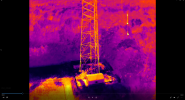
The funny thing is that after Flat Field Correction the artifacts would clear, and I have several still images I took after that have no ghosting in them. It was not until I used the aircraft again that the ghosting issue appeared. When the ghosting did appear, I could clear it if I had the aircraft on for over 5 minutes and constantly applied FFC for a couple of minutes. But it would reappear the next time I tried to use the aircraft.
I blame myself for not noticing the sun and I make sure that I currently never face the aircraft camera gimbal directly towards the sun. Again, this is my opinion, but for me it makes sense.
WillemAO
New Member
Did DJI give any explanation of the problem that was solved?I had problems with my Enterprise Advanced thermal camera at night, it was showing a "ghosting effect" double image. i sent it into DJI in LA 2 weeks ago, I've been receiving updated repair emails, and it is being shipped back to me repaired and covered under warranty. Their service has been very good, communication with them has been great.
This problem seems to have happened a few times with users and I do not read a root cause.
Anyone with information?
No, DJI did not give a cause, they just replaced the whole aircraft.Did DJI give any explanation of the problem that was solved?
This problem seems to have happened a few times with users and I do not read a root cause.
Anyone with information?
I went back and viewed the video taken on the last flight before this problem manifested itself and saw the sun in the image and burn in happen in the form of the sun making the screen almost bleed a line of light down the screen.
After this the problem was always there.
The dots issues seem to be a manufacturing defect? I have heard of others having the dots. Mine was probably always there, but I did not notice them until I viewed something with a lot of noise in it.
cporter
Member
My M2EA just started ghosting as well. Is well out of the 1 year warranty so it will be interesting to see what happens.
My M2EA just started ghosting as well. Is well out of the 1 year warranty so it will be interesting to see what happens.
Did you happen to view the sun for a decent amount of time?
That's what happened to mine.
The Matrice 300 RTK and M30T now have a Sun Burn protection feature that closes the thermal shutter when viewing high intensity light sources. They should 100% build this into our Mavic 2 Enterprise Advanced, but I doubt they will since the Mavic 3T is now the thermal solution in small form factor.
The problem with the Sun Burn protection though is that fires can activate it. I was trying to use the thermal on our Matrice 300 RTK on a propane tank burning and the Sun Burn protection made it very difficult to do so as it constantly closed the shutter. I had to turn it off to view the fire.
Here is part of a quotation I got to replace my camera/gimbal assembly when I had the problem. DJI Enterprise Care covered my cost though.

If they still try to charge this amount, I might start thinking of the Mavic 3 Thermal.
cporter
Member
I don't think I did. I flew one late evening flight while the sun was up but I'm fairly sure the camera was pointed down almost the whole flight.
If they had to replace the sensor then that seems to be a good price for a 640x512 sensor. If we had telephoto zoom lens then most of the price would be in the germanium lens.
If they had to replace the sensor then that seems to be a good price for a 640x512 sensor. If we had telephoto zoom lens then most of the price would be in the germanium lens.
cporter
Member
Got news back from the drone shop, DJI has replaced the whole drone for me and the other person that had this issue. $1900 since mine was out of warranty, not sure about the other.
Ouch!Got news back from the drone shop, DJI has replaced the whole drone for me and the other person that had this issue. $1900 since mine was out of warranty, not sure about the other.
So it was $1900 for a new Mavic 2 Enterprise Advanced?Got news back from the drone shop, DJI has replaced the whole drone for me and the other person that had this issue. $1900 since mine was out of warranty, not sure about the other.
If so, I don't think that's too bad. Its still a 640 resolution thermal drone and while the thermal image isn't as nice as the H20T and Mavic 3 Enterprise Thermal, it is still very good and like all my DJI products is a great aircraft.
cporter
Member
The M3ET and H20T still use the same thermal sensor with slightly different lenses. One thing I don’t like is DJI apparently disabled features in either software or firmware on the M2EA.
Jackel
Member
The DJI M30T is equipped with a mechanical shutter that can help to protect the camera sensor from overexposure when capturing images in bright light conditions. The shutter can be set to automatic or manual mode to adjust the exposure time, which can help to prevent the camera from being damaged by high-intensity light sources.
The mechanical shutter modes on a DJI RC Controller can be found in the camera settings of your DJI drone. Here are the steps to access and adjust the mechanical shutter modes:
The mechanical shutter modes on a DJI RC Controller can be found in the camera settings of your DJI drone. Here are the steps to access and adjust the mechanical shutter modes:
- Connect your DJI drone to the RC Controller.
- Open the DJI GO app on your mobile device.
- Select the camera view in the app.
- Tap on the camera settings icon (gear icon) located in the upper right-hand corner of the screen.
- Scroll down to find the "Exposure Settings" section and tap on it.
- Scroll down to find the "Shutter Mode" option and tap on it.
- In the Shutter Mode options, you will see the "Mechanical Shutter" mode. Select this mode to enable the mechanical shutter.
- You can also adjust the mechanical shutter speed in this menu. Choose a faster shutter speed to reduce the amount of light entering the camera and to prevent overexposure.
- Once you have adjusted the settings to your liking, tap on the "OK" button to save the changes.
What?The DJI M30T is equipped with a mechanical shutter that can help to protect the camera sensor from overexposure when capturing images in bright light conditions. The shutter can be set to automatic or manual mode to adjust the exposure time, which can help to prevent the camera from being damaged by high-intensity light sources.
The mechanical shutter modes on a DJI RC Controller can be found in the camera settings of your DJI drone. Here are the steps to access and adjust the mechanical shutter modes:
By using the mechanical shutter mode and adjusting the shutter speed in bright light conditions, you can help to protect the camera sensor from overexposure and achieve high-quality images.
- Connect your DJI drone to the RC Controller.
- Open the DJI GO app on your mobile device.
- Select the camera view in the app.
- Tap on the camera settings icon (gear icon) located in the upper right-hand corner of the screen.
- Scroll down to find the "Exposure Settings" section and tap on it.
- Scroll down to find the "Shutter Mode" option and tap on it.
- In the Shutter Mode options, you will see the "Mechanical Shutter" mode. Select this mode to enable the mechanical shutter.
- You can also adjust the mechanical shutter speed in this menu. Choose a faster shutter speed to reduce the amount of light entering the camera and to prevent overexposure.
- Once you have adjusted the settings to your liking, tap on the "OK" button to save the changes.
1. The M30 and M30T do not have a mechanical shutter.
2. We are not talking about over exposed images, we are talking about vanadium oxide sensors without the proper protections and filters becoming damaged by the sun.
3. The M30T does not use DJI GO, it uses Pilot 2.
4. This thread is on the thermal sensor which is a separate sensor than the RGB.
5. To protect the thermal sensor you use the Sun Burn setting which controls the flag/shutter on the thermal sensor.
Sorry if this comes off as rude, but it is muddying the thread for those who find and read it.
agro-solar
New Member
Hi there, just to reopen the discussion.
I have M2EA, when we realised the ghosting effect. Drone has been repaired under warranty. After sitting in box for one year -it is just a backup -we did some flights and it was OK. After additional couple of months in box, we lifted it and immediately realised ghosting. And it became worst and worst after several flights. Just to mention, we never exposed it to the sun, we are surveying solar farms and it is always faces to the ground, we are also avoiding sun reflexion. Of course DJI doesnt want to repair it under warranty, even when it has approx 1000 exposures after sensor replacement. Very, very disappointed about DJI. Any idea how to repair it? Just to mention, we have several XTs , not even one problem after several K exposures.
I have M2EA, when we realised the ghosting effect. Drone has been repaired under warranty. After sitting in box for one year -it is just a backup -we did some flights and it was OK. After additional couple of months in box, we lifted it and immediately realised ghosting. And it became worst and worst after several flights. Just to mention, we never exposed it to the sun, we are surveying solar farms and it is always faces to the ground, we are also avoiding sun reflexion. Of course DJI doesnt want to repair it under warranty, even when it has approx 1000 exposures after sensor replacement. Very, very disappointed about DJI. Any idea how to repair it? Just to mention, we have several XTs , not even one problem after several K exposures.
I have ghosting on my M2EA, clearly caused by the FFC shutter only partially closing. It's sticking about half open. So roughly half of the sensor gets a good correction but the other half is still seeing though the lens giving a spurious correction.Hi there, just to reopen the discussion.
I have M2EA, when we realised the ghosting effect. Drone has been repaired under warranty. After sitting in box for one year -it is just a backup -we did some flights and it was OK. After additional couple of months in box, we lifted it and immediately realised ghosting. And it became worst and worst after several flights. Just to mention, we never exposed it to the sun, we are surveying solar farms and it is always faces to the ground, we are also avoiding sun reflexion. Of course DJI doesnt want to repair it under warranty, even when it has approx 1000 exposures after sensor replacement. Very, very disappointed about DJI. Any idea how to repair it? Just to mention, we have several XTs , not even one problem after several K exposures.
The solution for useable images was just to disable automatic FFC - I cover the lens at startup for an initial FFC and then don't run any corrections in flight. Not ideal if you want any quantitative thermal data, but good enough for search and rescue purposes. I should probably send it in for repair.
Similar threads
- Replies
- 21
- Views
- 3K
- Replies
- 0
- Views
- 2K
- Replies
- 41
- Views
- 2K










