First flight, take off, vertical climb to aprox 18mt, light rotation (C mode all the time). Suddenly the drone start going left at high speed. Controller completely unuseful because no command has obtained any change. I tried with "come home" option, nothing changed. Drone crashed into a block. Propellers and gimbal destroyed. May I upload a video or the LOG txt? Maybe someone could help me to understand what has really happened....thank you
You are using an out of date browser. It may not display this or other websites correctly.
You should upgrade or use an alternative browser.
You should upgrade or use an alternative browser.
First flight crash
- Thread starter Enrico BBB
- Start date
dirkclod
Well-Known Member
Thank you for fast reply.Welcome to the forum and hate you had to join from having
a crash. Yes place your log txt here and one of our member
can read them for you.
I sent it back in order to check if the problem occurred is cover by warranty.
They told me I have to wait around two months for an answer... Cause the drone have to be sent to Germany or Holland, then they will check and answer... If reading my log someone of you will give the awful new that it's not covered by warranty I will buy a new one immediately... If it will be a factory problem I definitely have to wait two months...
Attachments
Fly Dawg
Well-Known Member
If you upload a real flight log we can help you out. This PDF file is useless. Upload your flight .txt log to this link and share a link back here. Log ViewerIf reading my log someone of you will give the awful new that it's not covered by warranty
It seems impossible to load the txt in that link.... I'll try again ..If you upload a real flight log we can help you out. This PDF file is useless. Upload your flight .txt log to this link and share a link back here. Log Viewer
Just post the .txt file here.It seems impossible to load the txt in that link.... I'll try again ..
The description of your incident sounds familiar.
What was the surface you launched from and what was close by (within a few metres).
When i upload the flight record, i don't know why but it appears as 261333 instead that the original name fligh2019-10-12 blablabla txt. I don't understand why. Maybe i'll try to download the file to the pc by usb then to upload here.
I was flying on a rubber surface (children park) with some blocks around, aprox distance from the blocks 15 mt.
I was flying on a rubber surface (children park) with some blocks around, aprox distance from the blocks 15 mt.
If you post the .txt file here, someone may be able to sort things out.When i upload the flight record, i don't know why but it appears as 261333 instead that the original name fligh2019-10-12 blablabla txt. I don't understand why. Maybe i'll try to download the file to the pc by usb then to upload here.
I was flying on a rubber surface (children park) with some blocks around, aprox distance from the blocks 15 mt.
Your description of teh incident sounds like a Yaw Error situation which could be caused by launching from close to something steel.
Launching from reinforced concrete surfaces is the most common cause.
Do you know what was underneath the rubber mat?
Thank you for your answer. I can't upload anywhere because when i select the file (txt) in the box here below appears a number, not the name of the original file. I really don't know why.
This park is surrounded by an iron griddle, aprox 3 mt high, could it be the origin of the problem? The drone flight very well til 18/20 mt high then it started to go to the right direction, high speed without any control....
This park is surrounded by an iron griddle, aprox 3 mt high, could it be the origin of the problem? The drone flight very well til 18/20 mt high then it started to go to the right direction, high speed without any control....
It depends on how close the iron was.Thank you for your answer. I can't upload anywhere because when i select the file (txt) in the box here below appears a number, not the name of the original file. I really don't know why.
This park is surrounded by an iron griddle, aprox 3 mt high, could it be the origin of the problem? The drone flight very well til 18/20 mt high then it started to go to the right direction, high speed without any control....
If it's more than 3 metres, it wouldn't have had any effect.
The problem was likely to be much closer (below the mat).
Did you see this in the file upload instructions:
For the Phantom 4 Adv/Pro + remote controller or DJI Smart Controller, connect your remote controller to a computer via a USB cable and go to DJI\dji.pilot.pad\FlightRecord. If needed, you can find detailed instructions here:
HOW TO: Transfer files from P4A+/P4P+ remote controller to your computer
Follow these instructions to transfer files from the P4A+/P4P+ remote controller to your computer: 1) Connect a USB cable between your computer and the micro USB port on the back of the remote controller. 2) Swipe down from the top of the screen and tap the “USB connected” message. 3)...
 forum.phantomhelp.com
forum.phantomhelp.com
I don't have the remote controller any longer. I gave everything back to the dealer in order to sent all back to dji service In Holland. I have that txt in the phone but it seems impossible to attach it anywhere. I will try to transfer it to the PC by USB...It depends on how close the iron was.
If it's more than 3 metres, it wouldn't have had any effect.
The problem was likely to be much closer (below the mat).
Did you see this in the file upload instructions:
For the Phantom 4 Adv/Pro + remote controller or DJI Smart Controller, connect your remote controller to a computer via a USB cable and go to DJI\dji.pilot.pad\FlightRecord. If needed, you can find detailed instructions here:
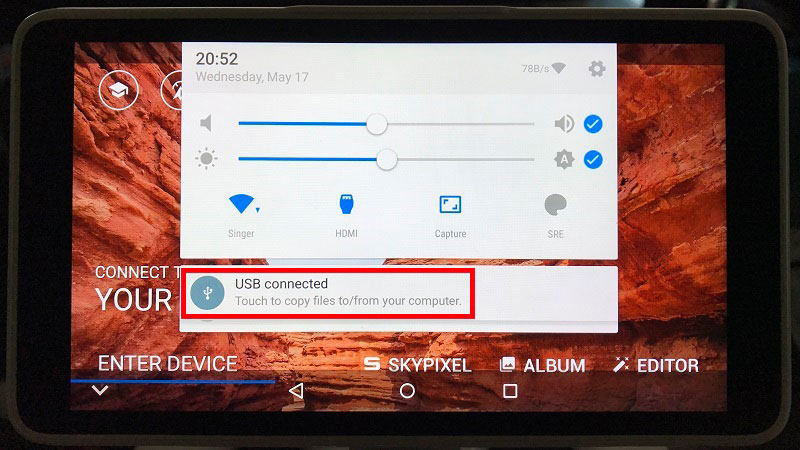
HOW TO: Transfer files from P4A+/P4P+ remote controller to your computer
Follow these instructions to transfer files from the P4A+/P4P+ remote controller to your computer: 1) Connect a USB cable between your computer and the micro USB port on the back of the remote controller. 2) Swipe down from the top of the screen and tap the “USB connected” message. 3)...forum.phantomhelp.com
Sorry .. my mistake.I don't have the remote controller any longer. I gave everything back to the dealer in order to sent all back to dji service In Holland. I have that txt in the phone but it seems impossible to attach it anywhere. I will try to transfer it to the PC by USB...
I was mixing your incident up with another that used the Smart Controller.
The .txt file from your phone is all that's needed.
Ok. I click on attach file, find the file in my phone, select file then when I came back to this page I don't see the original name In the attaching box but a number with the message extension not allowed... I'll take some screenshot to show you...Sorry .. my mistake.
I was mixing your incident up with another that used the Smart Controller.
The .txt file from your phone is all that's needed.
If you are trying to do it while accessing the forum from your phone, it might be easier to use a computer.Ok. I click on attach file, find the file in my phone, select file then when I came back to this page I don't see the original name In the attaching box but a number with the message extension not allowed... I'll take some screenshot to show you...
Sounds like your phone has a funky file explorer.
Copy the file to a PC and upload it that way.
You can also upload it to Phantomhelp.
If you can't get to the file directly from your PC using USB, you can try a cloud file service like Dropbox or Onedrive to make the transfer.
Copy the file to a PC and upload it that way.
You can also upload it to Phantomhelp.
If you can't get to the file directly from your PC using USB, you can try a cloud file service like Dropbox or Onedrive to make the transfer.
I took a look at that PDF, looks like an Android application crash report. Sounds like the Android file explorer is crashing when you select a file and the result is a crash report.
Similar threads
- Replies
- 24
- Views
- 2K
- Replies
- 28
- Views
- 5K
- Replies
- 16
- Views
- 4K
- Replies
- 29
- Views
- 24K
DJI Drone Deals
New Threads
-
4 Pro The Tanana Valley inversion layer. What is it?
- Started by akdrone
- Replies: 1
-
-
Possible to fix free panorama boundaries for multiple shots?
- Started by MS Coast
- Replies: 4
-
Mavic communication failure, scan stuck at 20%, suspected mainboard failure (any similar cases?)
- Started by SantiAli98
- Replies: 1
-
Can I upgrade to Air3S and use my Air3 RC2 fly more combo (rc2 and batteries)?
- Started by zimm
- Replies: 2












