Hello,
I have a iMac Retina 27 inch-Intel i7- memory 32 gig-Graphic AMD M295X Radeon 4 GB-MacOS Big Sur
I run Win10 on Parallel.
All softwares are up to date.
After downloading and installing DJI Flight simulator when I launch it: The Flight simulator opens then shows briefly "Verifying loader version" then the white error Windows
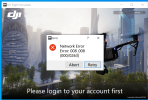
I am not able to do anything anymore except "Abort"
"Retry" brings to the same window back.
It seems nobody had the same problem
I chat with DJI help but they said politely "We don't know"
Can someone help me on this one.
Thank you
I have a iMac Retina 27 inch-Intel i7- memory 32 gig-Graphic AMD M295X Radeon 4 GB-MacOS Big Sur
I run Win10 on Parallel.
All softwares are up to date.
After downloading and installing DJI Flight simulator when I launch it: The Flight simulator opens then shows briefly "Verifying loader version" then the white error Windows
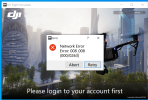
I am not able to do anything anymore except "Abort"
"Retry" brings to the same window back.
It seems nobody had the same problem
I chat with DJI help but they said politely "We don't know"
Can someone help me on this one.
Thank you









