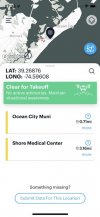I was responding to the fly app that has a rather large rectangle around the local airport. Airplanes cannot fly around in this area below 500 feet and only close into the airport as they are taking off and landing. I wasn.t saying I'm flying my drone inside of this area, but saying if I'm on the beach an airplane cannot fly below 5oo feet over the beach yes they can over the water, I'm not flying my drone over the water and they have to be 1000 horizontal away from the beach. Yes Helicopters you have to watch for everywhere , I was just stating just because there is a heliport at a hospital does not mean you can't fly a drone. I'd like to know the many cases airplanes can legally fly below 500 feet over houses and schools and hospitals other then landing and takeoffs, as this is stated in the FAR's. I am not saying either that the airspace below 400 feet is a drone only airspace, I just showing the many differences in the app's out there being used by drone pilots. I did not mean to imply what you are talking about. You mentioned the B4Ufly is the FAA go to app it has the least info for drone pilots. It only mentions the airport and the Hospital and the common sense of any pilot Situation Awareness.
Sterk03
NOT true at all!
One example is what is called a GO-AROUND. This is where a pilot has an issue on approach and decides to go around to try again. In these cases, it isn't uncommon for the pilot to shift off of the runway and fly along side it to regain speed, reset the aircraft to gain altitude, and then notify traffic he is going back up into the pattern.
And an airplane CAN fly under 500 feet along the beach, road, field where ever. They only need to be clear of buildings and people. I've had lots of fun flying along rivers skimming treetops, for example.
There are also times when something goes wrong on takeoff and a pilot can't climb out as fast as expected. So those extended "wings" on the DJI map cover those cases where and airplane might be flying lower than expected. In emergencies a pilot can pretty much do whatever is needed to keep the airplane flying.
ps: and why is that box so large? Because of a thing called GPS accuracy and map datums. It's been a while, and it'll probably never be activated again, but GPS had something called Selective Availability, a switch the DoD had that intentionally corrupted GPS signals from the satellites to cause incorrect positioning information by as much as several hundred yards. Last time it was on, my boat, tied to my dock, was swinging around inside a 150 foot radius circle as if anchored out in a bay. In reality it hadn't moved a foot.
Last edited: