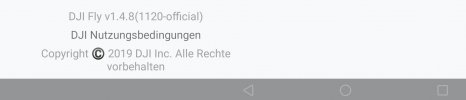last Saturday i went trainwatching and the Fly app was giving me fits every other time i flew. it kept crashing and coming back up. I put the drone up early before the train came we was waiting on and right when it was time to snap pictures the photo and video buttons disappeared and i couldn't switch to camera and take a picture. so i missed my shot. i was pissed. Then in the same flight it showed i was 6 ft off the ground even though i was about 70 feet and the return to home buttons was disappeared also. So i landed manually. then later when it was time to take off for the next train the take off button was gone and I had to close out the app and reopen it. almost missed my shot then too. Also have been having problems for the last month where quite often the app stays at the startup screen and after a minute or two it goes to the fly screen by then i missed the train. so now i figured out when it hangs and won't go to fly screen i have to close out and reopen. also sometimes i get a message saying it can't connect to the GPS or something or another to close the app out and reopen it. I'm so sick of this BS. then for another train the app crashed and left me at the home screen in the middle of a pacing scene with a train. i was flying at 15 mph and then couldn't' see where i was flying it screwed up my shot.
You are using an out of date browser. It may not display this or other websites correctly.
You should upgrade or use an alternative browser.
You should upgrade or use an alternative browser.
Fly app crashes and bugs
- Thread starter railfan-eric
- Start date
If on Android, Fly version 1.4.8 is rather buggy as I have seen numerous posts on this as well as experienced the app crashing during a flight. I was flying and noticed the height and distance were not being updated. I later reviewed the screen recording of the flight and found out it was the entire screen, except for the live video feed. Upon recognizing the "H" and "D" indicators were not being updated I flew back to HP. Upon decent the Fly app crashed. I restarted Fly while the aircraft was hovering and continued to fly around for another 5 minutes without incident. Weather has been too bad to go up again to see if these issues will reoccur.
If you continue to experience issues you can revert back to version 1.4.4 by using the previously downloaded version or from APK Mirror (You searched for dji fly - APKMirror). Just uninstall 1.4.8, install 1.4.4, and then review your Fly app settings.
If you continue to experience issues you can revert back to version 1.4.4 by using the previously downloaded version or from APK Mirror (You searched for dji fly - APKMirror). Just uninstall 1.4.8, install 1.4.4, and then review your Fly app settings.
dirkclod
Well-Known Member
I would try deleting the app then reinstalling it before I started reverting back but I normally try the easiest fix first.?
Ken-Mav-Mtl
Well-Known Member
- Joined
- Jun 24, 2019
- Messages
- 225
- Reactions
- 204
Last night I experienced an unusual situation while flying the Mavic Mini 2 using version DJI Fly 1.4.8. It should be noted that just prior to the flight, I was notified that the battery firmware needed to be updated, and it was successfully updated just before I took off.
Screen recording lasted 14:47 minutes. Take-off at 7:17 minutes. A review of the screen video shows that the screen froze at 10:45 minutes, however, the indicators for horizontal and vertical speed continued to display on the screen, as did the countdown timer and % remaining power at the top right, so I didn't notice that the screen was frozen as I made my way further out to approx. 300 meters.
At 12:21 minutes, with altitude at 113m and distance showing 0.3m, I noticed the screen image appears to be frozen. I was able to control the drone without any problem, since I could see the drone responding to my input.
VERY GLAD I MAINTAINED VLOS DURING THIS INCIDENT.
Since orientation and heading become difficult to judge (I estimated my distance was approx 300 meters out), I decided to hit the RTH button and I could see that the drone responded to the RTH command.
Once RTH began, I noticed the screen showed a large box of dashed lines (see attached image). I had noticed a similar box just after take-off, when I changed the zoom to "2x".
I was not going to take back control from RTH until the drone was almost on the ground, but I did close the DJI Fly app at this point and when it restarted, the screen was displaying normally.
Upon review of the screen recording, I am trying to figure out if the DJI Fly app v1.4.8 malfunctioned or if there could be any other explanation for what I experience.
The 4k video feed from the camera to the SD card was flawless.
I have read that some users are now finding issues with v.1.4.8.
I use a Samsung S8 and have never had a problem with the phone and controller prior to last night.
My experience is a good reminder to maintain VLOS at all times. If I did not have VLOS, and the RTH function failed I would probably have lost the drone since I would have no way to know where it was.
Of course, I would have tried to re-start the DJI Fly app to see if I could regain flight info, but the last line of defence is the RTH function.
Screen recording lasted 14:47 minutes. Take-off at 7:17 minutes. A review of the screen video shows that the screen froze at 10:45 minutes, however, the indicators for horizontal and vertical speed continued to display on the screen, as did the countdown timer and % remaining power at the top right, so I didn't notice that the screen was frozen as I made my way further out to approx. 300 meters.
At 12:21 minutes, with altitude at 113m and distance showing 0.3m, I noticed the screen image appears to be frozen. I was able to control the drone without any problem, since I could see the drone responding to my input.
VERY GLAD I MAINTAINED VLOS DURING THIS INCIDENT.
Since orientation and heading become difficult to judge (I estimated my distance was approx 300 meters out), I decided to hit the RTH button and I could see that the drone responded to the RTH command.
Once RTH began, I noticed the screen showed a large box of dashed lines (see attached image). I had noticed a similar box just after take-off, when I changed the zoom to "2x".
I was not going to take back control from RTH until the drone was almost on the ground, but I did close the DJI Fly app at this point and when it restarted, the screen was displaying normally.
Upon review of the screen recording, I am trying to figure out if the DJI Fly app v1.4.8 malfunctioned or if there could be any other explanation for what I experience.
The 4k video feed from the camera to the SD card was flawless.
I have read that some users are now finding issues with v.1.4.8.
I use a Samsung S8 and have never had a problem with the phone and controller prior to last night.
My experience is a good reminder to maintain VLOS at all times. If I did not have VLOS, and the RTH function failed I would probably have lost the drone since I would have no way to know where it was.
Of course, I would have tried to re-start the DJI Fly app to see if I could regain flight info, but the last line of defence is the RTH function.
Attachments
screwthepap
Well-Known Member
I've had the same thing happen several times since updating to v1.4.8 of Fly, i.e., the readings on the display would freeze and the on-screen buttons become unresponsive, but the video feed would continue. The only solution would be to forcibly close and restart the app.
This never happened with the previous version of Fly; DJI royally screwed something up with v1.4.8.
This never happened with the previous version of Fly; DJI royally screwed something up with v1.4.8.
Last edited:
Bruchpilot
Member
Ken-Mav-Mtl
Well-Known Member
- Joined
- Jun 24, 2019
- Messages
- 225
- Reactions
- 204
How can you verify the version? The app version only says "1.4.8" in the DJI Fly app.Hello,
there were 2 versions of the Fly App 1.4.8, the current one = 1120. The previous version 1116 was secretly exchanged for the 1120. Check your version and download the new 1120, this may fix the error.
greetingView attachment 132182
Ken-Mav-Mtl
Well-Known Member
- Joined
- Jun 24, 2019
- Messages
- 225
- Reactions
- 204
I have just downloaded the new 1120 version of 1.4.8.
Why would they have two different versions with the same version 1.4.8? Or why do this secretly?
Why would they have two different versions with the same version 1.4.8? Or why do this secretly?
Ken-Mav-Mtl
Well-Known Member
- Joined
- Jun 24, 2019
- Messages
- 225
- Reactions
- 204
screwthepap
Well-Known Member
That's good to know; thanks for the update. I updated to v1.4.8 almost immediately after it was released, so it was probably variant 1116. I updated it again to variant 1120 today, and will try it out later this evening.Follow up to my last post. I took the advice of Bruchpilot and uninstalled the 1.4.8 app that was causing problems, and I downloaded and installed the v 1.4.8 with the extension 1120.
I flew two flights this afternoon and it seems to work ok.
Bruchpilot
Member
Ken-Mav-Mtl
Well-Known Member
- Joined
- Jun 24, 2019
- Messages
- 225
- Reactions
- 204
Thank you very much for that info. I was able to confirm that I now have "1120-official" installed.This is how you see the installed app version:
Start the Fly app
Home screen "Profile" ->right below "settings" -> left bottom scroll "DJI Fly ....."
greeting
View attachment 132197
Hiwayman
Well-Known Member
Thank you for letting us know about this... wonder why DJI doesn't announce this and what has changed?Hello,
there were 2 versions of the Fly App 1.4.8, the current one = 1120. The previous version 1116 was secretly exchanged for the 1120. Check your version and download the new 1120, this may fix the error.
greetingView attachment 132182
I'm hoping it'll stop the occasional app crashes on my tablet
Ken-Mav-Mtl
Well-Known Member
- Joined
- Jun 24, 2019
- Messages
- 225
- Reactions
- 204
I'm glad its sorted for you. I have the same version of the app and it crashes/freezes/restarts several times per flight since I started using the camera settings more frequently including earlier today. 4/5 incidents per 2 separate flights. I use a Samsung A50. I only have the drone a couple of weeks (mini 2) so it's very disappointing.I have flown at least half a dozen missions since deleting the first version of 1.4.8 and installing the 1120 version and I am happy to report that all seems back to normal. No more unexplained crashes of the app.
Last edited:
Hiwayman
Well-Known Member
I have to report that I am still getting disconnections from the drone during flight. I am noticing it is not an app crash, but more likely due to weak signal even though the drone is closeby ( within a hundred metres or two).
I am going to try on single band rather that dual band to see if that helps.
I have noticed the signal strength indicated turning amber far too frequently.
I am going to try on single band rather that dual band to see if that helps.
I have noticed the signal strength indicated turning amber far too frequently.
nothingmemorable
Member
This isn't very encouraging , is it? I have had several instances of the Fly application going faulty. The altitude , distance and compass readings freeze and I am left to fly back to base using the screen , I can establish the drone's orientation or press the RTH button. The controls all work correctly and the screen display is fine though, the video record button freezes as part of this defect. It really is annoying and need sorting out .
D
Deleted member 154384
Guest
I encountered all these problems with version 1.4.8 (1120) but I solved it by installing the versionThis isn't very encouraging , is it? I have had several instances of the Fly application going faulty. The altitude , distance and compass readings freeze and I am left to fly back to base using the screen , I can establish the drone's orientation or press the RTH button. The controls all work correctly and the screen display is fine though, the video record button freezes as part of this defect. It really is annoying and need sorting out .
BETA 1.4.8 (1185) for Android.
Similar threads
- Replies
- 11
- Views
- 979
- Replies
- 13
- Views
- 861
- Replies
- 7
- Views
- 685
- Replies
- 5
- Views
- 656
- Replies
- 19
- Views
- 878
DJI Drone Deals
New Threads
-
-
-
-
Selling Mini 4 Pro Fly More Combo, RC2 controller, 3 batteries, 8 ND Filters
- Started by Dale D
- Replies: 0
-