I was out in the mountains yesterday using my Mini 4. I didn't want to walk 400 yards each way (almost a half mile) to visualize rifle targets. So I intended to use my Mini 4 to fly back and forth from my shooting position to the targets and back. Unfortunately, my targets were downhill about 20 feet from where I was shooting. I kept getting a beeping sound when I went down to 3 feet on my DJI RC2 controller, even though I was at least 15 feet above ground level. I didn't want to wreck my drone, so I ended up getting a bad angle with my camera and couldn't see my targets correctly. I realize that drones actually fly into lower areas but I didn't want to damage my RC2. What would have happened to my controller if I would have dropped down level with my targets?
You are using an out of date browser. It may not display this or other websites correctly.
You should upgrade or use an alternative browser.
You should upgrade or use an alternative browser.
Flying into a Valley
- Thread starter tommytavor
- Start date
Conservative Nihilist
Well-Known Member
It ought to be possible to use the Litchi Mission hub to create a precise flight path for the drone to get up close to your targets to film the shot spread. Since the drone will be flying into a valley, the assigned altitudes will be negative numbers indicating that the altitudes en route are below the launch point. Your idea is innovative and should work after adequate preparation.
You could run a short test flight to ascertain that ground clearance is adequate, and then you can incrementally extend the distance traveled on each successive waypoint mission. Once you have the altitudes dialed in, all the guesswork will be eliminated along with all hand flying, allowing the drone to head to the targets along a predictable tested trajectory at the touch of the "play" button on the Litchi app screen.
You could run a short test flight to ascertain that ground clearance is adequate, and then you can incrementally extend the distance traveled on each successive waypoint mission. Once you have the altitudes dialed in, all the guesswork will be eliminated along with all hand flying, allowing the drone to head to the targets along a predictable tested trajectory at the touch of the "play" button on the Litchi app screen.
Nothing at all.I didn't want to damage my RC2. What would have happened to my controller if I would have dropped down level with my targets?
With your controller..? Nothing I presume....I kept getting a beeping sound when I went down to 3 feet on my DJI RC2 controller, even though I was at least 15 feet above ground level. ...didn't want to damage my RC2. What would have happened to my controller if I would have dropped down level with my targets?
Most likely the beeping was due to that your drone was close to an obstacle... below the sensor reach according to the user manual.

Droning on and on...
Well-Known Member
I'm needing more specifics about the beeping, and whatever warnings might have been displayed.
First, you can't not damage your RC, regardless which model, with anything you do in the act of flying your drone. It is impossible. So set aside any concerns there.
Second, you can fly below your takeoff point without any restriction at all unless you bump up against a restricted zone in the FlySafe database. All that will happen is your height telemetry on the lower left of the display will show negative. I've done this many times, and I don't recall any beeping or warnings as I pass down through zero height, but I'm probably ignoring it so can't comment on that.
The main thing to consider when doing this is losing signal connection and triggering Failsafe RTH. When this happens you neither have control over the drone, nor any video or telemetry, so you have no idea what's happening. It can be a very nerve-wracking few seconds or minutes.
So, when risking loss of signal make sure the area overhead is absolutely clear in case Failsafe RTH kicks in.
First, you can't not damage your RC, regardless which model, with anything you do in the act of flying your drone. It is impossible. So set aside any concerns there.
Second, you can fly below your takeoff point without any restriction at all unless you bump up against a restricted zone in the FlySafe database. All that will happen is your height telemetry on the lower left of the display will show negative. I've done this many times, and I don't recall any beeping or warnings as I pass down through zero height, but I'm probably ignoring it so can't comment on that.
The main thing to consider when doing this is losing signal connection and triggering Failsafe RTH. When this happens you neither have control over the drone, nor any video or telemetry, so you have no idea what's happening. It can be a very nerve-wracking few seconds or minutes.
So, when risking loss of signal make sure the area overhead is absolutely clear in case Failsafe RTH kicks in.
DwainRowe
New Member
"I realize that drones actually fly into lower areas but I didn't want to damage my RC2. What would have happened to my controller if I would have dropped down level with my targets?"
My mother lives on a lake and her house is (obviously) higher than the level of the lake surface. I fly there frequently at negative 30 to 40 feet. No harm will come to your RC2 or your drone.
Be aware that flying over a body of water (MY EXAMPLE, NOT YOURS) will result in less reliable "automatic" altitude hold. Take care to not descend into the water.
My mother lives on a lake and her house is (obviously) higher than the level of the lake surface. I fly there frequently at negative 30 to 40 feet. No harm will come to your RC2 or your drone.
Be aware that flying over a body of water (MY EXAMPLE, NOT YOURS) will result in less reliable "automatic" altitude hold. Take care to not descend into the water.
My controller memory is saying that it is full. When I get a micro SD card fast enough to run in the controller, I will be able to tell. Just waiting for the memory card now. I will update next week.
Thanks,
Thom
Thanks,
Thom
May I take this opportunity in this thread to ask a question on a similar topic:
Suppose you are in a hilltop and you are flying the mini 4pro over the valley. Is there a limit on how deep you can fly in such a valley? Is there a negative 120mt limit?
Suppose you are in a hilltop and you are flying the mini 4pro over the valley. Is there a limit on how deep you can fly in such a valley? Is there a negative 120mt limit?
Pure technically, you can fly as much negative altitude as you want if your RC connection is remained... no negative altitude limit in relation to your home point exists.May I take this opportunity in this thread to ask a question on a similar topic:
Suppose you are in a hilltop and you are flying the mini 4pro over the valley. Is there a limit on how deep you can fly in such a valley? Is there a negative 120mt limit?
Droning on and on...
Well-Known Member
May I take this opportunity in this thread to ask a question on a similar topic:
Suppose you are in a hilltop and you are flying the mini 4pro over the valley. Is there a limit on how deep you can fly in such a valley? Is there a negative 120mt limit?
Pure technically, you can fly as much negative altitude as you want if your RC connection is remained... no negative altitude limit in relation to your home point exists.
However, the 400ft/120m AGL rule still applies... You may not be more than 400ft above the land surface as it descends to the floor of the valley.
It's quite difficult to accidentally set a new homepoint.It would really suck to go into a valley that's 500 feet and accidentally set a new home point and not be able to go back up to the edge.
Just remember, in an emergency, you can update your ceiling manually (in the RC2)
But even if you did, the new home point has lat/long position data, but no height dtat.
The zero height is independent of the home point and is set on powering up the drone.
Why not connect your controller to a computer or phone and download enough of the photos, videos, and logs stored on the controller?My controller memory is saying that it is full. When I get a micro SD card fast enough to run in the controller, I will be able to tell. Just waiting for the memory card now. I will update next week.
Thanks,
Thom
Even with a SD card installed, you don't want to operate the controller with zero internal memory available.
This is quite confusing, because all technical information provided by DJI implies that AGL is always referenced with respect to the home point registered at the start of the current flight. So to whatever negative height you fly wrt home point, it should be possible to return home. This should be also independent of the altitude above the valley base. Where am I mistaken?However, the 400ft/120m AGL rule still applies... You may not be more than 400ft above the land surface as it descends to the floor of the valley.
You are mixing the drones technical capabilities with the legal requirements... that's your mistake & what's confusing you.This is quite confusing...Where am I mistaken?
Drone capability:
-The height shown in the app is relative the HP, & the height shown is reset ( to 0ft) in the moment the drone takes off.
-The max height possible relative the HP is for most unmodded consumer DJI drones 1640ft (500m), this due to a software lock in the app.
-You can set a height limit (relative the HP) yourself in the app... but only below 1640ft (500m)
-A DJI drone can fly down into unrestricted negative heights relative the HP, no 1640ft SW lock exists here.
-A manual set HP during flight will not change any heights shown in the app, the height will still be relative to the one where you took off. In order to reset the height reference you need to land & take off again.
Legal requirement for a recreational flyer:
-Yor drone must always remain within a 400ft (120m) distance from the ground surface.
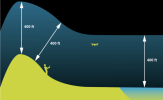
Will you explain how to transfer the logs to the new memory card that I received? I am not that up to date on these things.Why not connect your controller to a computer or phone and download enough of the photos, videos, and logs stored on the controller?
Even with a SD card installed, you don't want to operate the controller with zero internal memory available.
Thanks
Thom
I have limited Internet access now and don't recall the path to the files on the controller. But after connecting the controller to the computer as an external storage device, it's a matter of copying the log files onto the computer and then to the new card.Will you explain how to transfer the logs to the new memory card that I received? I am not that up to date on these things.
Thanks
Thom
Is there a reason to have the files on the SD card if you have them on the computer?
caden1337
Member
When you say you can update your ceiling manually in the RC2, does that mean you can set the limit to above 120 meters and it will still allow you to operate it? Even now in 2025?I only ask because im reading through threads trying to grasp what the actual situation is after the rule changes since im not currently an owner but am looking into getting a Mini 4 Pro. Is the 120 meter limit a hard limit that cannot be physically overridden no matter what, or can you over-ride it to a higher maximum altitude AGL? I live in the middle of the Appalachians with mountains on all sides so 120 meters would severely limit what im able to do with the drone where I live. Also, you are speaking of the Mini 4 Pro, correct? Thanks.It would really suck to go into a valley that's 500 feet and accidentally set a new home point and not be able to go back up to the edge.
Just remember, in an emergency, you can update your ceiling manually (in the RC2)
I'd have to look again. I haven't flown mine much but when I was flying over a ski slope I set it higher than 400'. I don't remember what, or if, there was a limit but I know 400' isn't a hard limit. It's a statute limit in the states.When you say you can update your ceiling manually in the RC2, does that mean you can set the limit to above 120 meters and it will still allow you to operate it? Even now in 2025?I only ask because im reading through threads trying to grasp what the actual situation is after the rule changes since im not currently an owner but am looking into getting a Mini 4 Pro. Is the 120 meter limit a hard limit that cannot be physically overridden no matter what, or can you over-ride it to a higher maximum altitude AGL? I live in the middle of the Appalachians with mountains on all sides so 120 meters would severely limit what im able to do with the drone where I live. Also, you are speaking of the Mini 4 Pro, correct? Thanks.
Similar threads
- Replies
- 19
- Views
- 741
- Replies
- 5
- Views
- 2K
- Replies
- 4
- Views
- 1K
DJI Drone Deals
New Threads
-
3 firework show in Poland from Jan 1st 2026
- Started by marcinzmyslowski
- Replies: 0
-
What's the absolute worst drone you've ever flown?😖
- Started by Daniel NZDF
- Replies: 2
-
Mini 4 Pro A couple of Fire Towers in South East Queensland Australia
- Started by Geofff
- Replies: 0
-
-
POLICE DRONE PROGRAMS HIT 6,000 NATIONWIDE AS LEGAL CHALLENGES MOUNT
- Started by mavic3usa
- Replies: 3
Members online
Total: 1,744 (members: 10, guests: 1,734)











