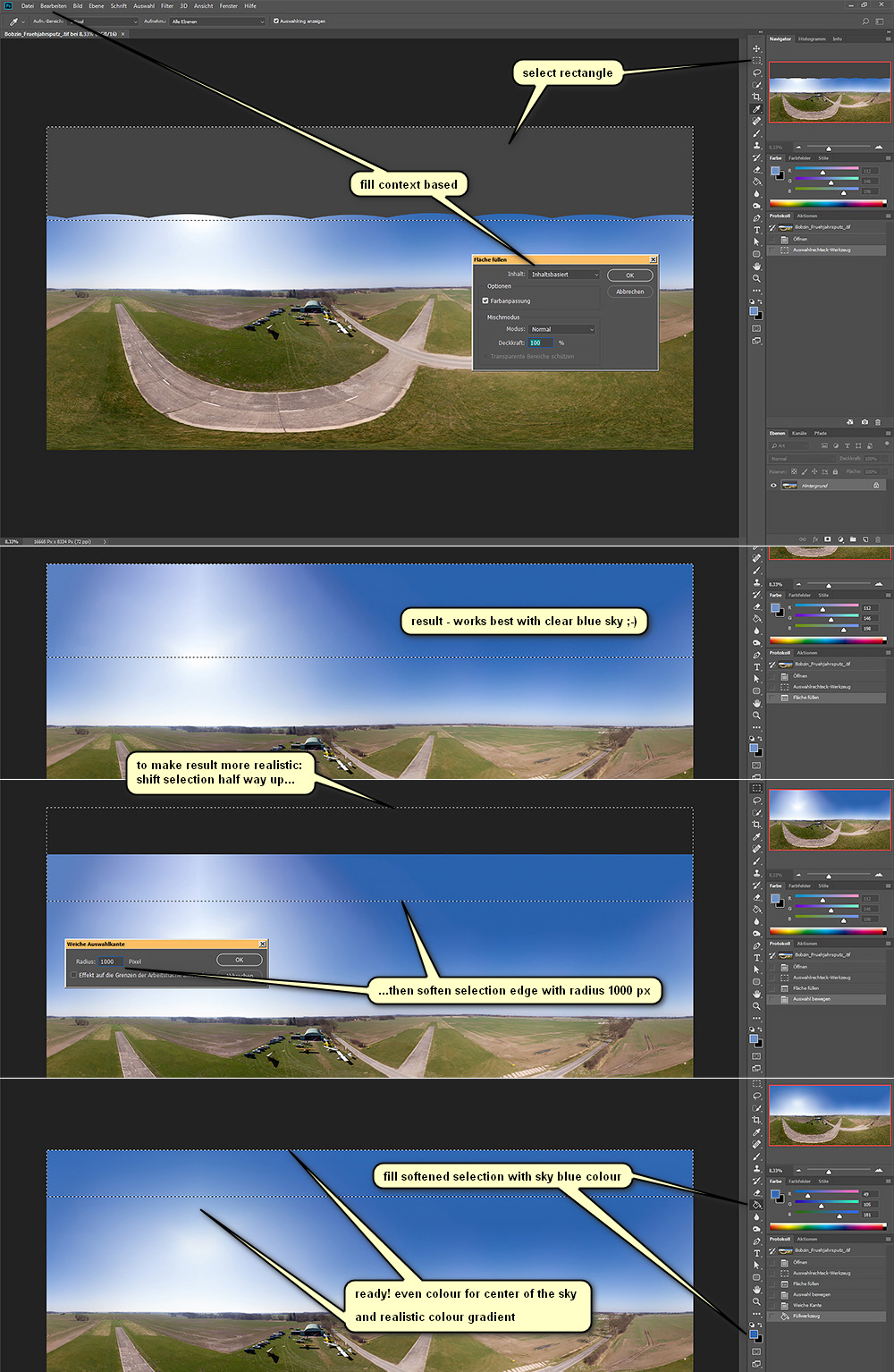I am an enthusiastic travel photographer and run a photo website with pictures of our trips. To expand my photographic perspectives for our summer trip to South America, I bought my first drone in February - the Mavic Air. Despite the drone's video capabilities, I am mainly interested in aerial photos and spherical panoramas that I would like to publish on my jAlbum-website, which was originally designed only for the presentation of static images.
To prepare myself for the technical side, I took some test shots in my home environment and developed a workflow to integrate the photos into the existing website. Perhaps of interest for others: With a little practice and testing it was relatively easy to adapt a JAVA player to the design of the website, as the following examples show: panotest_01-08
You can reach each of the 8 examples via navigation bar or cursors left/right. Sorry for the german language of the site, but what counts is the presentation of the pictures!
With these results I look forward to our vacation with excitement ;-)
To prepare myself for the technical side, I took some test shots in my home environment and developed a workflow to integrate the photos into the existing website. Perhaps of interest for others: With a little practice and testing it was relatively easy to adapt a JAVA player to the design of the website, as the following examples show: panotest_01-08
You can reach each of the 8 examples via navigation bar or cursors left/right. Sorry for the german language of the site, but what counts is the presentation of the pictures!
With these results I look forward to our vacation with excitement ;-)