im pretty sure i downloaded windows version, i also downloaded winzip and im still having problems it just mind blowing to me that this is so difficult.
You are using an out of date browser. It may not display this or other websites correctly.
You should upgrade or use an alternative browser.
You should upgrade or use an alternative browser.
frustrated plus
- Thread starter Daytona500
- Start date
im pretty sure i downloaded windows version
Really? It doesn't look like it to me (and I'm thousands of miles away from where you sit).
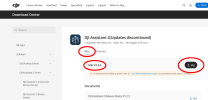
If the screenshot above (which you uploaded, I just highlighted the v-e-r-y obvious clues) really shows the page you downloaded from, it's pretty clear. This is a download for a Mac OS desktop/laptop computer.
Are you using a Windows computer? (Do you understand the difference?)
Not to pick on you, but...This is really, really, basic basic stuff - like, if you are having this much trouble with this most basic item, I think you may be in for a rough time ahead, and it calls into question whether or not you should be messing around with gizmos that fly.
I say that not to beat you up, but it illustrates a problem that the entire drone community faces (and often fails to fully appreciate): Drones might look like toys, but in the wrong hands can cause serious, real-world problems and yes, can be dangerous. If drone owners have so little understanding of what they're doing, it can be a hazard both to the general public, and to other drone owners who are informed and responsible (guilt by association). We all need to be both informed and responsible.
We all make mistakes, including some bone-headed mistakes sometimes. But when you are in control of things that fly, mistakes can easily become serious (even deadly serious). And what may appear to be small details can really matter a lot. So look, if this is an isolated, one-off brain-fart, OK, move on. But If you really struggle to understand this most basic technological question (which, honestly, most 9-year-olds I know would understand), you are going to have a lot of much more challenging issues ahead, and maybe flying drones isn't a great idea for you (or the rest of us).
Are there any airports near where you live?
I'm not trying to be cruel, but we all have skin in the game. What others do can have an impact on the rest of us.
I hope my post is helpful. I'll leave it to others to respond in the future. Good luck.
Last edited:
DUDE I'VE BEEN FLYING DRONES FOR YEARS yes i download mac instead of windows now i got the right one still having problems. says wrong verification code i typed in at least 20 codes and says there all wrong i know you think im an idiot but thats u every one wants to criticize
so i plug drone in it asks for email and password and verification code i can't get buy the code thing yes i use caps or small right places
It gave the option of an executable or zip file. I chose the exe and it installed just fine (windows 10). Didn't accept the code first try, but worked on second attempt (new code after each attempt). Might try clearing your cache and see if it makes a difference.
ETA: Double check your user name/email and password too. I had to reset my password because it had been so long since the last time I logged in, I forgot.
ETA: Double check your user name/email and password too. I had to reset my password because it had been so long since the last time I logged in, I forgot.
dajomu
Active Member
Rabbit hole aside, will connecting the drone to Assistant 2 really help here? The OP says "my drone logged out I can't log in on the controler screen". Isn't the login state associated with the runtime environment of the controller software, rather than the drone itself? If so, I don't see how hooking the computer to the drone and doing something in DJI Assistant is relevant. Evidence of the login state being stored with the controller sw rather than the drone includes the fact that a user who is "logged in" to their controller software can see information associated with their profile even when the controller software is not connected to a drone, while a not-logged-in user cannot see that profile info.Go to DJI and down load the Assistant 2 for your computer, then hook the computer to the drone and you should be able to do what you need to do. <Followed by rabbit hole of problems trying to install DJI Assistant 2>
@Daytona500: Since you mention "the controler screen", I'm assuming you are using a dedicated controller like the DJI RC 2. On the off chance that the login status is really stored in the drone itself, you might try installing and running the DJI Fly app on a mobile device like an iPhone, logging in to your DJI account in the app, and then connecting to the drone (and you might as well take a little flight to make sure everything is good). Then try connecting to you drone again via your controller. I predict that your controller will still require that you log in. But I might be wrong! If you still are having trouble, please take a screen shot or photo of the controller screen issue that's preventing you from logging in on the controller and share it here if you'd like more input.
Last edited:
You might consider listing your Mini 4 Pro in the classifieds forum here. There are a number of people looking for them.i give up
But if it's bound to him and he can't figure out how to "unbind" it, who would want to buy it?You might consider listing your Mini 4 Pro in the classifieds forum here. There are a number of people looking for them.
Similar threads
- Replies
- 0
- Views
- 881
- Replies
- 4
- Views
- 1K
- Replies
- 9
- Views
- 815
- Replies
- 0
- Views
- 503
DJI Drone Deals
New Threads
-
-
-
-
-
How To Find The Best Spots and Places To Fly Your Drone?
- Started by jaystechvault
- Replies: 1










