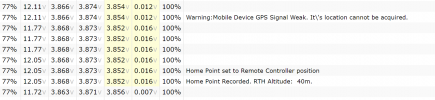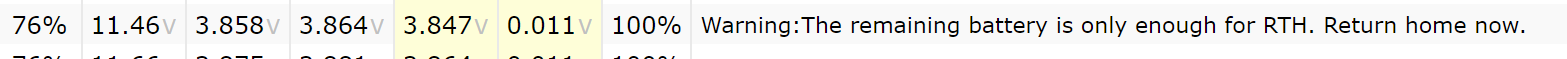That's all about right except ...
I can't imagine how a faulty drone could record a bad homepoint.Essentially a myth unless you have a faulty drone