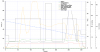Hi All....new guy here.....first post.
I picked up a mavic air combo, back in January, and have just started playing with it, the last couple of weeks. I'm getting to know the controls and playing with quick shots and active trax. I thought having 3 batteries would give me almost an hour of flying time, but I only see to get 5 minutes out of each battery. Needless to say I'm not happy, as they advertise 20 minutes fly time. I do have 4 green lights on each battery before flying, but it doesn't last long. Comments, suggestions?
Cheers
I picked up a mavic air combo, back in January, and have just started playing with it, the last couple of weeks. I'm getting to know the controls and playing with quick shots and active trax. I thought having 3 batteries would give me almost an hour of flying time, but I only see to get 5 minutes out of each battery. Needless to say I'm not happy, as they advertise 20 minutes fly time. I do have 4 green lights on each battery before flying, but it doesn't last long. Comments, suggestions?
Cheers