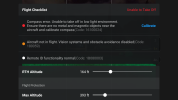Next time you see it .. check the message closely.Fair enough. But I never had that issue with my A2s and I've used the truck as a launch pad since I first started flying. I'll have to check but I'm pretty sure when it happened before, the drone was sitting in the driveway. Memory could be failing though. I'll see for next time. Thanks.
It used to say Calibrate compass or move aircraft .. but no-one notices the second part.
If you switch off and move away and have no problem there, that shows that there was nothing wrong with the compass and the issue was the spot you put the drone down.