Strange then that Vegas won't play them. Have you tried shutting down and restarting? May need to uninstall and reinstall Vegas.
Yes rebooted. I’ll try other things when I get a chance. Off to work now. Thanks !!!
Strange then that Vegas won't play them. Have you tried shutting down and restarting? May need to uninstall and reinstall Vegas.
What is the link to your YouTube channel?I really am not sure... The color profile on normal is really starting to grow on me. I did my first 20 flights in DLog 10 bit and struggled to edit it using proxies or just picking one frame, color grading and applying to all. If you want to check out my stupid YouTube channel. The last 3 or so videos are in normal and the previous 6 or so were 10 bit.
264 v 265 is not about file size issues. 265 contains 10 bit not 8 bit data so for a similar file size contains substantially more colour and light information so better quality video to then edit with.
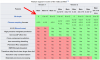
The 10 Bit 100mbit H265 container can carry so much more information, why not use it?
The only thing was the CPU power needed, as the x.265 codec in 10 Bit can only be encoded/decoded properly the CPU (GPUs cannot help here) . I therefore upgraded to a 16core machine and am happy.
It can potentially carry so much more, but it depends how it is used. DJI in the NORMAL color profile is only recording 8-bit depth even when H.265 is selected. See my comment above for more detail...
I think that most do edit, but a large percentage probably do not have machines that handle H.265.
Plenty of people are getting good results in H.264 4k. There even appears to be some evidence that Normal can be as sharp if not sharper than D-log on the M2.
How many people, your agents included can tell whether rendered footage was shot in 4k H.265 instead of 4k h.264? Where is H.265 a standard now?
So ...... You can use D-log with H.264 and still get 10 bit color ??
No, as mentioned in the post previous to this one, in DJI's implementation, to use the DLOG-M color profile, you have to use H.265.
Also, I should mention that even though the NORMAL color profile still only uses 8-bit color depth when choosing H.265, DJI does claim that they store 50% more data in H.265 than in H.264. So even though you don't gain in color depth in H.265 with the Normal color profile, you do gain additional data over using H.264, so you should still get a better image when using H.265.
No.So ...... You can use D-log with H.264 and still get 10 bit color ??
Has anybody here seen the TED talk on 4K technology? It was done sometime ago but to summarize the talk the presenter felt it was unnecessary and hardly receivable to the average viewer. The really big advantage to shooting 4K is that you have more latitude when cropping.
Looking for benefits of using one format over another.
I know H.265 is newer and supposed to use better compression algorithms and be smaller in size than H.264.
However, H.265 stutters badly on Mac Mini and barely keeps up on my iMac.
H.264 didn't have (as much) difficulty running raw videos, (MOV).
I decided to record two 30 second videos (HQ, 24fps) in H.264 and H.265 and compare them.
I was surprised to see the H.264 was 417 MB and the H.265 was 414 MB in size.
With so little difference in file size, is it worth it to film in H.265?
Certainly playback is smoother with H.264 on older computers.
Not sure if there is any video quality difference.
Comments?
What is the link to your YouTube channel?
H265 is the future, but right now not all workflow solutions will accept H265. Mine does not (Davinci Resolve).
H265 is the future, but right now not all workflow solutions will accept H265. Mine does not (Davinci Resolve).
This is not exactly correct. Ignoring what DJI are doing for a second, the H.264 and H.265 codecs both support 8-bit and 10-bit color depths. So just because you have an H.265 file, it does not mean you are automatically getting 10-bit color depth.
Specifically in DJI's implementation on the Mavic 2 Pro platform, the "Normal" color profile records in 8-bit color depth regardless of whether you have chosen H.264 or H.265. The DLOG-M and HLG color profiles only record in 10-bit color depth and DJI requires those to use the H.265 codec.
In the attached images, I show screenshots of 2 different video files captured in H.265 format on the Mavic 2 Pro. The one of the left was using the NORMAL color profile and the one on the right is using the DLOG-M color profile. If you look where the red arrows are pointing, you can see that the one on the left indicates it is using the HEVC Main and the one on the right is using HEVC Main 10. For reference, see the chart from Wikipedia where it shows the HEVC Main profile only supports 8-bit color where the HEVC Main 10 supports either 8 or 10-bit.
EDIT: DJI does claim that they store 50% more data in H.265 than in H.264. So even though you don't gain in color depth in H.265 with the Normal color profile, you do gain additional data over using H.264, so you should still get a better image when using H.265. This is also true on the Mavic 2 Zoom with both the Normal and D-Cinelike color profiles.
View attachment 50862
View attachment 50863
Chart source: High Efficiency Video Coding - Wikipedia
It’s my understanding that h265 uses much more cpu resources, but produces a smaller file size. That’s how it was explained to me, and if that’s true, I’ll stick with h264 for awhile. Files that I’m creating will be viewed by a wide disparity of people with a wider disparity of computers
We use essential cookies to make this site work, and optional cookies to enhance your experience.

