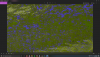Hello everyone. I am new to the forum! This topic is NOT a discussion on which codec is more superior. I do not wish to create or start any debates here. I am actually looking for some help.
I only film in 1080p 60FPS. I am willing to try other frame rates in the future, but I do this to create a constant standard for myself because I am new to video editing and it is one less variable for me to consider when trouble shooting problems during the editing process.
Okay so so last week I filmed in h.264 (normal color mode) and made a really cool video edit in Adobe premier pro. I exported in h.264 codec format, posted it to YouTube and everything worked as it intended! Yay, awesome.
This week I filmed in h.265 (d-log-m color mode) to try to take advantage of the 10-bit color and came back home to make another cool video edit.
I followed the exact same process of editing as I did in my previous h.264 video edit, but of course when exporting I exported this time in h.265 codec format thinking it would match up. As I went to review the file before posting to YouTube to check the quality of content, I saw what looked like extreme color distortion. (I attached an example of what it looks like during playback...)
So I decided to try again and export this same video edit in h.264 codec format thinking maybe my laptop just couldn’t handle the processing power needed for h.265; however the results are the same! Mad color distortion through the entire clip!
I run an i5 cpu with intel graphics card, a 1050TI GPU, 256ssd and 8GB of ram on my PC. Not the best specs, but apparently good enough for h.264(normal) video editing. But not good enough for h.265(d-log-m) video editing maybe?
I do plan on charging up 2 batteries 2moro just to record a few test sample videos, and I think a good place to start would be to record a video in h.265(normal) instead of (D-log-m).If the issue happens again in h.265 Normal color mode then I will just film in h.264 from now on, and take the loss on the stellar footage I captured in h.265 (D-log-m)..
If anyone can help me out I’d really appreciate it. I’ve spent hours trying different export combinations only to have the same results. No matter how I try to export this video edit it turns out looking color scrambled/distorted.
Some side notes;
The original h.265 video files play back somewhat choppy on windows 10 Photos and Windows Media player. BUT, the editing process is super smooth when reviewing/editing these h.265 videos in Adobe premier pro.
I uploaded one of the original h.265 video files directly to YouTube and it plays back perfectly. It is only when I try to export the videos in Adobe premier pro that I get this issue. So I know it’s not an issue with the mavic 2 pro.
It’s either an issue with my computer hardware specs not being up to the task, or an issue with my Adobe export settings.
Once again, any help would be appreciated. I’ll do my best to pay it forward and help out when I can contribute good information on these forums. Thank you!
I only film in 1080p 60FPS. I am willing to try other frame rates in the future, but I do this to create a constant standard for myself because I am new to video editing and it is one less variable for me to consider when trouble shooting problems during the editing process.
Okay so so last week I filmed in h.264 (normal color mode) and made a really cool video edit in Adobe premier pro. I exported in h.264 codec format, posted it to YouTube and everything worked as it intended! Yay, awesome.
This week I filmed in h.265 (d-log-m color mode) to try to take advantage of the 10-bit color and came back home to make another cool video edit.
I followed the exact same process of editing as I did in my previous h.264 video edit, but of course when exporting I exported this time in h.265 codec format thinking it would match up. As I went to review the file before posting to YouTube to check the quality of content, I saw what looked like extreme color distortion. (I attached an example of what it looks like during playback...)
So I decided to try again and export this same video edit in h.264 codec format thinking maybe my laptop just couldn’t handle the processing power needed for h.265; however the results are the same! Mad color distortion through the entire clip!
I run an i5 cpu with intel graphics card, a 1050TI GPU, 256ssd and 8GB of ram on my PC. Not the best specs, but apparently good enough for h.264(normal) video editing. But not good enough for h.265(d-log-m) video editing maybe?
I do plan on charging up 2 batteries 2moro just to record a few test sample videos, and I think a good place to start would be to record a video in h.265(normal) instead of (D-log-m).If the issue happens again in h.265 Normal color mode then I will just film in h.264 from now on, and take the loss on the stellar footage I captured in h.265 (D-log-m)..
If anyone can help me out I’d really appreciate it. I’ve spent hours trying different export combinations only to have the same results. No matter how I try to export this video edit it turns out looking color scrambled/distorted.
Some side notes;
The original h.265 video files play back somewhat choppy on windows 10 Photos and Windows Media player. BUT, the editing process is super smooth when reviewing/editing these h.265 videos in Adobe premier pro.
I uploaded one of the original h.265 video files directly to YouTube and it plays back perfectly. It is only when I try to export the videos in Adobe premier pro that I get this issue. So I know it’s not an issue with the mavic 2 pro.
It’s either an issue with my computer hardware specs not being up to the task, or an issue with my Adobe export settings.
Once again, any help would be appreciated. I’ll do my best to pay it forward and help out when I can contribute good information on these forums. Thank you!
Attachments
Last edited: