So the panning feature exists with a clunky finger drag on the screen but that is a largely useless way to control the gimbal if you need accuracy and repeatability. Has anyone written a tool to access this feature in a more elegant way?
You are using an out of date browser. It may not display this or other websites correctly.
You should upgrade or use an alternative browser.
You should upgrade or use an alternative browser.
Hack / Mod to control camera panning on Mavic 2 Pro
- Thread starter D3D
- Start date
Have you tried the sticks? I find it easy to use my thumb on the base of the left stick to get a slow, controlled pan.
brettbrandon
Well-Known Member
This is an unadvertised capability, not supported by DJI, nor documented by them. The problem is there is no center mark to restore the camera to straight when dragging it back, nor any measure of how far off from straight it is in degrees, like with gimbal elevation. The only way to reset the camera to straight, after dragging it, even inadvertently, is to flip the camera down and then back up, which ruins any continuous video. It is an Easter Egg, not a feature. Don't use it, unless you like flying with a crooked camera. Yaw instead.It seems to weird that this feature is there but only accessible through finger dragging or goggles. I also posted here but no answer
Jeff A
Well Worn Member
I think the tool is called Litchi.So the panning feature exists with a clunky finger drag on the screen but that is a largely useless way to control the gimbal if you need accuracy and repeatability. Has anyone written a tool to access this feature in a more elegant way?
Im new to this but I have litchi and am not able to acheive what I want using waypoints or Focus. What I want is to have the camera facing down and fly over top of something in a sideways direction and keep it in the center frame. It would be perfect if the gimbal could simply pan in a controlled way.
Attachments
- Joined
- Feb 22, 2017
- Messages
- 2,093
- Reactions
- 1,301
- Location
- 48°18'25"N 11°52'10"E
- Site
- skydrone-systems.com
As you were asking about that in another thread, the answer is still the same:What I want is to have the camera facing down and fly over top of something in a sideways direction and keep it in the center frame.
The camera pan will be done with all Mavics by yawing the AC.
Here a quick sample to demonstrate how it looks with a Mavic when you try to keep the POI (the barn) in the center of the frame.
- You see the Mavic flying forward with the camera pointing down towards the POI.
- When the POI is reached the aircraft begins to turn and
- continues to fly backward to keep the POI in the frame.
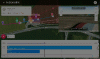
You need an AC with a gimbal completely independent controllable in the yaw and pan axis from its frame such as the Inspire series.
Yeah, in that other thread I made a video that shows the same thing as you are illustrating here. All it says to me is that someone hasn't made a mod to take advantage of the camera panning yet. With that it would be possible to fly port or starboard and keep the subject in the center for some duration of the flight. Still hoping someone will offer some direction since we know the feature is accessible as brettbrandon mentioned.
So the head tracking using the goggles when looking left snd right does not yaw the aircraft, but, instead, moves the gimbal left and right? Or, are you only referring to the gimbal elevation movement from looking up and down?I would think a mod/hack should be possible as the gimbal can be controlled via head tracking using the goggles. Don't know if anyone has one yet...
Gimbal left right movement is what I want to control.So the head tracking using the goggles when looking left snd right does not yaw the aircraft, but, instead, moves the gimbal left and right? Or, are you only referring to the gimbal elevation movement from looking up and down?
brettbrandon
Well-Known Member
From what I understand the gimbal moves up down left or right as you move your head. Both panning and tilt.So the head tracking using the goggles when looking left snd right does not yaw the aircraft, but, instead, moves the gimbal left and right? Or, are you only referring to the gimbal elevation movement from looking up and down?
Similar threads
- Replies
- 7
- Views
- 2K
- Replies
- 1
- Views
- 482
- Replies
- 4
- Views
- 490
DJI Drone Deals
New Threads
-
-
-
-
Mini 5 Pro Drone generated pano (21 images) vs Photoshop Pano (21 images)
- Started by Dale D
- Replies: 2
-











