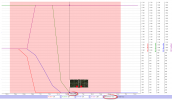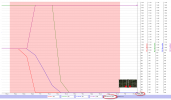What am I missing? In the DJI Mini 2 User Manual, Version 1.4, dated June 2021, on page 35, Paragraph 6. Systems Settings:
Advanced Settings: includes Emergency Propeller Stop and Payload mode. "Emergency Only" indicates that the motors can only be stopped mid-flight in an emergency situation such as if there is a collision, a motor has stalled, the aircraft is rolling in the air, or the aircraft is out of control and is ascending or descending very quickly. "Anytime" indicates that the motors can be stopped mid-flight anytime once the user performs a combination stick command (CSC). Stopping the motors mid-flight will cause the aircraft to crash
I know this sounds weird, but I believe in "Proof-of-Concept" and "Risk Assessment." I had to; I did this daily for over 30-years in the Air Force. I was a Computer Programmer and I programmed major computer systems and I had to prove the coding did what it was required to do. I had to anticipate all the events that could mess things up, like incorrect user input (Accept Y or N for Yes or No, but reject all other options), and if a hard drive should fail, to have a working back-up to quickly restore the system. If we had an emergency "Kill Switch" to test it to ensure the whole system is brought down safely and correctly…
So, having read about this option in the Advance Settings, I wanted to test it out. My Mini 2 is being flown in Mode 2 (Throttle and Yaw on the Left) and (Roll and Pitch on the Right) and it has the latest firmware updates.
So, having selected the "Anytime" option, I flew my drone over tall grass (expecting it to drop like the proverbial stone…) and when I tested it in Option "A", the drone merely descended quick yawing to the Right while backing up to the Left, without stopping the motors… And when I tried Option "B", the drone descended quick yawing to the Left while backing up to the Right, again without stopping the motors…
I also tried setting the "Emergency Propeller Stop" to Emergency Only with the same results.
Now, when the Drone is sitting on the Landing Pad (ready to fly), either of these stick positions will start the motors or stop the motors if it's just "idling" on the pad. This is as specified in the manual.
What I do not know, is this a non-working option that never worked or perhaps stopped working due to a recent software/firmware update? Have any of you ever tested or had to use this feature.
I have several grandkids, nieces, nephews, and neighbor kids that come running into the yard to see the drone. And I would rather crash the drone than risk running the drone into the face of a child.
Call me an old softy… But "Enquiring Minds Want to Know…"

Advanced Settings: includes Emergency Propeller Stop and Payload mode. "Emergency Only" indicates that the motors can only be stopped mid-flight in an emergency situation such as if there is a collision, a motor has stalled, the aircraft is rolling in the air, or the aircraft is out of control and is ascending or descending very quickly. "Anytime" indicates that the motors can be stopped mid-flight anytime once the user performs a combination stick command (CSC). Stopping the motors mid-flight will cause the aircraft to crash
I know this sounds weird, but I believe in "Proof-of-Concept" and "Risk Assessment." I had to; I did this daily for over 30-years in the Air Force. I was a Computer Programmer and I programmed major computer systems and I had to prove the coding did what it was required to do. I had to anticipate all the events that could mess things up, like incorrect user input (Accept Y or N for Yes or No, but reject all other options), and if a hard drive should fail, to have a working back-up to quickly restore the system. If we had an emergency "Kill Switch" to test it to ensure the whole system is brought down safely and correctly…
So, having read about this option in the Advance Settings, I wanted to test it out. My Mini 2 is being flown in Mode 2 (Throttle and Yaw on the Left) and (Roll and Pitch on the Right) and it has the latest firmware updates.
So, having selected the "Anytime" option, I flew my drone over tall grass (expecting it to drop like the proverbial stone…) and when I tested it in Option "A", the drone merely descended quick yawing to the Right while backing up to the Left, without stopping the motors… And when I tried Option "B", the drone descended quick yawing to the Left while backing up to the Right, again without stopping the motors…
I also tried setting the "Emergency Propeller Stop" to Emergency Only with the same results.
Now, when the Drone is sitting on the Landing Pad (ready to fly), either of these stick positions will start the motors or stop the motors if it's just "idling" on the pad. This is as specified in the manual.
What I do not know, is this a non-working option that never worked or perhaps stopped working due to a recent software/firmware update? Have any of you ever tested or had to use this feature.
I have several grandkids, nieces, nephews, and neighbor kids that come running into the yard to see the drone. And I would rather crash the drone than risk running the drone into the face of a child.
Call me an old softy… But "Enquiring Minds Want to Know…"