Hi all. Pretty new to drones, began flying about a month ago after getting my TRUST. I had a cheap Amazon drone to see if it was something I wanted to do and YES I do. So after a couple weeks of that Amazon drone, I upgraded to a mini 4 pro and been enjoying flying it. Still have a little bit of drone anxiety but as I get into the air more it is becoming more comfortable. I am a photography hobbyist and was always captivated with aerial photography. The only way I was able to get pics from the air was sitting next to a window while flying on vacations. lol. I am now studying for my part 107 and will hopefully have it sooner than later. Just trying to get the charts and reading metars wired before testing. Hope I didn’t blab too much but glad I found this forum.
You are using an out of date browser. It may not display this or other websites correctly.
You should upgrade or use an alternative browser.
You should upgrade or use an alternative browser.
Hello from San Diego CA
- Thread starter my so called drone life
- Start date
- Joined
- Oct 12, 2016
- Messages
- 30,375
- Reactions
- 34,331
- Location
- Harrisburg, PA (US)
- Site
- mavichelp.com
Welcome to the forum @my so called drone life! 
Here are some tips you might find helpful:
Here are some tips you might find helpful:
- You can learn more about your drone by searching YouTube for videos like "Mini 4 Pro Beginner's Guide".
- Read the DJI manual (available in the "Products" section of the DJI Download Center) from beginning to end (maybe a few times). You're certainly not going to remember everything, but it'll give you a good understanding of the available features and capabilities of your drone. And then you can go back to the manual or YouTube videos when you need to take a deeper dive into a specific topic.
- Don't power on your drone or take off when within about 10 feet of any magnetic metal objects (like your car or rebar in concrete sidewalks). See more on compass interference in this compass calibration guide. Before takeoff, always confirm that the aircraft shown on the map in DJI Fly (or the app you're using) is oriented in the correct direction. Any discrepancy is usually a sign of magnetic interference in the surrounding environment.
- Before taking off, always review the drone settings in DJI Fly (or the app you're using) to ensure everything is set as expected. If you do plan on flying near any obstacles, ensure the RTH altitude is set properly in case your drone needs to automatically return back to the home point mid-flight.
- Never take off before DJI Fly (or the app you're using to fly) audibly mentions or shows the home point has been set. The drone will attempt to fly back to the home point location automatically if it loses connection with the remote controller, so it's crucial to ensure that location has been set prior to takeoff.
- DJI drones have a lot of awesome automated flight features. Use them with caution and never assume they are always going to function as expected (always be ready to take control if needed).
- Sensors are great and they can help prevent your drone from crashing into obstacles. They are not foolproof though. Never rely on them 100% or assume they are going to work perfectly in all flight conditions -- or react the same way when flying in similar conditions from past flights.
- Find a flat, wide open place to practice (free of people, trees, and all other obstacles). It's pretty hard to crash a DJI drone into the ground, so you'll likely have the best success if that's your only obstacle. Continue flying in this location (or similar locations) until you're able to control your drone without thinking about it (like riding a bike).
- Make sure you can easily see your drone at all times (required by law in the US). After removing all nearby obstacles, nearly everyone who crashes/loses a drone is either not watching it with their eyes or cannot clearly see where it's located.
- The screen is chock-full of great information. Use it as a reference (sparingly) as you do when looking at your dashboard while driving a car. It's also a great tool for framing the perfect photo or getting your drone in just the right spot before hitting record. If you're mostly staring at the screen while flying, you'll probably have no idea where your drone is located.
- DJI drones don't restrict where you can fly, which means you might accidentally take off in a no-fly zone (like an airport) or accidentally enter one after taking off. Always scout your intended flight area beforehand and keep an eye on the DJI app notifications alerting you of flight restrictions.
- DJI batteries require special care that is unlike other batteries you commonly use. To prevent any damage to your DJI batteries, follow the tips in this DJI battery maintenance & storage guide.
- DJI drones record a lot of useful information in the TXT flights. The logs are helpful for things like troubleshooting issues you experienced during a flight, locating a lost drone, and many other things. The TXT files can be found on your phone/tablet or remote controller (if it has a screen). See these instructions for more details. And then you'll need a tool like my free online DJI log viewer or Flight Reader (keeps your flight logs offline) to decrypt and access/view the data within.
Thank you for the pointers. I’ve done a lot of YouTube university, so much my wife is sick of watching tutorials lol. Reading the study guides from the FAA, online drone schools and the Airman Knowledge Testing Supplement, I’ve also been watching a lot of part 107 study material.Welcome to the forum @my so called drone life!
Here are some tips you might find helpful:
- You can learn more about your drone by searching YouTube for videos like "Mini 4 Pro Beginner's Guide".
- Read the DJI manual (available in the "Products" section of the DJI Download Center) from beginning to end (maybe a few times). You're certainly not going to remember everything, but it'll give you a good understanding of the available features and capabilities of your drone. And then you can go back to the manual or YouTube videos when you need to take a deeper dive into a specific topic.
- Don't power on your drone or take off when within about 10 feet of any magnetic metal objects (like your car or rebar in concrete sidewalks). See more on compass interference in this compass calibration guide. Before takeoff, always confirm that the aircraft shown on the map in DJI Fly (or the app you're using) is oriented in the correct direction. Any discrepancy is usually a sign of magnetic interference in the surrounding environment.
- Before taking off, always review the drone settings in DJI Fly (or the app you're using) to ensure everything is set as expected. If you do plan on flying near any obstacles, ensure the RTH altitude is set properly in case your drone needs to automatically return back to the home point mid-flight.
- Never take off before DJI Fly (or the app you're using to fly) audibly mentions or shows the home point has been set. The drone will attempt to fly back to the home point location automatically if it loses connection with the remote controller, so it's crucial to ensure that location has been set prior to takeoff.
- DJI drones have a lot of awesome automated flight features. Use them with caution and never assume they are always going to function as expected (always be ready to take control if needed).
- Sensors are great and they can help prevent your drone from crashing into obstacles. They are not foolproof though. Never rely on them 100% or assume they are going to work perfectly in all flight conditions -- or react the same way when flying in similar conditions from past flights.
- Find a flat, wide open place to practice (free of people, trees, and all other obstacles). It's pretty hard to crash a DJI drone into the ground, so you'll likely have the best success if that's your only obstacle. Continue flying in this location (or similar locations) until you're able to control your drone without thinking about it (like riding a bike).
- Make sure you can easily see your drone at all times (required by law in the US). After removing all nearby obstacles, nearly everyone who crashes/loses a drone is either not watching it with their eyes or cannot clearly see where it's located.
- The screen is chock-full of great information. Use it as a reference (sparingly) as you do when looking at your dashboard while driving a car. It's also a great tool for framing the perfect photo or getting your drone in just the right spot before hitting record. If you're mostly staring at the screen while flying, you'll probably have no idea where your drone is located.
- DJI drones don't restrict where you can fly, which means you might accidentally take off in a no-fly zone (like an airport) or accidentally enter one after taking off. Always scout your intended flight area beforehand and keep an eye on the DJI app notifications alerting you of flight restrictions.
- DJI batteries require special care that is unlike other batteries you commonly use. To prevent any damage to your DJI batteries, follow the tips in this DJI battery maintenance & storage guide.
- DJI drones record a lot of useful information in the TXT flights. The logs are helpful for things like troubleshooting issues you experienced during a flight, locating a lost drone, and many other things. The TXT files can be found on your phone/tablet or remote controller (if it has a screen). See these instructions for more details. And then you'll need a tool like my free online DJI log viewer or Flight Reader (keeps your flight logs offline) to decrypt and access/view the data within.
Bob in Savannah
Masters Patron
- Joined
- Aug 6, 2018
- Messages
- 1,056
- Reactions
- 1,950
- Age
- 58
- Location
- Savannah, GA. USA
- Site
- instagram.com
Welcome from GeorgiaHi all. Pretty new to drones, began flying about a month ago after getting my TRUST. I had a cheap Amazon drone to see if it was something I wanted to do and YES I do. So after a couple weeks of that Amazon drone, I upgraded to a mini 4 pro and been enjoying flying it. Still have a little bit of drone anxiety but as I get into the air more it is becoming more comfortable. I am a photography hobbyist and was always captivated with aerial photography. The only way I was able to get pics from the air was sitting next to a window while flying on vacations. lol. I am now studying for my part 107 and will hopefully have it sooner than later. Just trying to get the charts and reading metars wired before testing. Hope I didn’t blab too much but glad I found this forum.
Kendallfordguy
Well-Known Member
Cafguy
Well-Known Member
Welcome To the Forum From way up north in Bakersfield!
careless
Well-Known Member
PakNheat380
Well-Known Member
SpitFire
Well-Known Member
- Joined
- Jan 5, 2018
- Messages
- 3,180
- Reactions
- 6,888
- Age
- 79
Greetings from Chicago the Windy City, welcome to the forum.
FLAY SAFE & FLY SMART
FLAY SAFE & FLY SMART
Welcome to the forum from Northwest New Jersey.
LoudThunder
Part 107 Licensed
Pretty new to drones, began flying about a month ago after getting my TRUST
Welcome from the Hampton Roads area of Virginia, USA. We have a Member's Map in the Upper Right of the Title Bar. Click on "Members" and then Click on "Member's Map…" Check it out and you might find some new flying friends.
Member Map
Congrats on acquiring your TRUST and Good Luck on the part 107, Once you acquire it, you will be able to fly in places you may not be able to fly today…
Since you live in California, there are specific laws and rules for you to follow, please check the link below for all the Rules and Laws that are in effect in your neck of the woods and it also links you to some of the Best Places to Fly in your area… Also, if you travel on vacation, visit friends, and relatives in other parts of the country, check back here so you do not run afoul of the law.
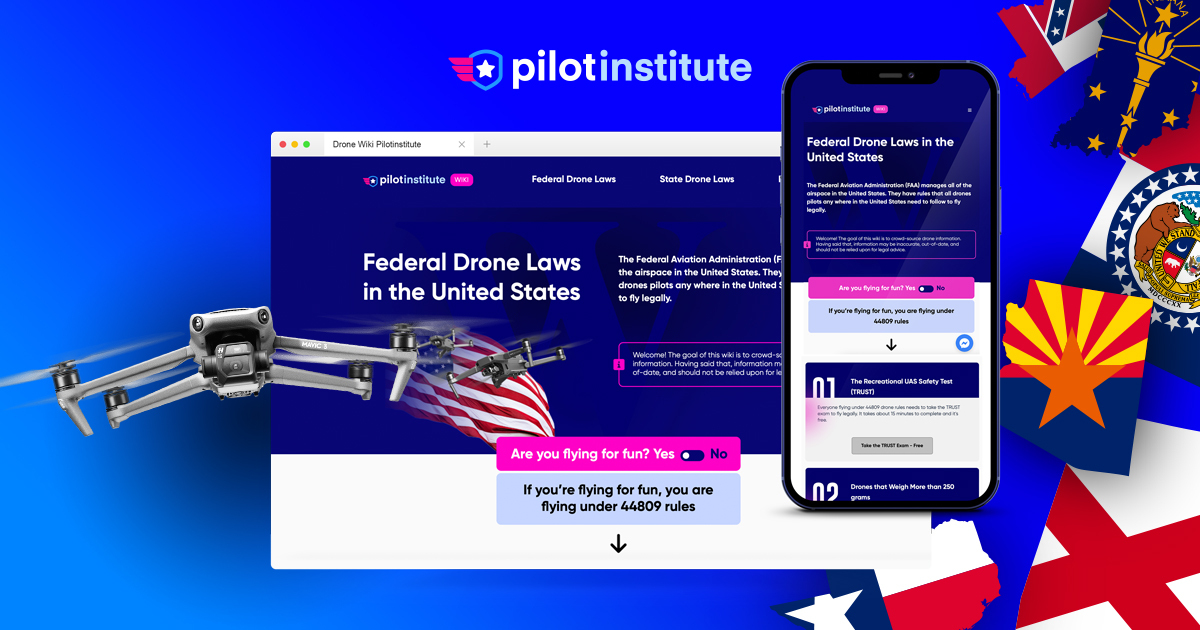
Federal Drone Laws in the United States (FAA) - Pilot Institute
44809 is an exemption from Part 107 drone laws. This means that drone pilots fly under Part 107 drone rules by default unless they meet all 9 of the requirements to fly under 44809, the exception for limited recreational operations of unmanned aircraft. You can read more about these requirements...
Even if you have flown Drones before, here is some Good Old Fashion Advice…
You paid a lot of money for that Drone, put your phone number on it. If your drone gets lost or stuck in a tree and it finally comes down when you are not around, give the finders an opportunity to contact you so it can be returned.
Now, for the Fun Part, But do not let the excitement of the moment get the best of you. When you are going out to fly, do it slowly and deliberately. Get used to a set procedure and even practice it.
There are so many things I could write but these are the highlights that I feel need mentioning.
Plug in your phone/tablet into your controller; turn on the Controller and DJI Fly App (if it does not start on its own…). On the Drone, open the front legs, then open the back legs, then remove the Gimbal Cover.
The Gimbal is the most delicate item on the Drone and banging or bumping can damage it. I also fastened a short "Remove Before Flight" ribbon to the cover so it's more noticeable and I do not forget to remove it…
Turn on the drone and watch it come to "life." Watching the Gimbal go through its self-check is almost like watching a puppy or kitten opening its eyes for the first time…
Place the drone down (preferably on a Landing Pad) while it finishes its self-test (collecting satellites, etc…).
Check your battery status (Phone, Drone, and Controller), check the Signal Strength, by now the Controller should have reported it updated the Home Point.
Lift off, 6- feet (2-meters) or so, hover a bit, check the controls (move the drone a bit forward, back, left, right, yaw left and right). By now, your Controller will probably report again, Home point Updated.
If you go out in a rush and race thru your start up and take off before the drone has finished it prep, it may update its Home Point over that pond or that old tree you are flying over and in your excitement, you'll fly the drone long past it Low Battery point and when it engages Return to Home and lands in the pond or in a tree; it will be all on you…
Now go have fun, learn to fly the drone by sight before you try to fly it out a distance depending on the video feed, FPV.
I would also advise you to use YouTube and watch a lot of the Videos on flying and setting up the Drone. When it is too dark, too cold, or too wet, you can "fly it vicariously" through YouTube. Also watch some of the Blooper Drone Videos and learn how not to fly your "New Baby."
Below is the link to all of the downloads offered by DJI for the Mini 4 Pro, including the User Manual.
After you read the Manual, read it again, you will be surprised what you missed the first time and you will be better prepared for that first "scary moment…"

DJI Mini 4 Pro - Download Center - DJI United States
Learn and download DJI Mini 4 Pro related apps, software, and manuals at the DJI Download Center
Fly On and Fly Safe…
Welcome to the forum from the beautiful woods of Maine!
Welcome to the forum, from Hauptmann in Hurst, Texas!
Been in Texas since '97, but lived in San Diego for 25 years.
Been in Texas since '97, but lived in San Diego for 25 years.
Mrktn
Well-Known Member
A big welcome to the forum from the UK!Hi all. Pretty new to drones, began flying about a month ago after getting my TRUST. I had a cheap Amazon drone to see if it was something I wanted to do and YES I do. So after a couple weeks of that Amazon drone, I upgraded to a mini 4 pro and been enjoying flying it. Still have a little bit of drone anxiety but as I get into the air more it is becoming more comfortable. I am a photography hobbyist and was always captivated with aerial photography. The only way I was able to get pics from the air was sitting next to a window while flying on vacations. lol. I am now studying for my part 107 and will hopefully have it sooner than later. Just trying to get the charts and reading metars wired before testing. Hope I didn’t blab too much but glad I found this forum.
Welcome to the forum. We look forward to your participation and your view of the world.
I'm in NorCal | @my so called drone life - Thanks for joining us @ MP!
Was in San Diego in the late 70's serving in Uncle Sam's Yacht Club. Enjoyed being down there.
Was in San Diego in the late 70's serving in Uncle Sam's Yacht Club. Enjoyed being down there.
Similar threads
DJI Drone Deals
New Threads
-
-
3 Long flight in a cold and windy but beautiful valley
- Started by alex_markov
- Replies: 1
-
-
Mini 4 Pro Istanbul where the East meets West - Kadıköy
- Started by MPone
- Replies: 0
-
Members online
Total: 3,974 (members: 15, guests: 3,959)










