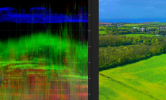I know this is an old thread but not sure if covered else where, but for those who find this thread and are looking for answers.
Its to do with bitrate/compression and the over all video / dynamic range...
if you look at the size of the drones, the video you get out of it is fairly good? and the video is colourful and sharp.... but it does not compare to a proper camera that is much bigger and can handle colours and the range of light, putting it into a decent format to be pushed around and coloured later in software.
its writing alot of data to a limited file like h.264/5... these file formats cant handle being pushed around and being coloured much in software... and even if not coloured at all in editing... when put onto youtube inevitably colours are going to get squashed by youtube to fit their compression standards (dealing with large amounts of date from millions of people ... daily)...
this blockiness is more likely to pop out if your sticking a look/lut on the video in software... but it also can be down to just the range of light/colours in the video that the drone is trying to capture...
if you expose more for the sky it should capture the blues better than trying to pull them back out in editing.... you can also use filters on the drone camera to try and capture the sky in the right way... like a CPL...
but its a fine balance between ground tones/colours and the sky blues etc which is much brighter obviously because of the light but then drones camera sesor is only small and captures what it can due to its size... the companies making drones have a balance of features / specs to suit the users ... for fun / capturing activities... but also make them affortable to consumers or semi pro users etc!
one way to check for this blockiness in editing software if yours supports it is using 'scopes' like waveform ... you will see blockiness on the colour waveforms... and genreally try not to pull the colours around to much keep it balanced.
...........
so some summary....
Dont pull around the footage to much in software, if you do use scopes to check your work and look for artifacts of the video being damaged by being pushed around...
...
if you havent coloured/edited it... then try capturing the footage with better settings/exposure... and try filters like CPL... you can adjust it to try and capture blues better
Hope this helps anyone in future or past

seeking some answers!!
-----
ATTACHED - waveform of over saturated image showing blockiness / distorted blue waveform... wave forms should be nice and smooth for undistored colours