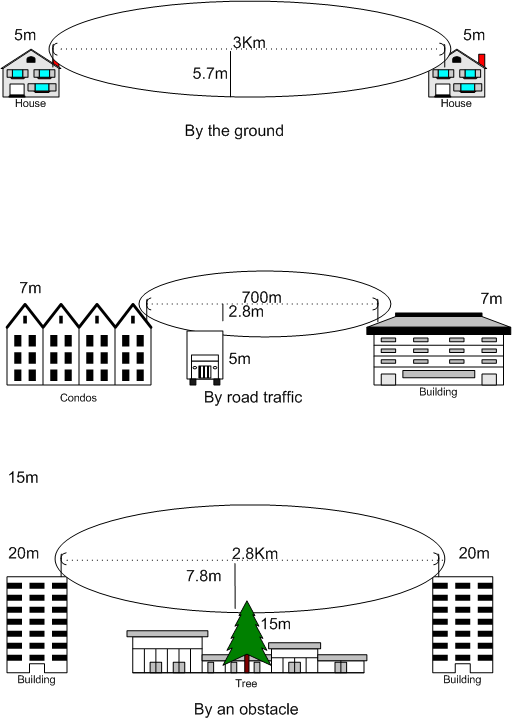Just to explode some myths:
- VHF is 30 - 300MHz, UHF is 300 - 3000MHz.
- Mavic's run at 2450 or 5100MHz, the operate in the WiFi bands, so whilst one band is technically UHF it is usually refered to microwave or WiFi now.
- When you gain a lot of height you get a really good signal path to lots of noise sources (WiFi, baby monitors, CCTV, microwave ovens, other drones and video senders), the increased distance doesn't over-come the really good signal path, so generally you get more interference with height.
- Power lines and other HF transmitters (< 30MHz) do not cause any interference at 2.45 or 5GHz no matter how powerful they are, if they did they would be operating outside their licence terms. The do interfere with the compass though.
- Some radars can cause interference, especially at 5GHz, these are typically rainfall radar and operate near airports, another reason to avoid these areas.
- There is a lot less interference in rural areas.
- 2.45GHz has less loss from building ands trees/bushes. 5GHz suffers very badly from trees, but does reflect better from buildings. So if you want long range, use 2.45GHz, if you get the choice.
- Antennas have a polarisation, if the you are crossed-polarised you will get a lot of attenuation. The stub antennas on the controller are a 1/4 wave stub at 2.45GHz and possibly a 3/8 wave at 5GHz. When they are vertical, you get all round coverage (best straight off the side), but little straight off the top, that is why it is worth tilting them when the drone is over-head. I am not sure what the drone antenna is, I would assme some sort of patch antenna with hemispherical coverage. It might be circular polarised to give all round coverage regardless of orientation.
- Antenna reflectors do work if they are designed correctly.
- Using the controller antennas at 45 degrees gives you vertical and horizontal polarisation and better all round coverage at the expense of a slight bit of gain, perhaps only 3 or 4dB.
- To get best range, make sure you choose the best channel with least interference (if available on your model), use 2.45GHz (if available), orientate the controller and antennas to ensure that the drone is straight off the side of the antennas (even more important if using reflectors) and make sure they are vertical.
How do I know all of this, my higher degree was in antenna design at 2.45GHz and I design antennas at these frequencies and deploy comms systems in these bands for work, I have done this for over 35 years, nothing much changes in the basic science.