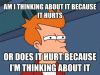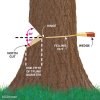AMann
Well-Known Member
... and a tough OP. You've gotten a lot of decent suggestions but have rejected them all. I gave you a suggestion of how to center the gimbal and then when I asked what drone you are flying, in order to know if the centering I mentioned could be done on your drone, you never replied.
His drone probably got stuck by the string and is dangling upside down like a kite in a tree from the top of his tower...